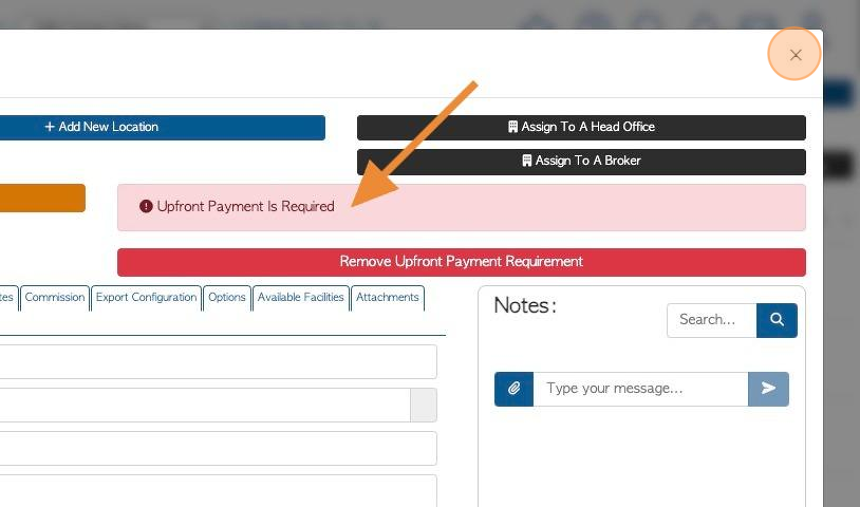How to Set Upfront Payment Requirement for a Customer
1. Pallet Connect allows the user to set up payment requirements for a Customer. The system will not allow orders to be dispatched or picked up without prior payment.
TIP! SHORTCUT: Type the Customer name into the global search, located in the top right corner of each page. This will bypass steps 2 - 4.
2. Navigate to the main menu. Click "Customers"
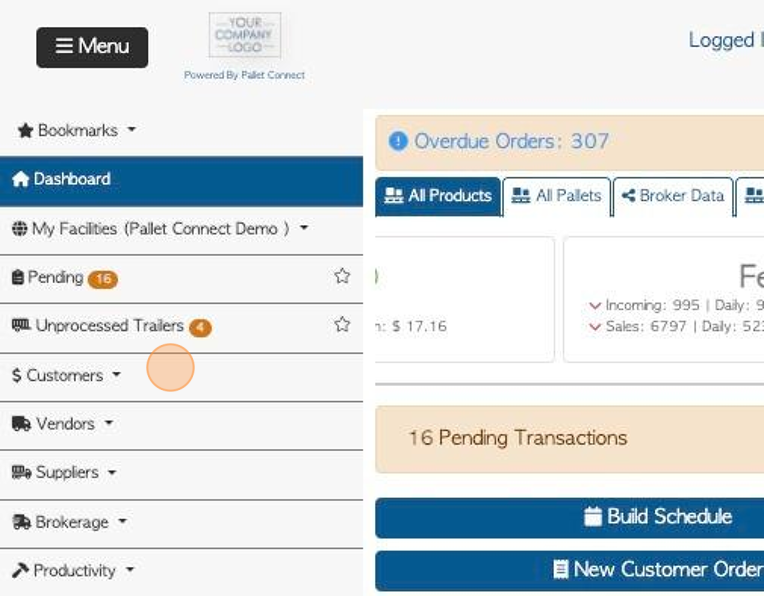
3. Click "Manage Customers"
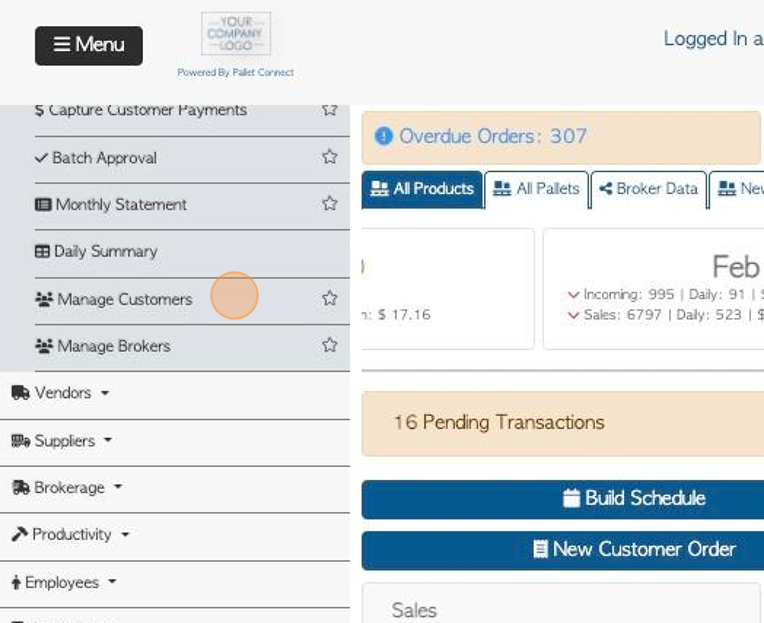
4. Click on the selected Customer, from the list.
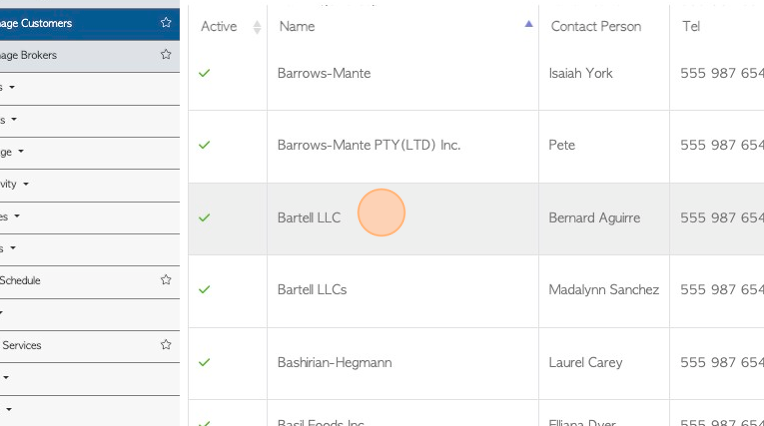
5. Click "Set Account To Require Upfront Payment"
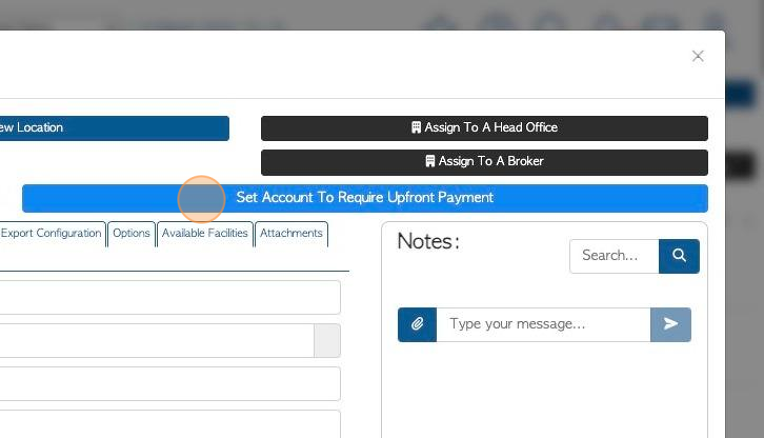
6. Click "Save" to complete.
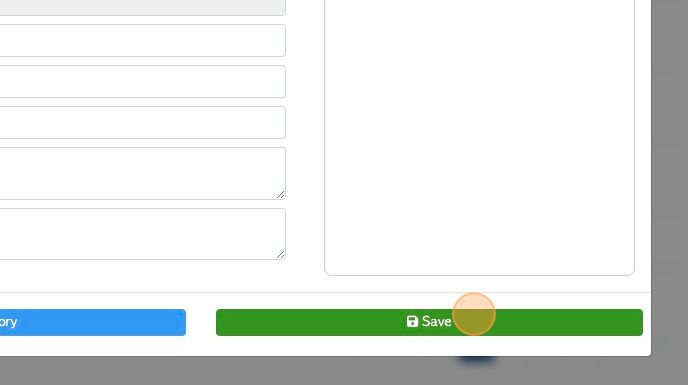
7. The Customer is now marked as "Upfront Payment is Required".
Click "×" to return to the Manage Customers page.