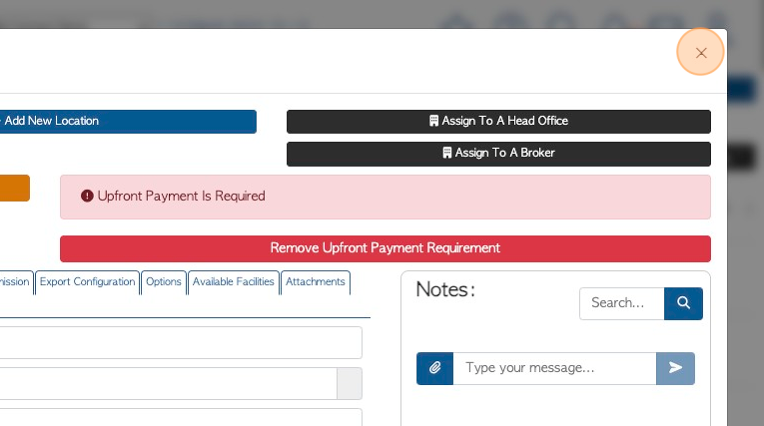How to take a Customer account off hold
1. This article outlines how to release a hold from a Customer account.
TIP! SHORTCUT: Type the Customer name into the global search, located at the top right corner of each page. This will bypass steps 2 -4.
2. Navigate to the main menu. Click "Customers"
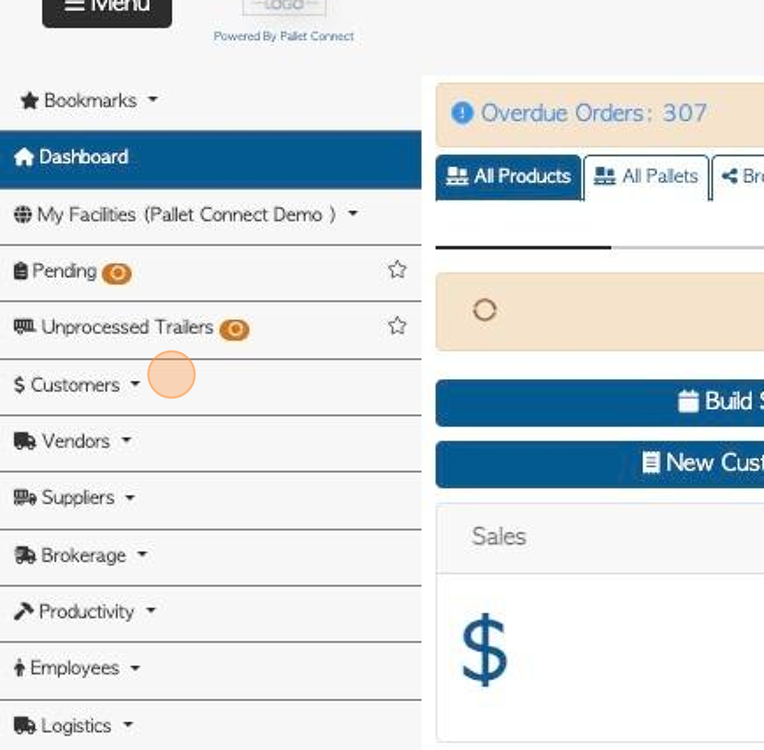
3. Click "Manage Customers"
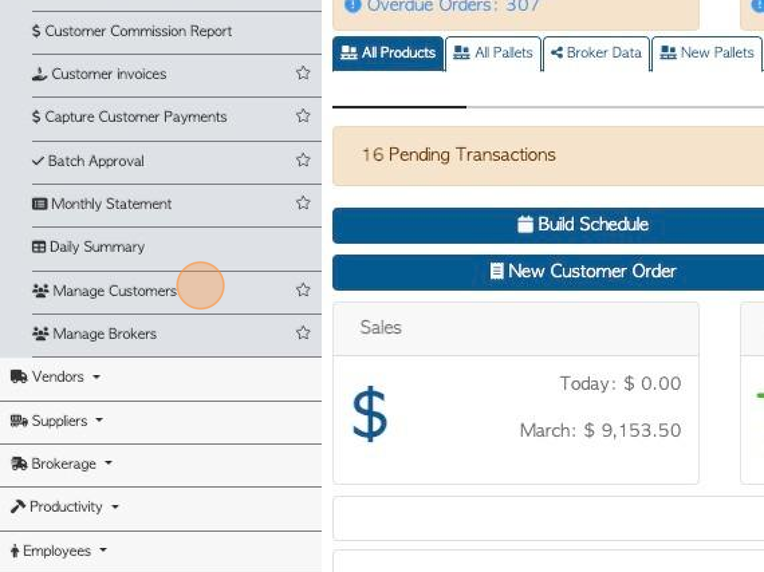
4. Click on the selected company, from the list.
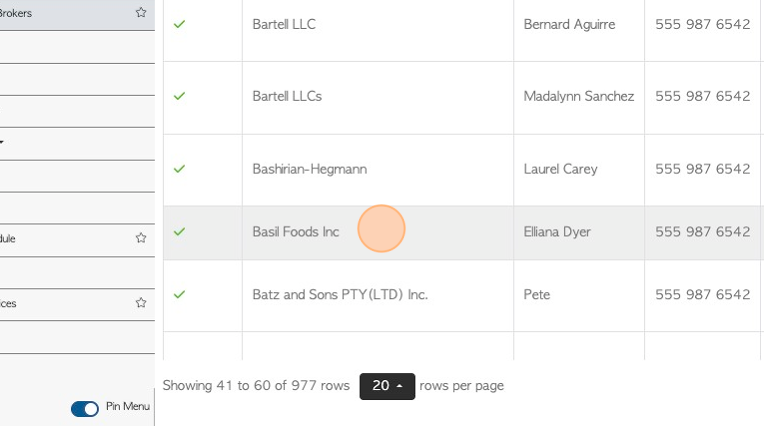
5. Click "Unblock Account" from the Customer profile.
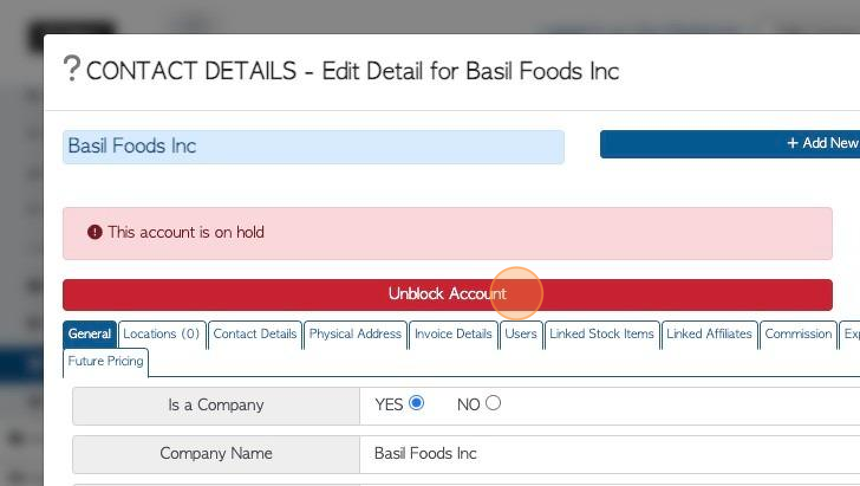
6. Click "Save" to complete.
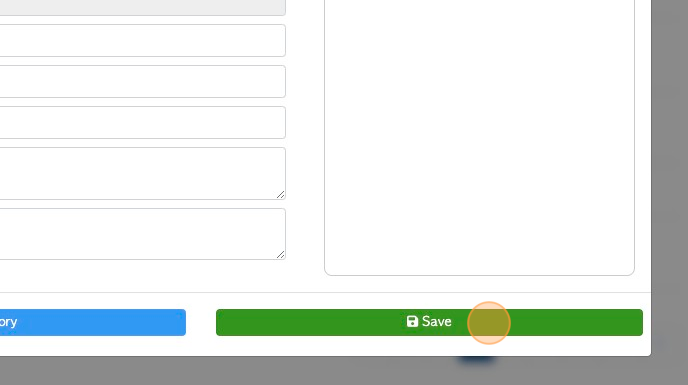
7. Click "×" to return to the Manage Customers page.