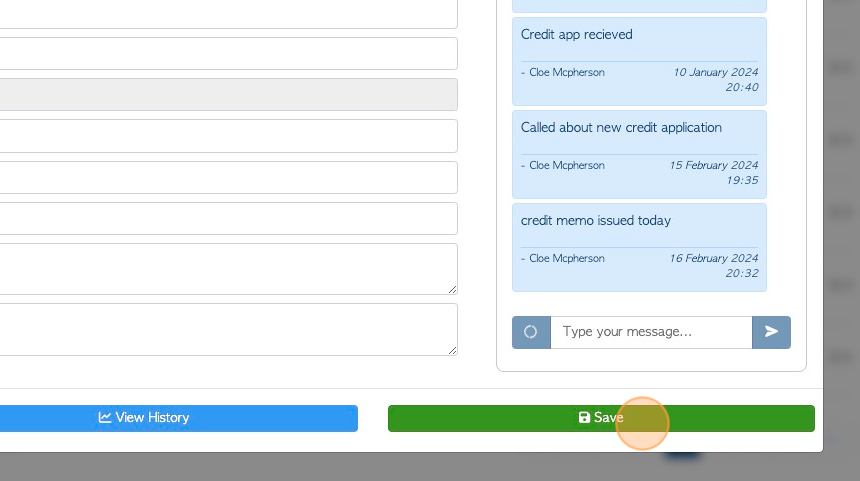How to use the Notes feature in the Customer profile
1. The customer Notes feature is a useful tool for internal communication and for record keeping. The notes feature can be utilized by all internal users.
TIP! SHORTCUT: Type the customer name into the global search tool, located in the top right corner of each page. This will bypass steps 2 - 4.
2. Navigate to the main menu. Click "Customers"
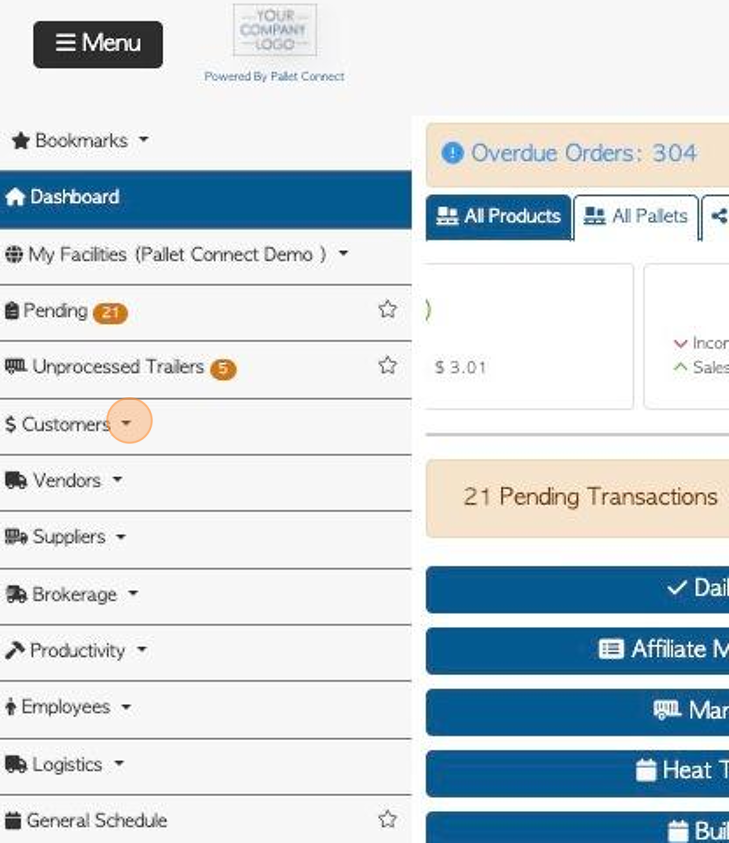
3. Click "Manage Customers"
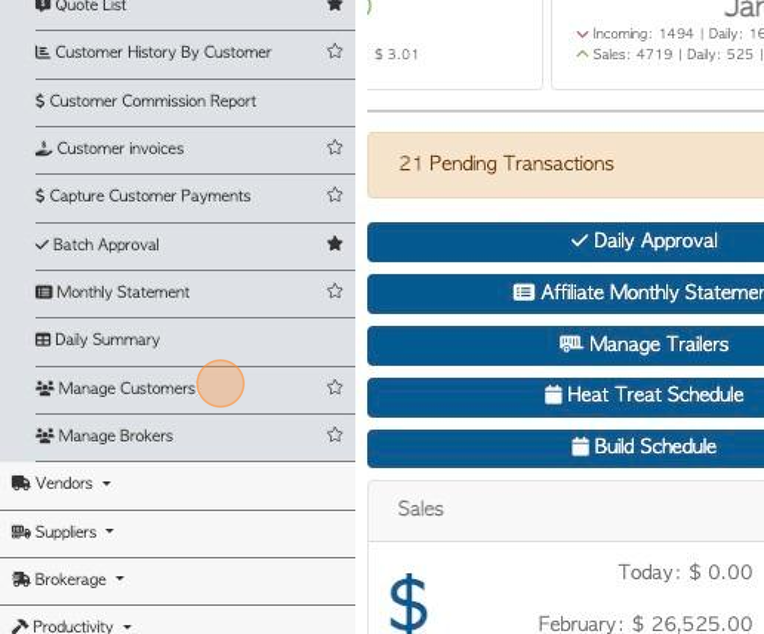
4. Click on the selected customer from the list.
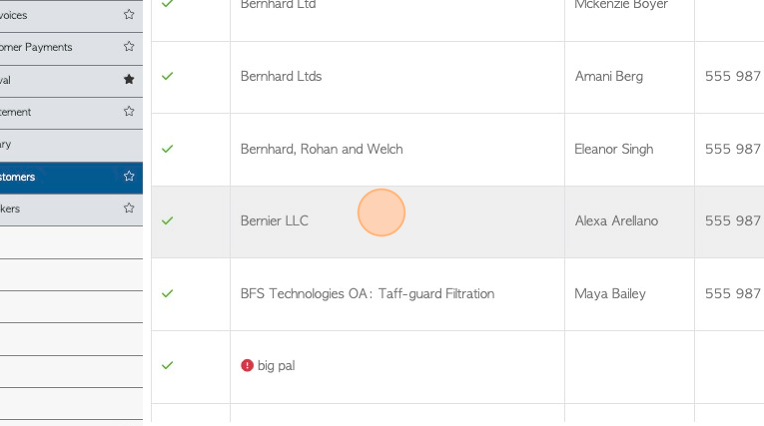
5. The notes can be viewed from every tab in the customer profile.
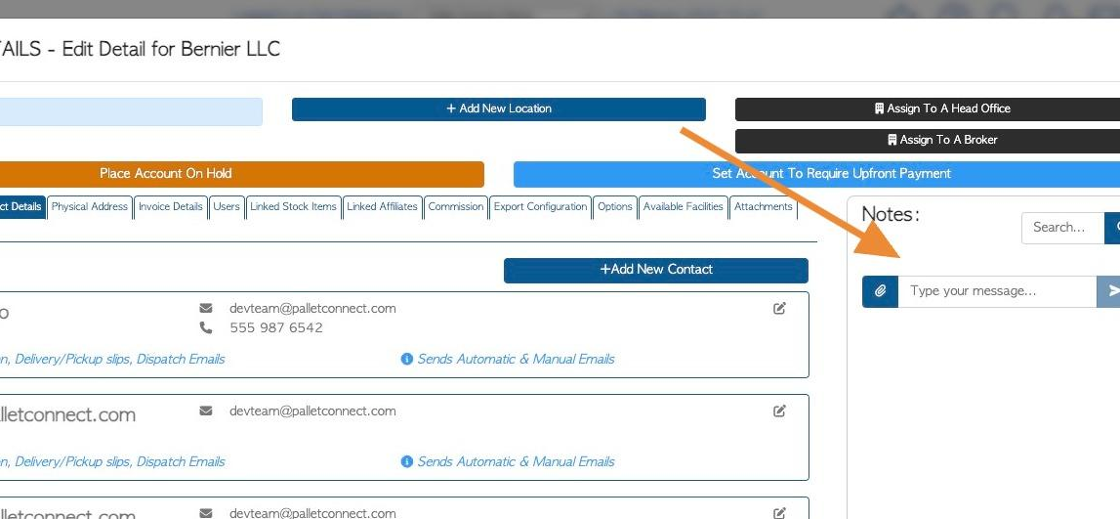
6. Click the "Type your message..." field to add a new message.
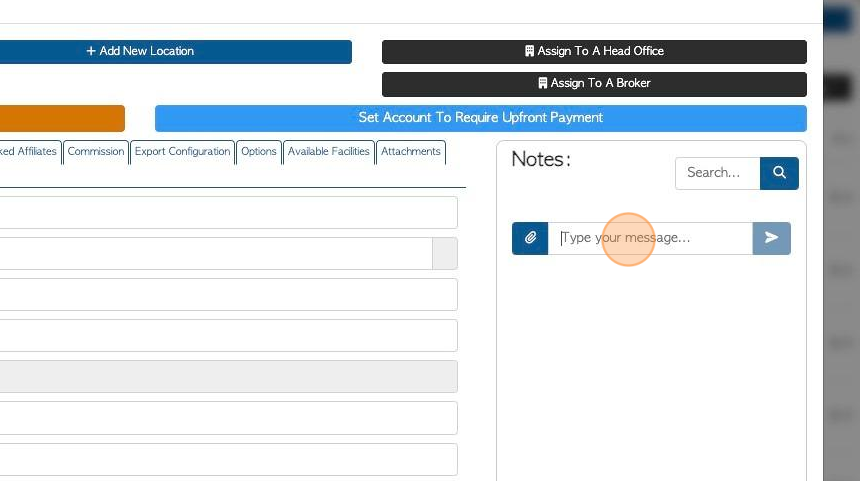
7. Click this button to save the message.
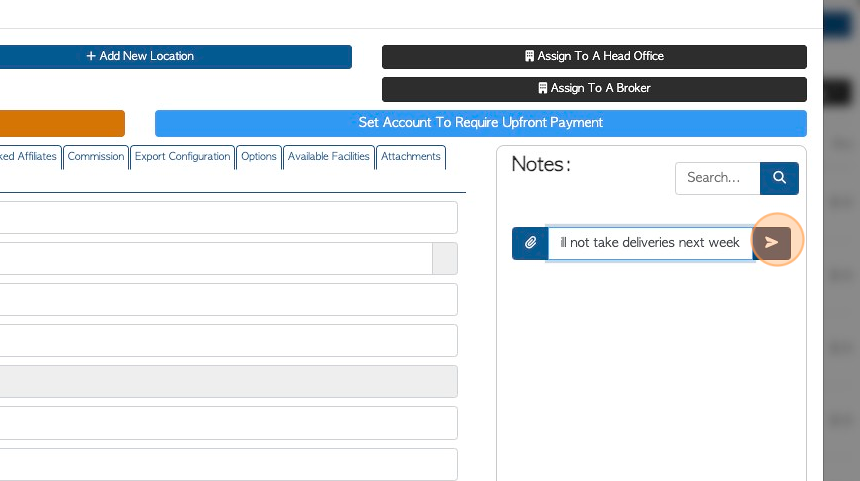
8. Click this button to add uploaded attachments. For example, build specifications or a service agreement.
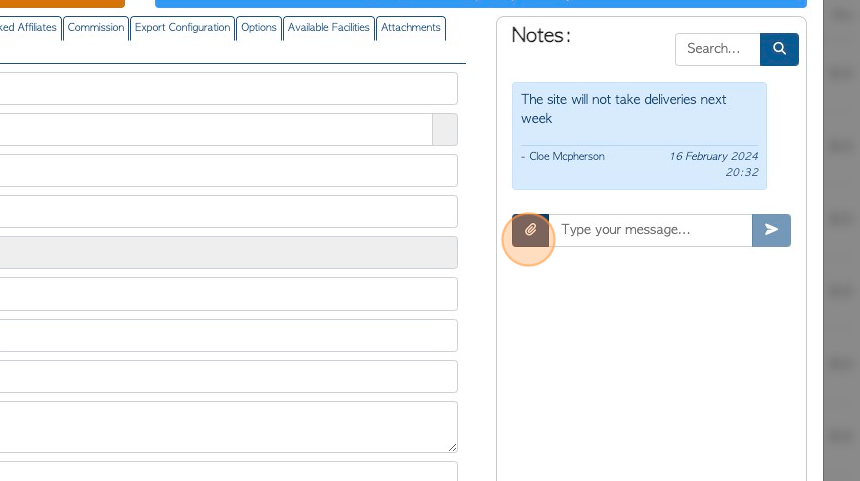
9. To search for a note, type in a keyword and click the search button.
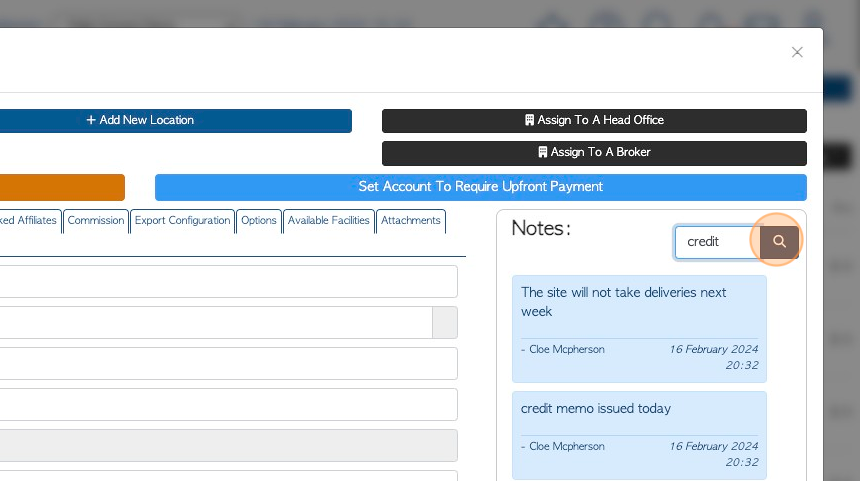
10. This will show any messages that contain that keyword.
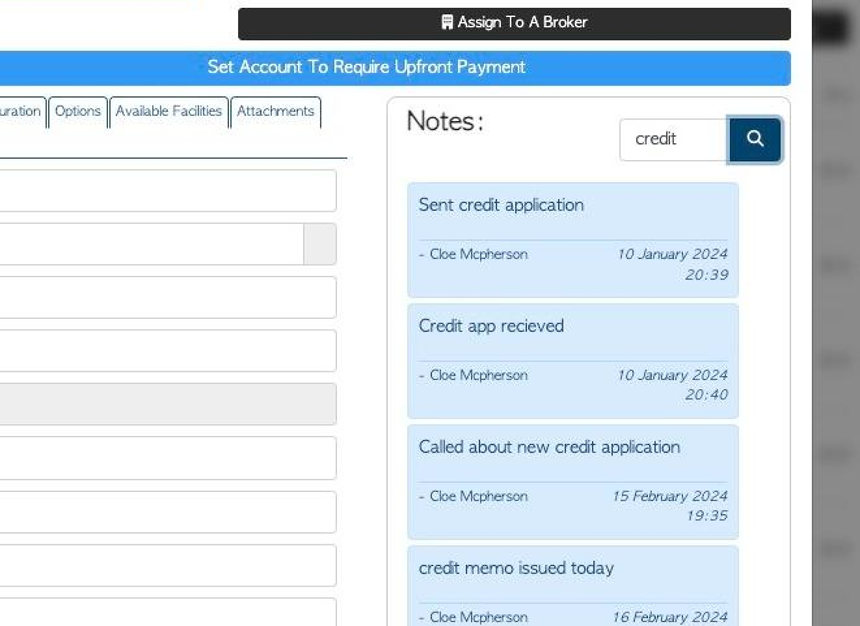
11. Click "Save" to complete any changes.