How to View and Download Bill of Materials from the Customer tab
1. The Bill of Materials (BOM) shows the components and materials needed to fulfill the order. There are different ways to access this document. This article shows how to access the BOM from the Customer tab.
TIP! SHORTCUT: Type in the order number into the global search, located at the top right of every page, to bypass steps 1 - 3.
Navigate to the main menu. Click "Customers"
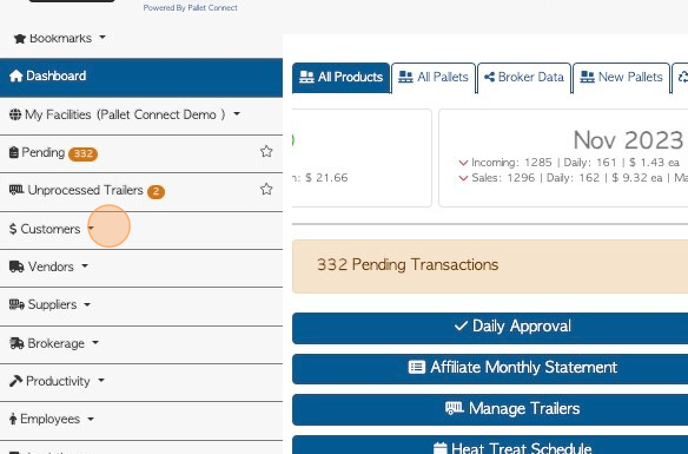
2. Click "Current Orders" or "Order History". The BOM can be found by navigating to either of these pages.
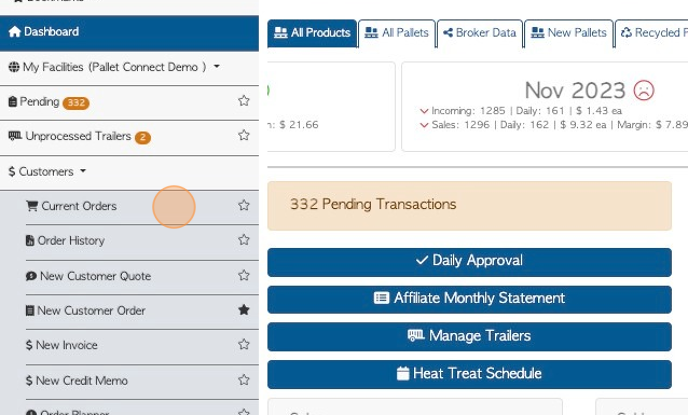
3. Click on the selected order, to open the details page.
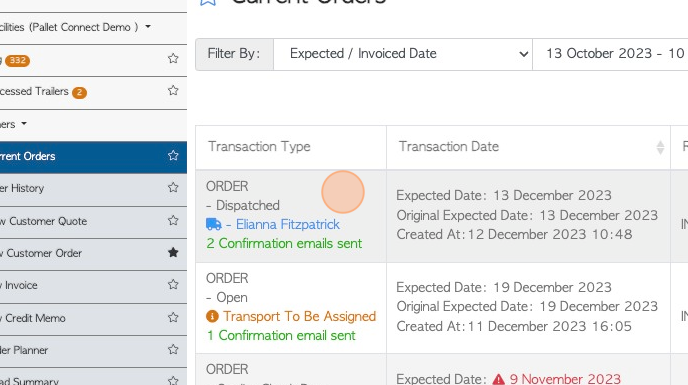
4. Click the action button "Menu".
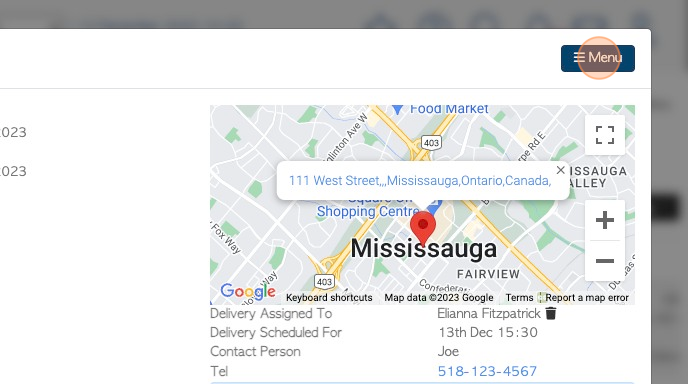
5. Click "View bill of materials" from the drop down menu.
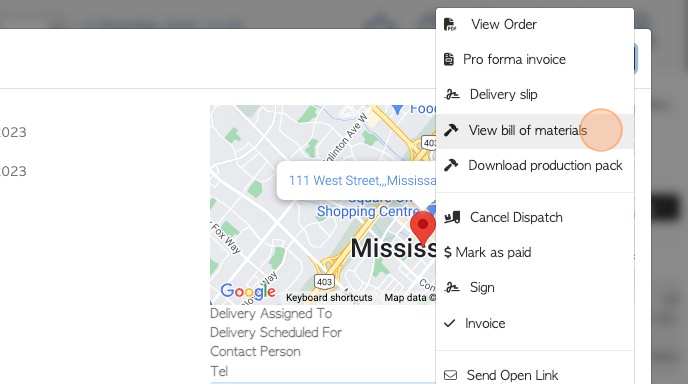
6. The BOM will appear in PDF form and can be downloaded or printed. Click "×" to return to customer orders.
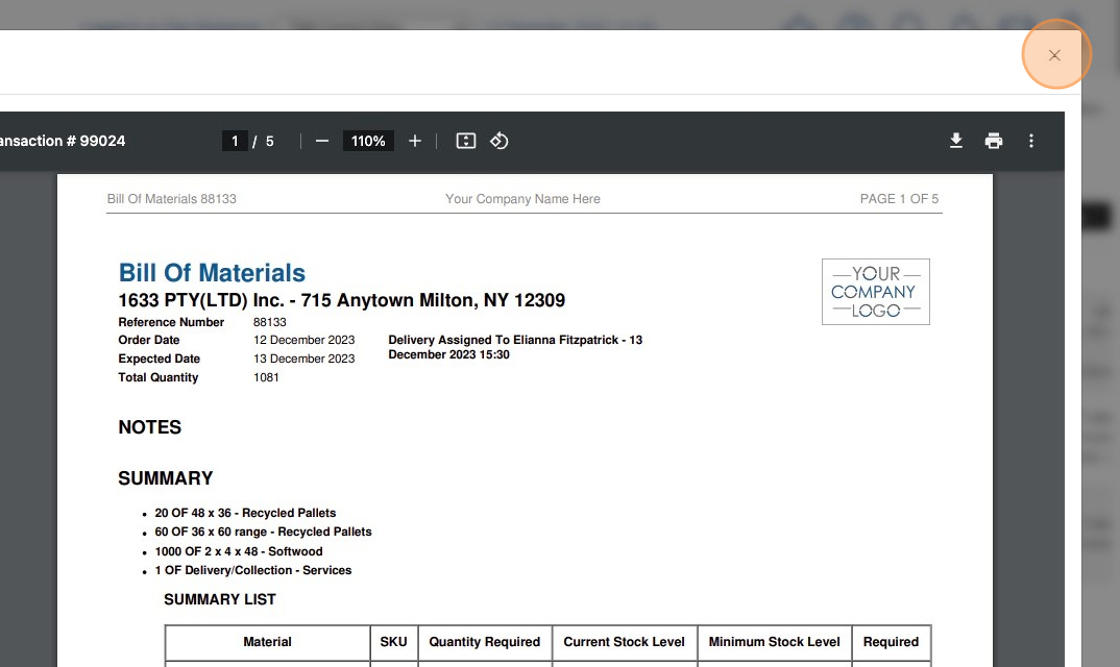
RELATED ARTICLES: How to View and Download Bill of Materials from the Pending list.