How to View and Download Bill of Materials from the Pending list.
1. The Bill of Materials (BOM) shows the components and materials needed to fulfill the order. There are various ways to access this document.
This article looks at how to access the document from the Pending list.
2. Navigate to the main menu. Click "Pending"
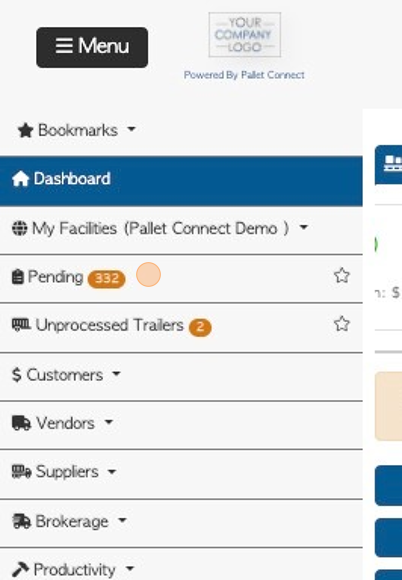
3. The first way to access the BOM is to use the list action menu. This will access all the orders within the current date range of the list.
Click the action button "Menu"
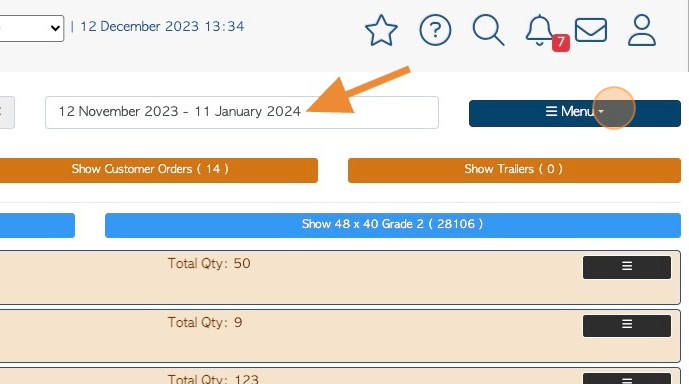
4. Click "View All BOM" (Bill of Materials)
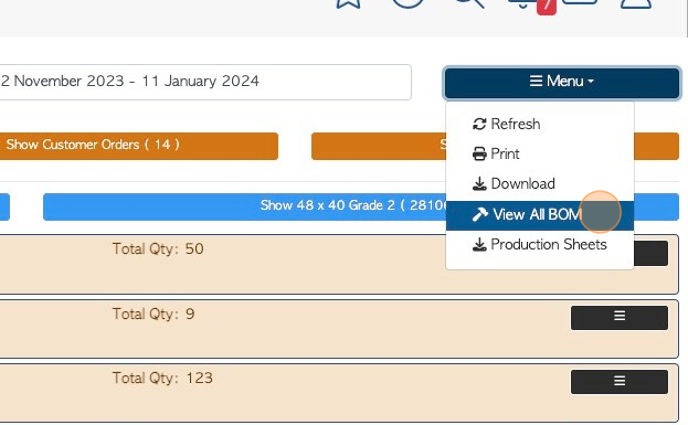
5. Multiple orders can be selected from the list provided. Click the checkbox to select the orders.
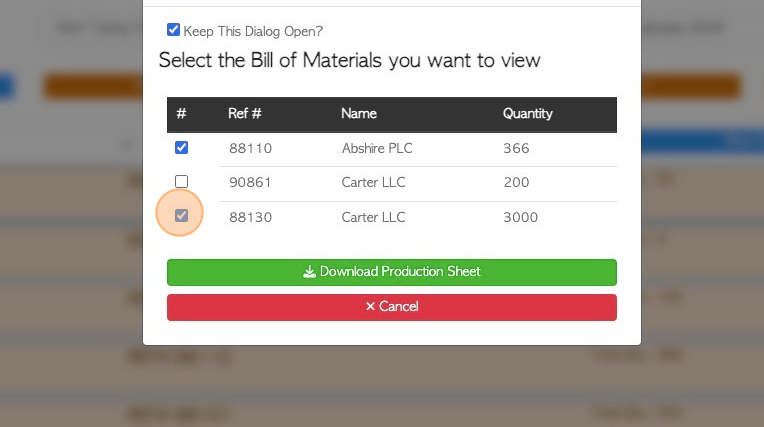
6. Click "Download Production Sheet"
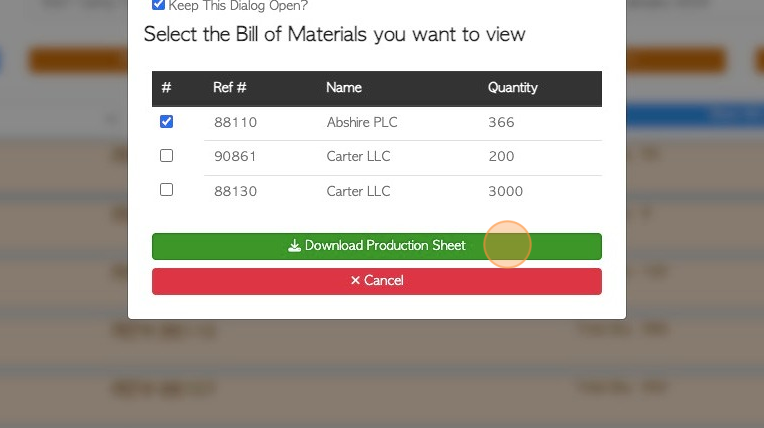
7. This will produce a PDF version of the document, which can be downloaded and printed.
Click "×" to return to the pop up window.
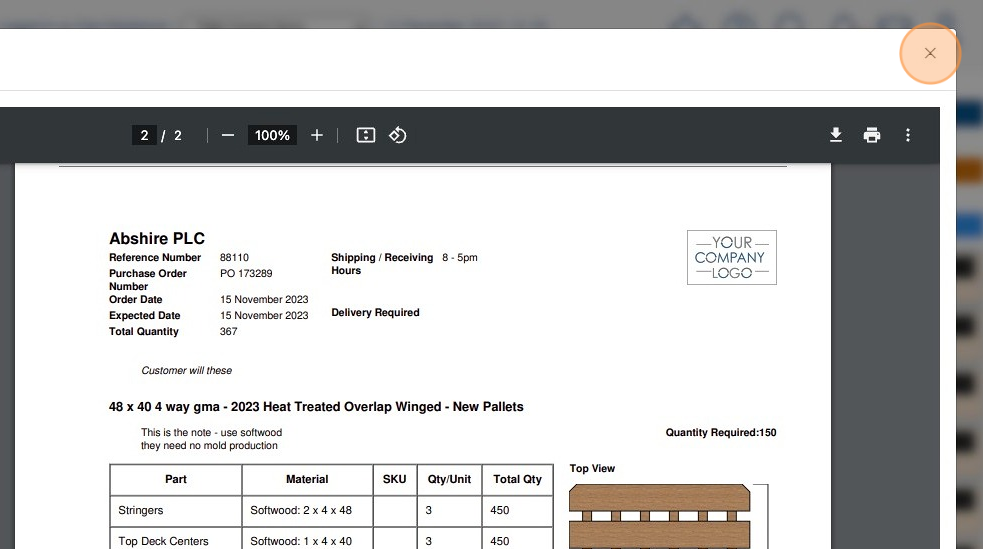
8. Click "Cancel" to return to the Pending List.
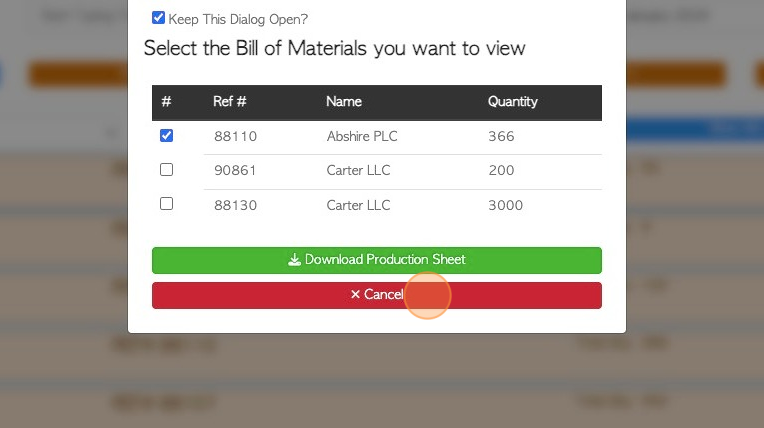
9. There is also an option to access the BOM from the menu button corresponding to each order. From the Pending list, click here on the menu icon (three lines) for the selected order.
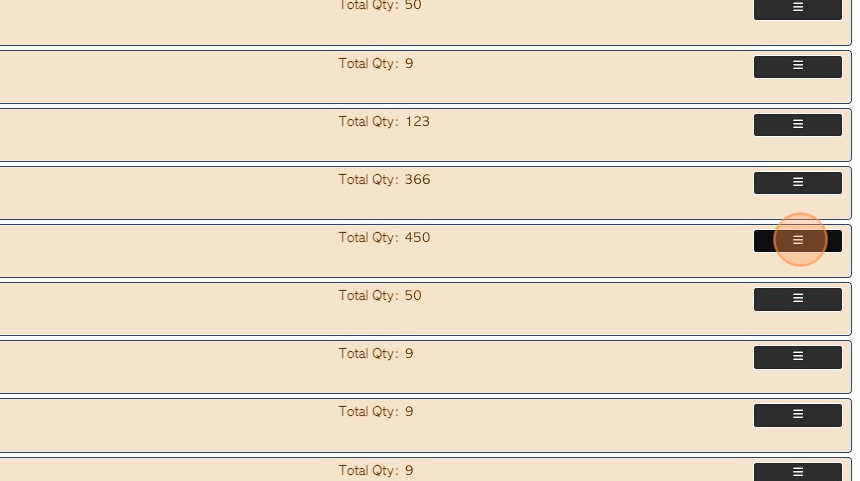
10. Click "View bill of materials" from the drop down menu.
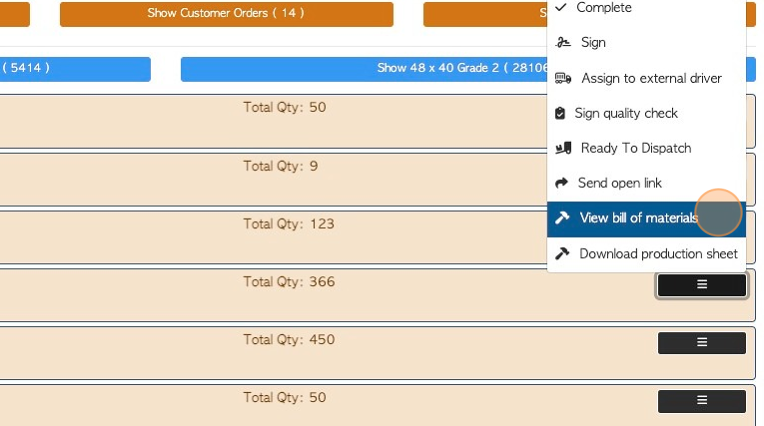
11. The BOM can be viewed in PDF form. There is options to download and print the documents. Click "×" to return to the Pending list.
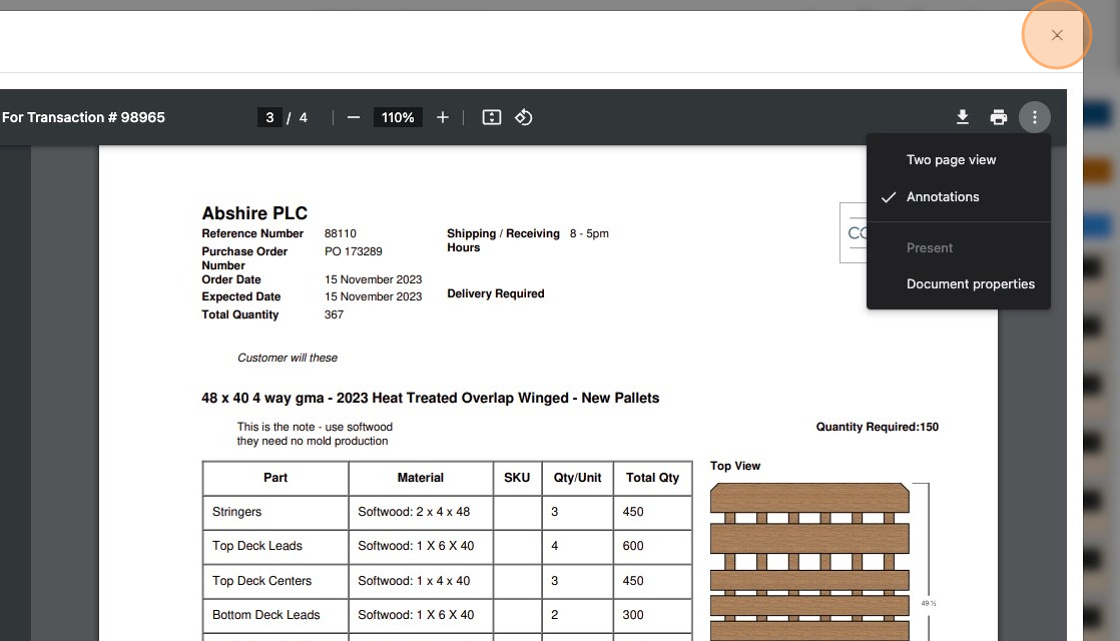
RELATED ARTICLES: How to View and Download Bill of Materials from the Customer tab