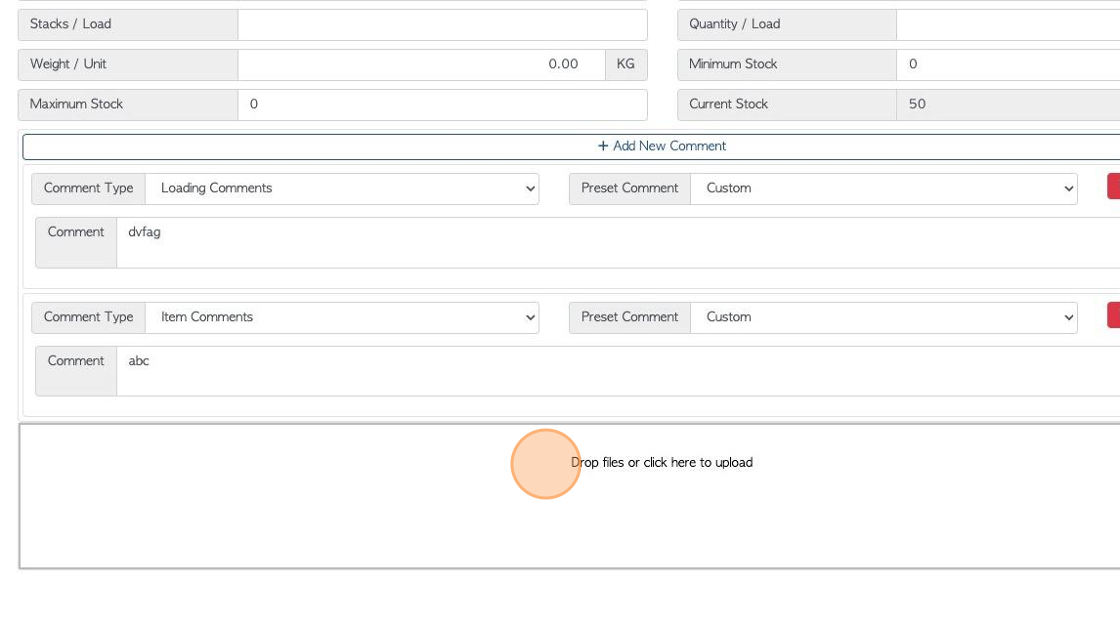Importing Information from "Best Pallet ™" or "PDS ™" into Pallet Connect.
1. Pallet Connect allows the user to create a new stock item using "Best Pallet ™" or "PDS ™". It also allows the user to add program drawings to an existing stock profile.
2. Navigate to the main menu. Click "Stock"
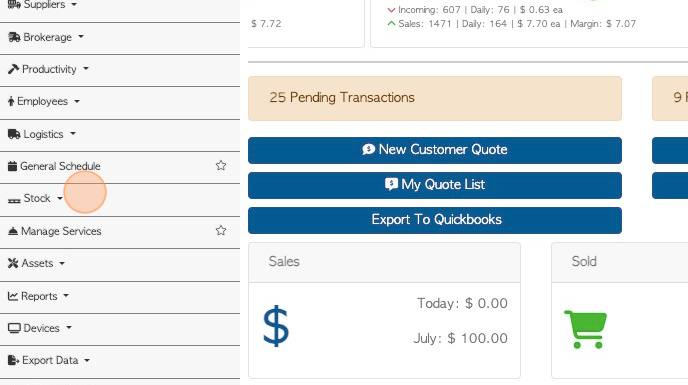
3. Click on the selected item category e.g. "Manage New Pallets".
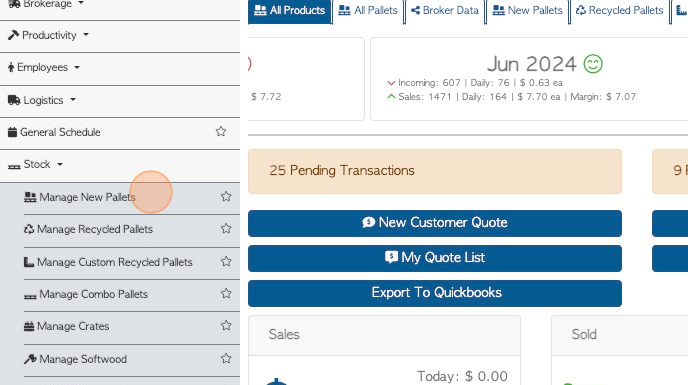
4. There are action buttons at the top of the list to "Import From PDS ™" or "Import From Best Pallet ™".
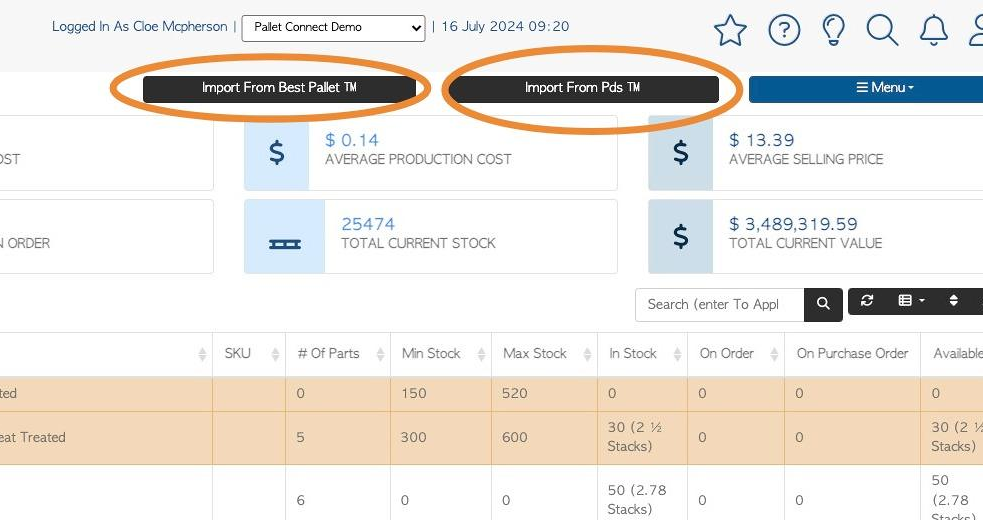
5. An alternative is to click on the action Menu and then click "Import From Best Pallet ™" or "Import From PDS ™"
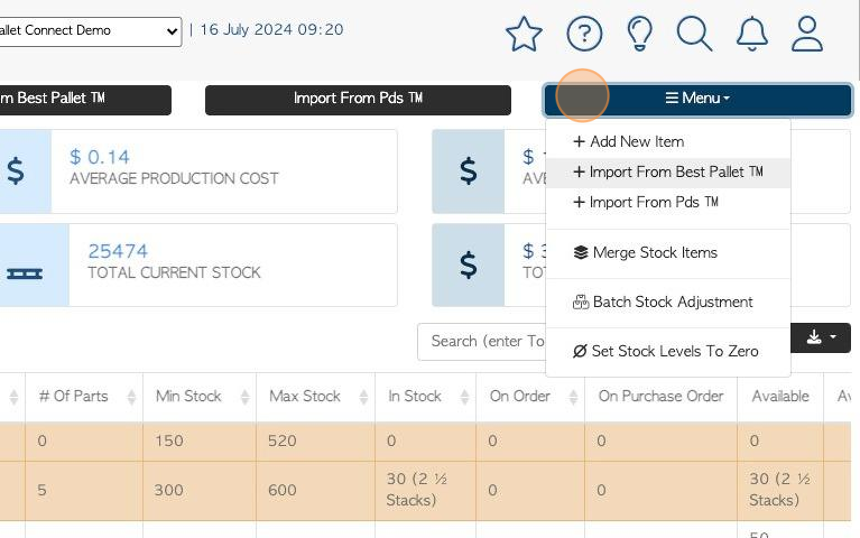
6. Pallet Connect needs the XML file from PDS ™/Best Pallet ™, not the actual program file. To obtain this file, open the pallet in the program, then go to Export to XML ERP.
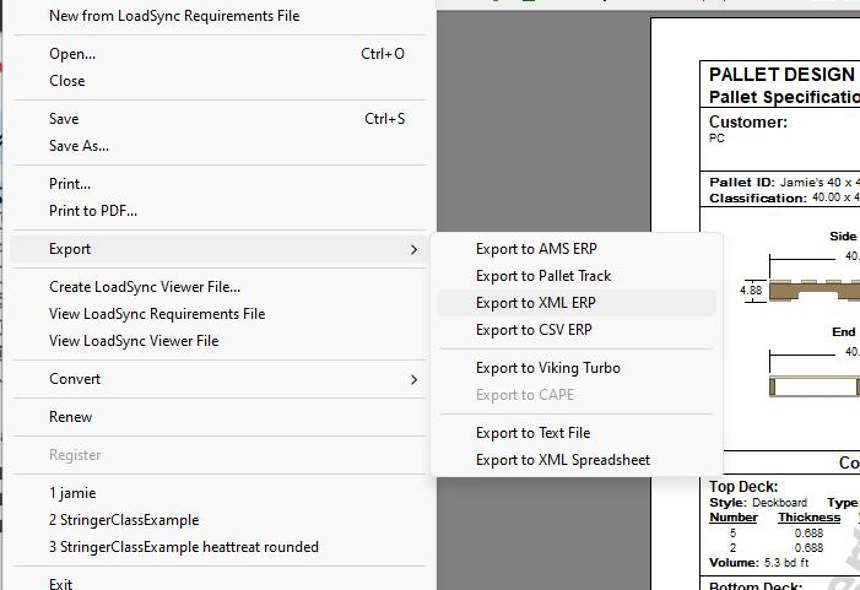
7. To add a specifications drawing from either program. Navigate to the General tab of an existing Stock Item Profile, in Pallet Connect.
Click here to upload the PDF file.