Logging in for the first time to Pallet Connect
Once your account in Pallet Connect has been created, you will receive an email like the one below. Click on the blue link to be automatically redirected to Pallet Connect. Log in with the temporary credentials provided in the welcome email.
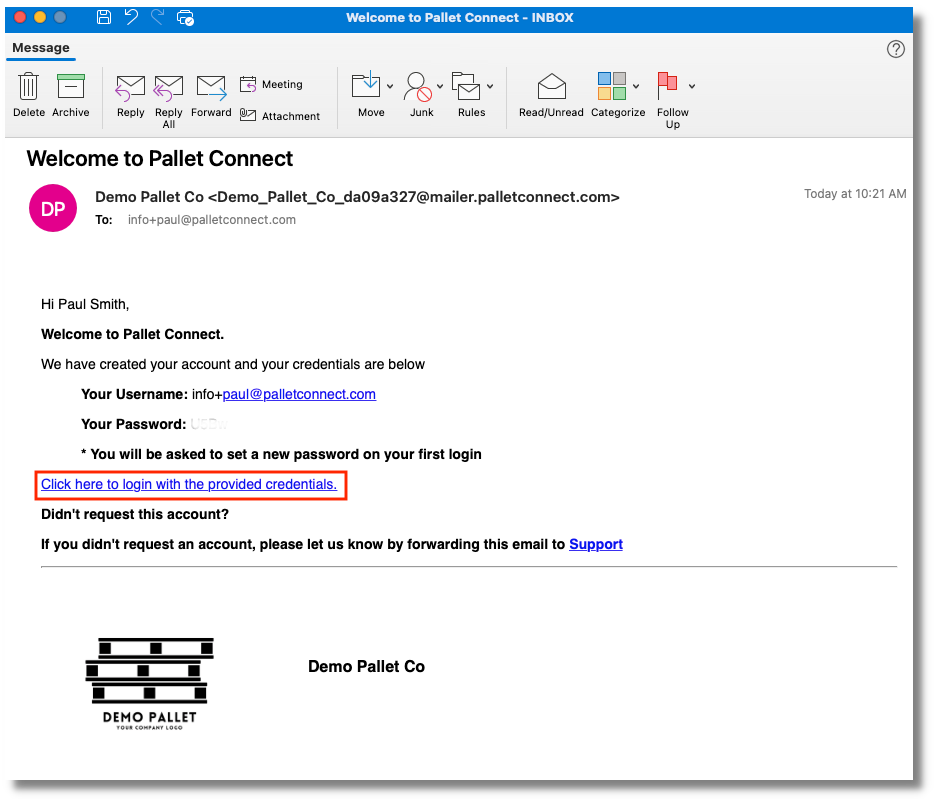
As a new user, you will have to accept the terms of use by checking the checkbox. To read the terms of use, click Show the terms of use. When done, click Continue.
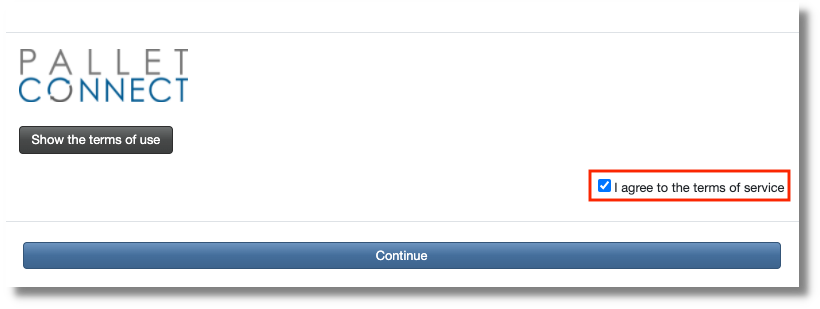
Review the information and choose a new password containing at least one uppercase, a lower case and a number. When done, click Save Changes.
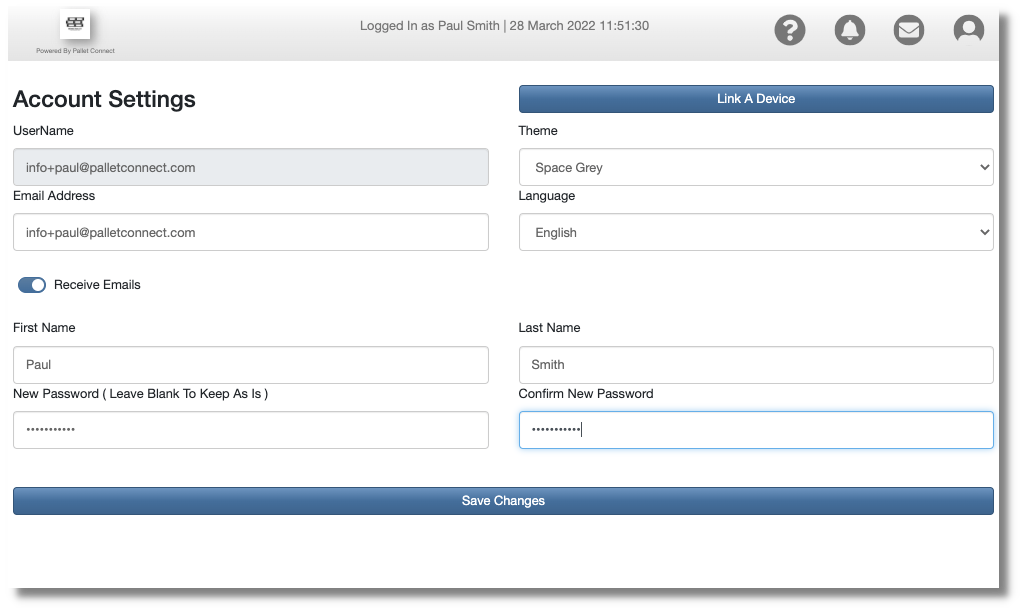
Related article: Logging out of Pallet Connect