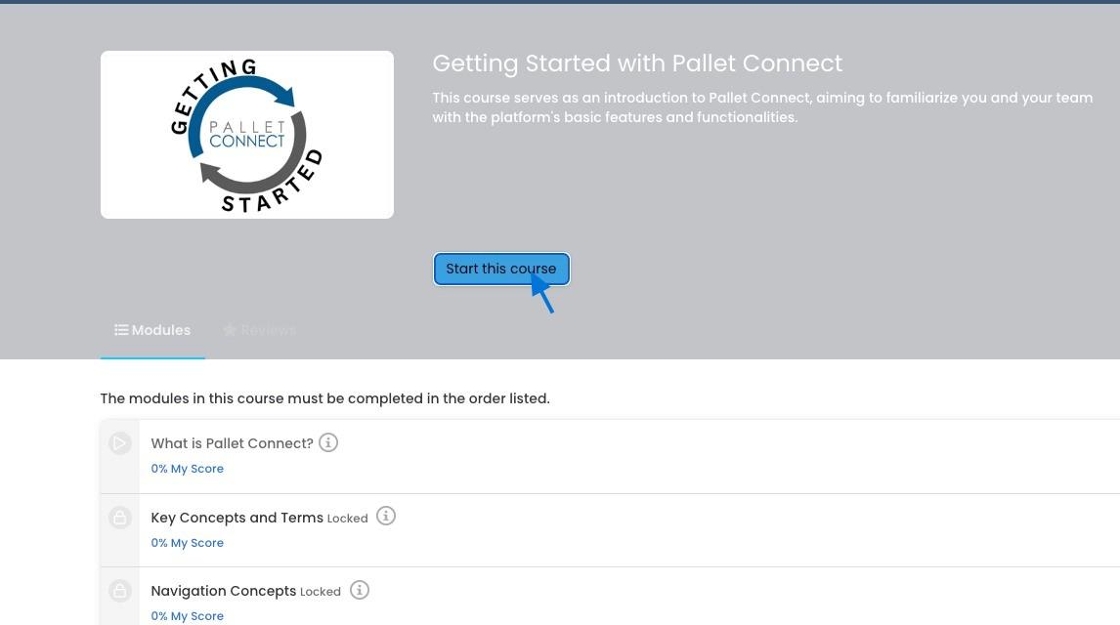Logging in for the First Time to the Pallet Connect Training Platform
1. The Pallet Connect training will be hosted on the Litmos Training Platform. You’ll be added to the platform using the email address you provided when registering for Pallet Connect.
2. Keep an eye on your inbox for a welcome email from Litmos with your login details and instructions to get started. The email will look similar to the example shown below.
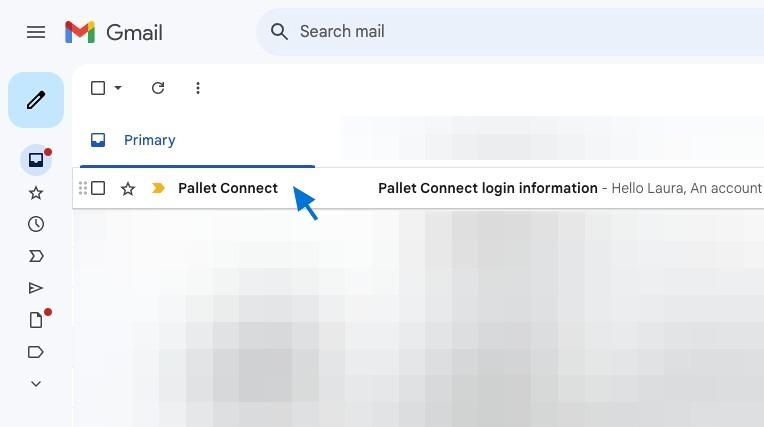
3. Once you receive it, simply click on the link in the email to begin your setup.
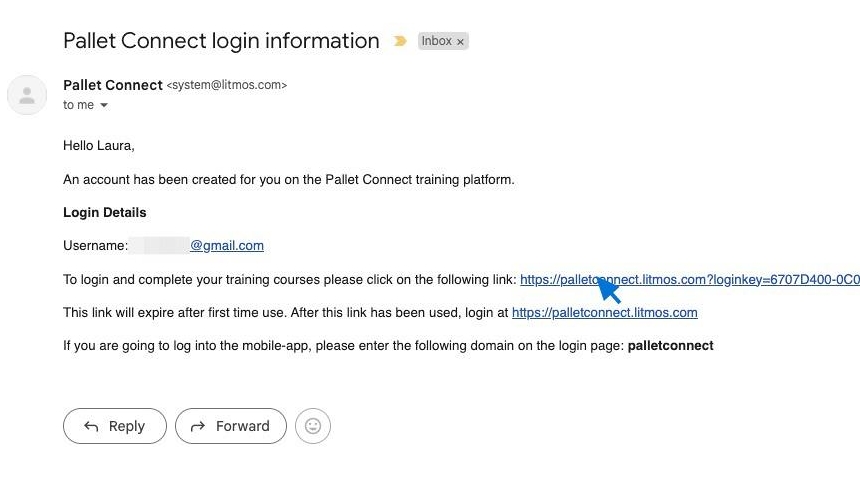
4. You will be redirected to a form where you’ll have the option to fill out various details. Keep in mind that only the password field is required—you can leave the rest of the fields blank if you prefer.
NOTE: A Temporary Password is already assigned TemPa$25.
You are encouraged to update to a personalized password.
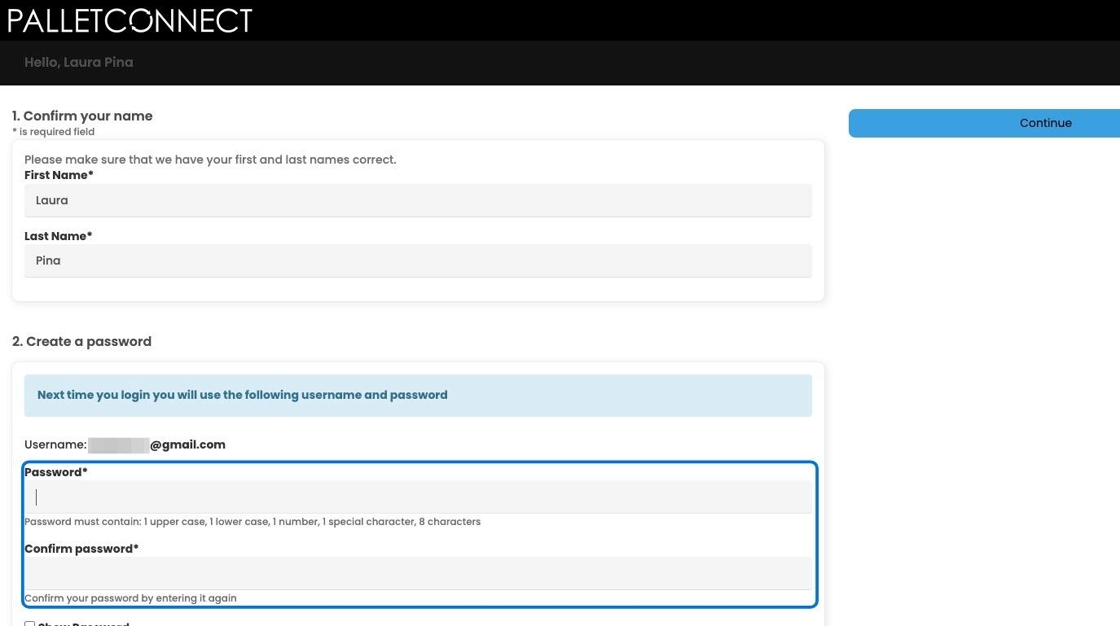
5. Once you’ve entered your password, click the Continue button to proceed.
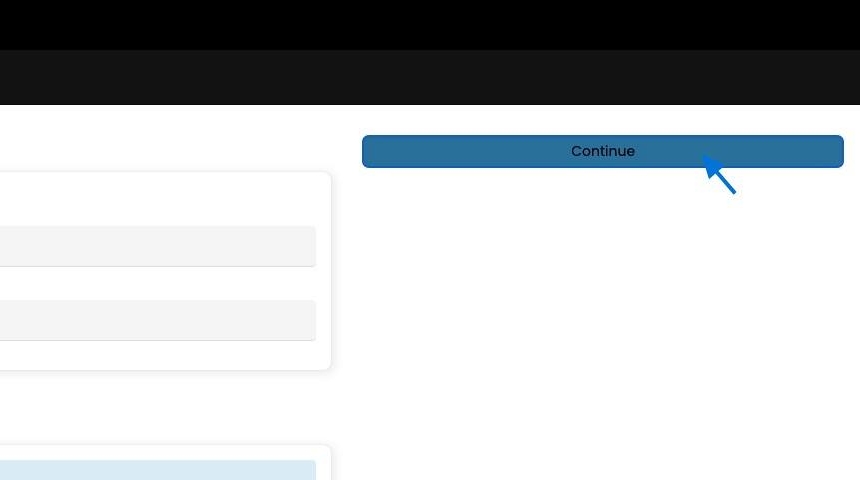
6. After clicking Continue, you’ll be redirected to the login page at palletconnect.litmos.com .
Use your credentials to log in and access the training platform.
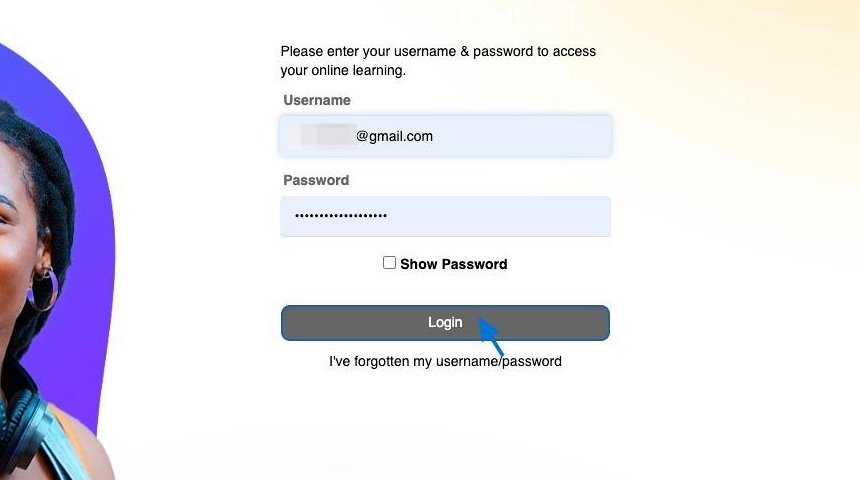
7. You’ll be greeted by a Litmos introduction video.
We highly recommend watching it, as it provides valuable insights into navigating and making the most of the learning platform.
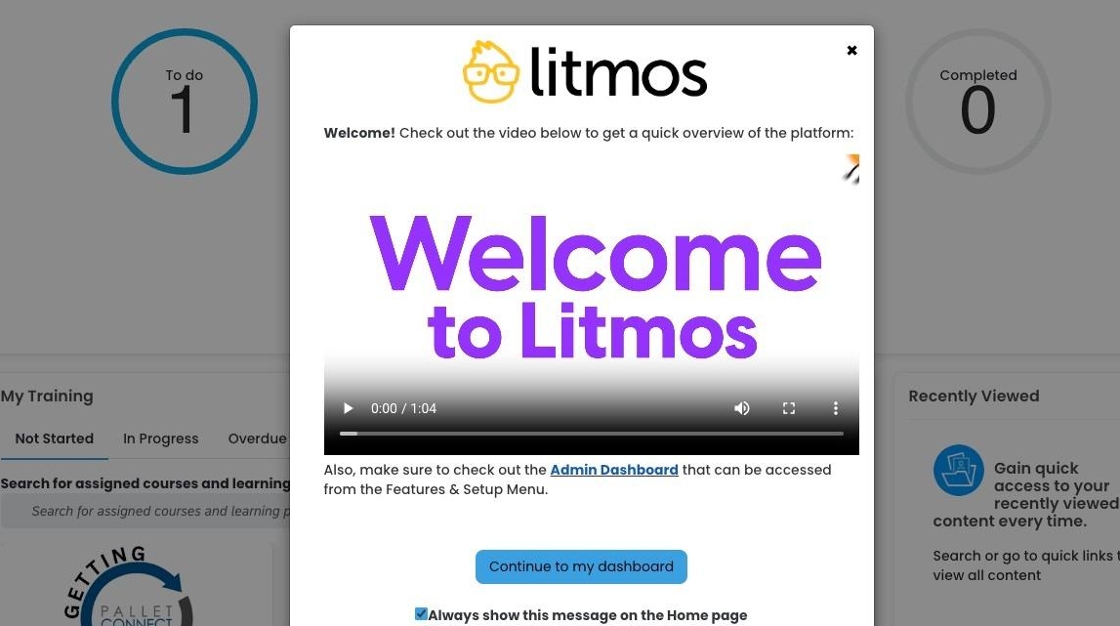
8. Locate the "My Training" section, where you’ll find all courses assigned to you.
Click on the course name to be redirected to the course main page.
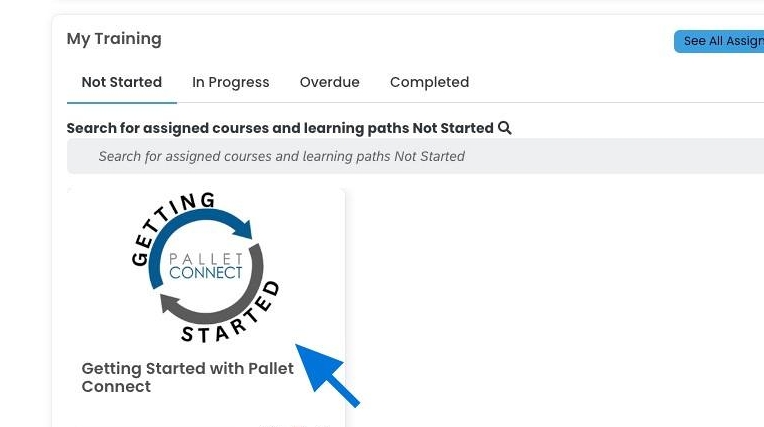
9. Once you’re on the course page, click Start this Course to access the content.
The Learning Path will guide you through the Courses in sequence.