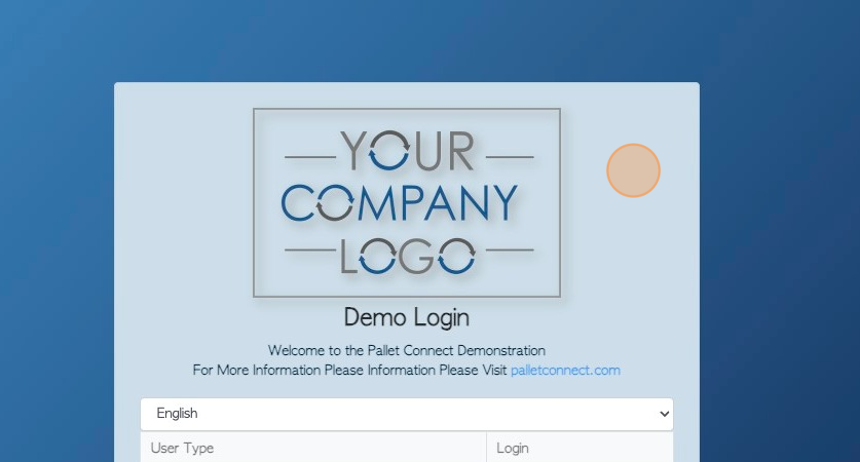Logging out of Pallet Connect
1. Navigate to the main tool bar at the top right of the screen. This can be accessed from every screen in Pallet Connect.
2. Click here on the person icon.
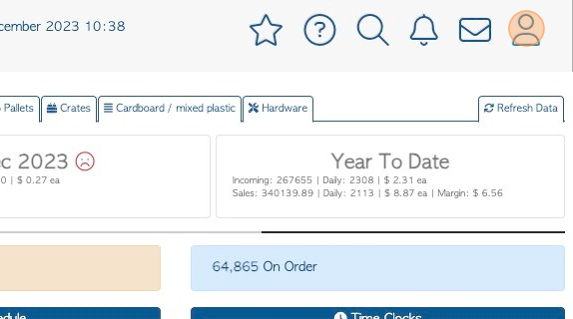
3. Click "Log out"
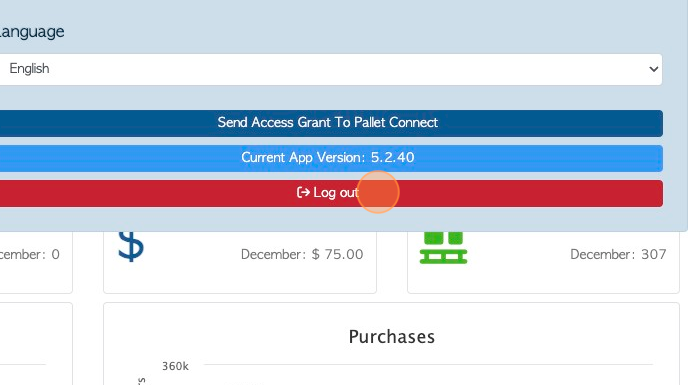
4. This will take the user back to the log in screen.