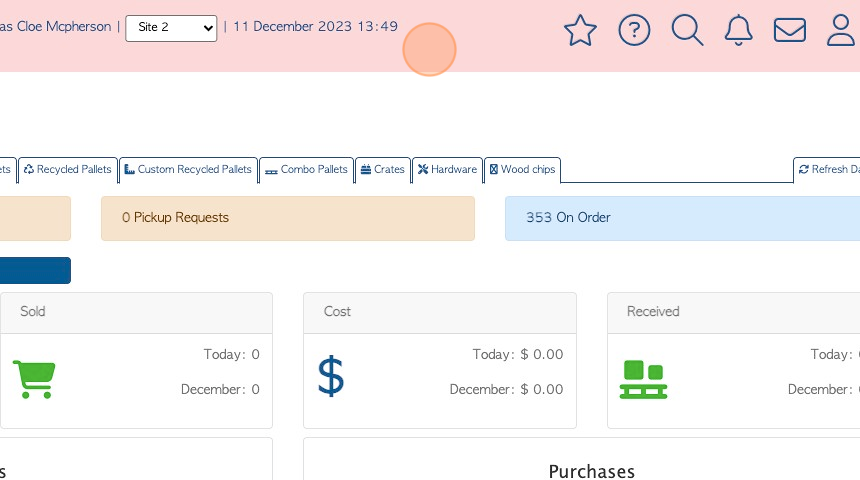Navigating to different facilities within Pallet Connect
1. When a company has more than one location, Pallet Connect can be set up to be multi facility.
Each location will have its own system and the data shown will be specific to that site.
The sites however, are all accessible from a single log in, which allows ease of access to the user.
2. The facility is indicated at the top of the page. This information can be viewed from every screen in Pallet Connect.
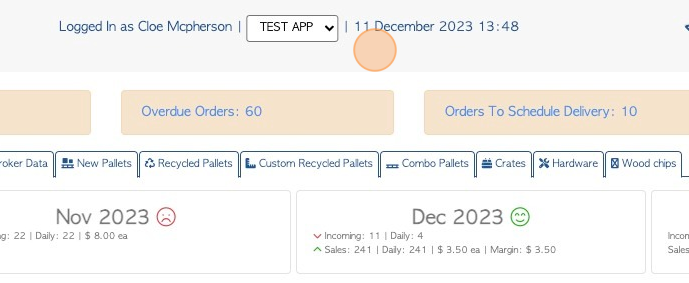
3. To navigate between sites, click this dropdown and select the desired location.
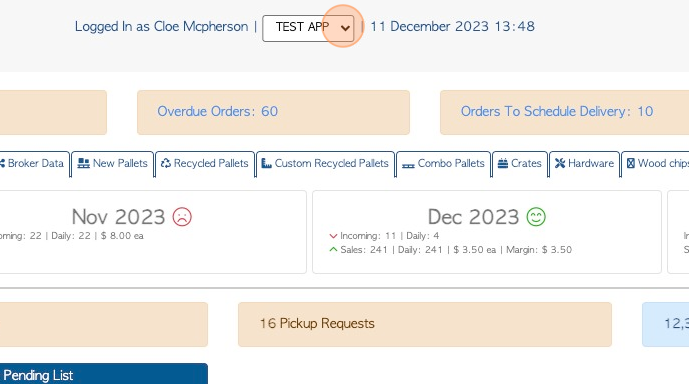
Tip: Tip! If the view is not of the primary site, the main tool bar will change colour to notify the user.
4. Each site will show data only pertaining to that specific facility.
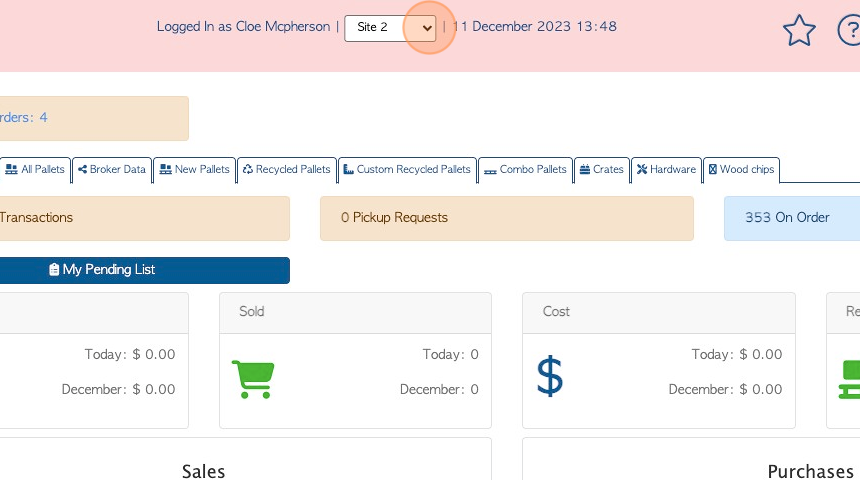
5. The various sites can also be accessed from the main menu.
Click "My Facilities"
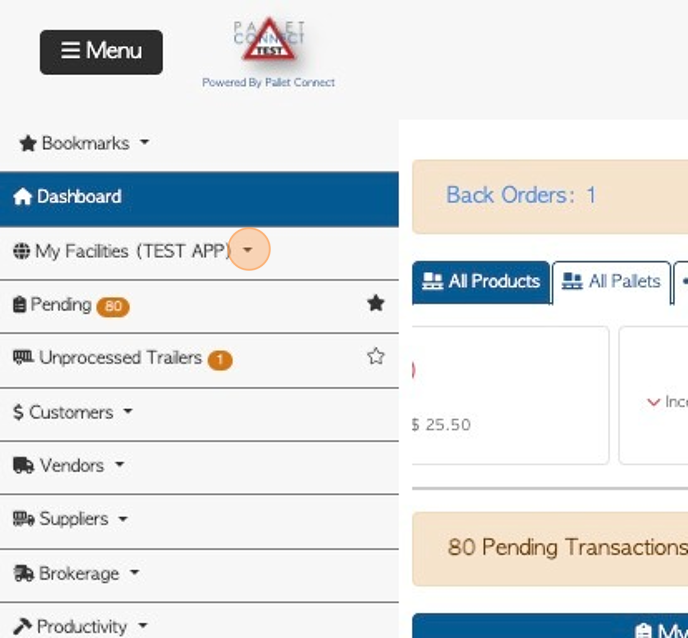
6. Click the desired location from the drop down menu.
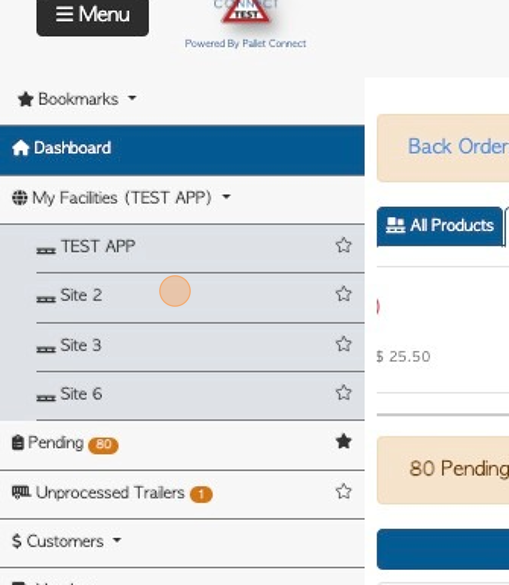
7. This will navigate directly to the chosen site.