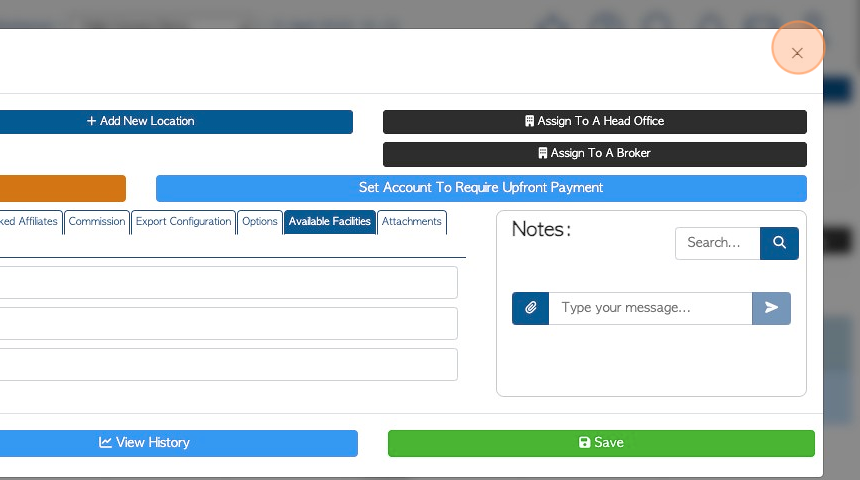Overview of Available Facilities tab in Customer Profile
1. The Customer profile is organized into various tabs. This articles provides an overview of the information in the Available Facilities tab.
TIP! SHORTCUT: Type the Customer name into the global search tool, located at the top right corner of each page. This will bypass steps 2-4.
2. Navigate to the main menu. Click "Customers"
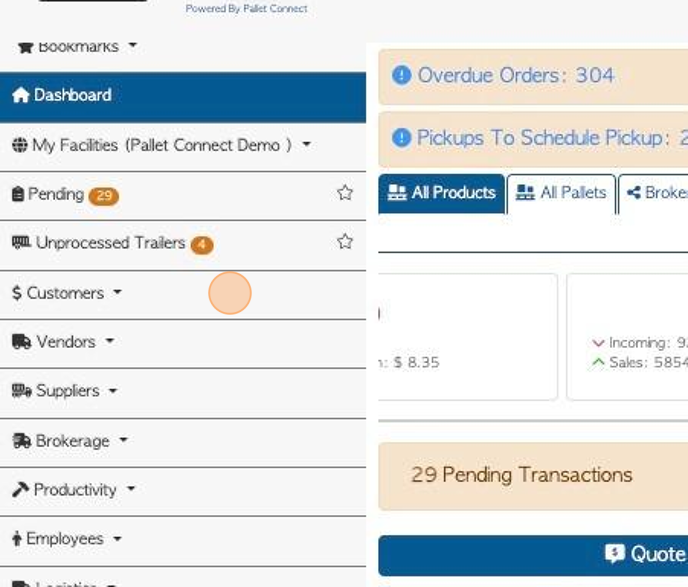
3. Click "Manage Customers"
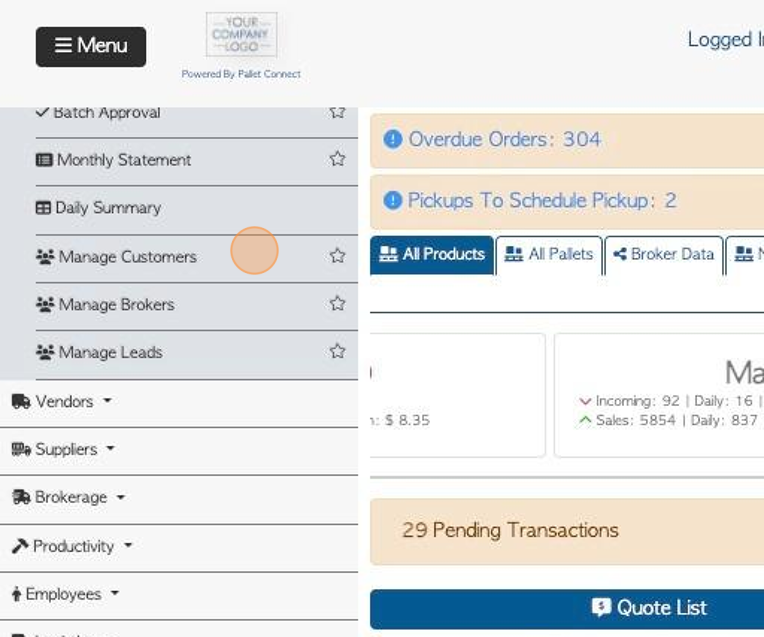
4. Click on the selected company from the list.
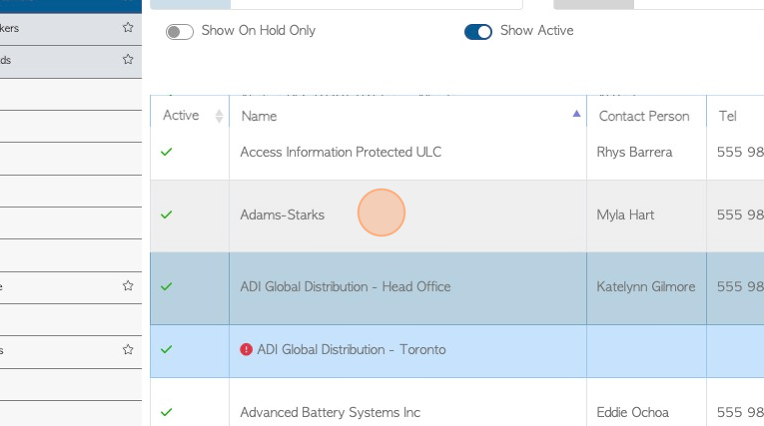
5. Click the "Available Facilities" tab
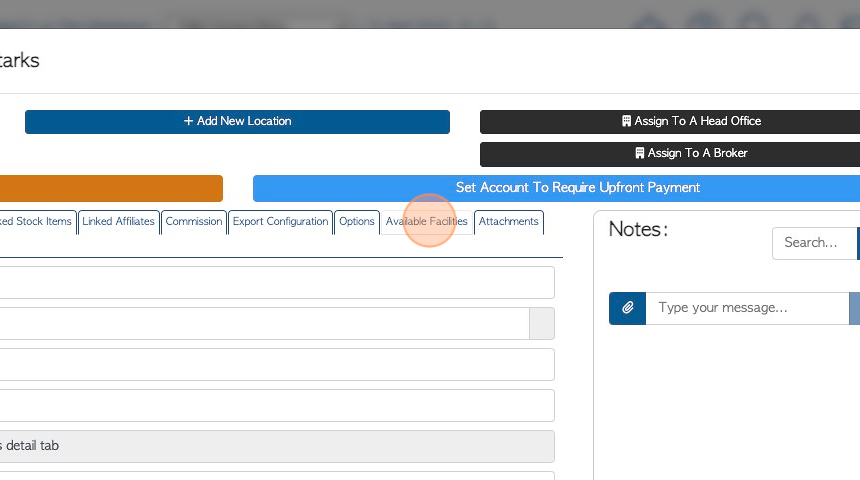
6. The tab shows all the Facilities that are live in the Pallet Connect domain. Click the location that this Customer will be active within.
The contact will now show up in the Customer lists for the selected sites.
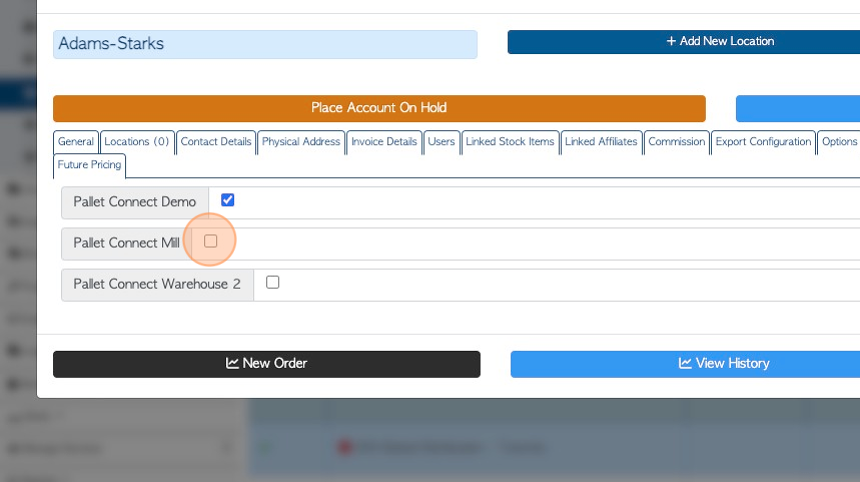
7. Click "Save" to complete.
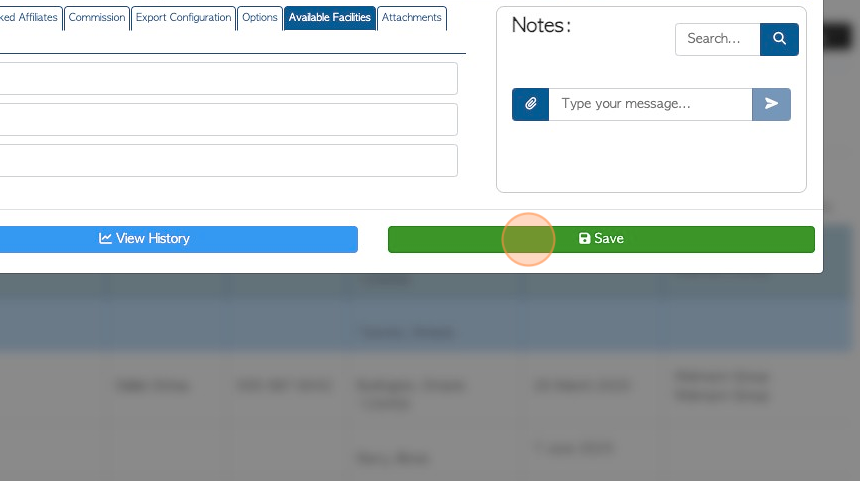
8. Click "×" to return to the Manage Customers list.