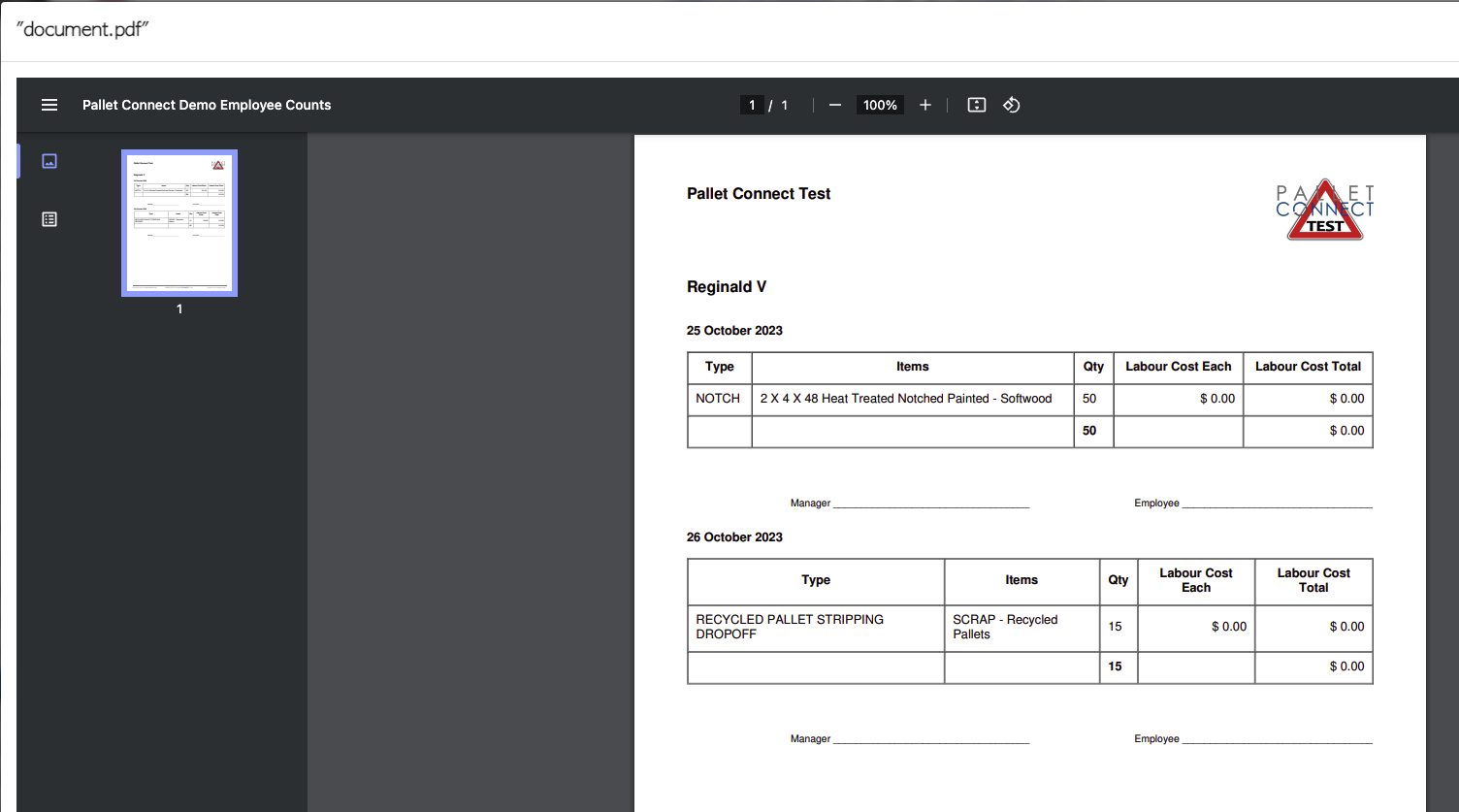Productivity Summary
This page shows all the captured production for the dates displayed.
Navigate to MAIN MENU - PRODUCTIVITY - PRODUCTIVITY SUMMARY.
The date range can be modified and there is an option to show details.
The list can also be filtered by production type and/or employee name.
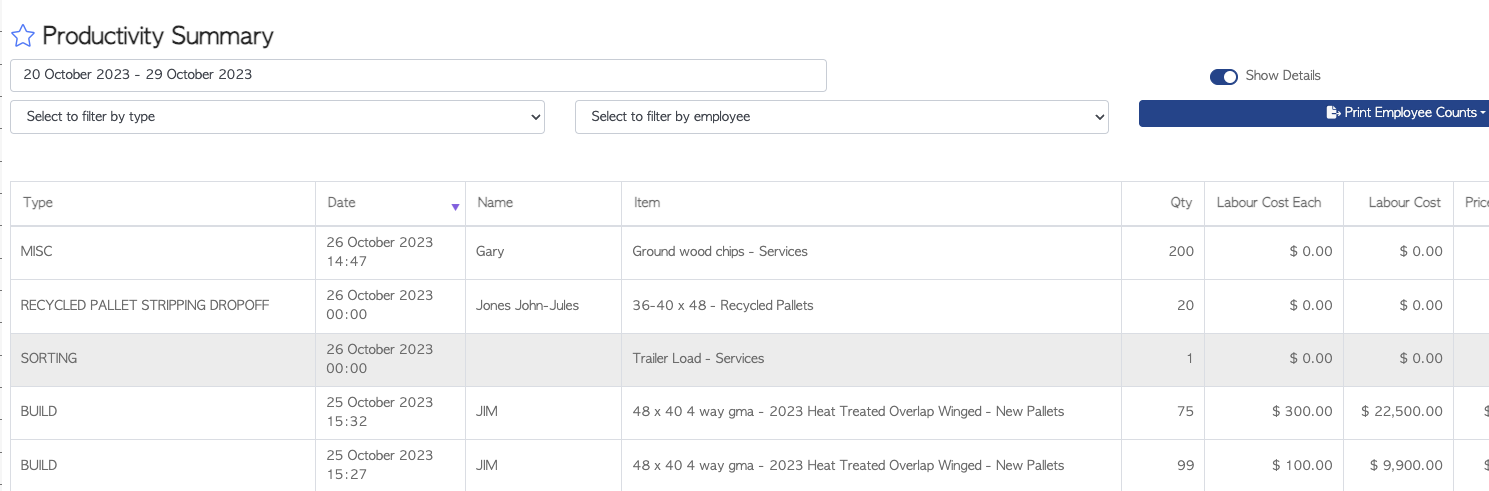
Select each production line, to see the details. The MENU button allows for further actions, for example editing or deleting the production.
In the example below it shows a notching production that was captured.
50 x hardwood came out of stock and 50 x notched hardwood went into stock.
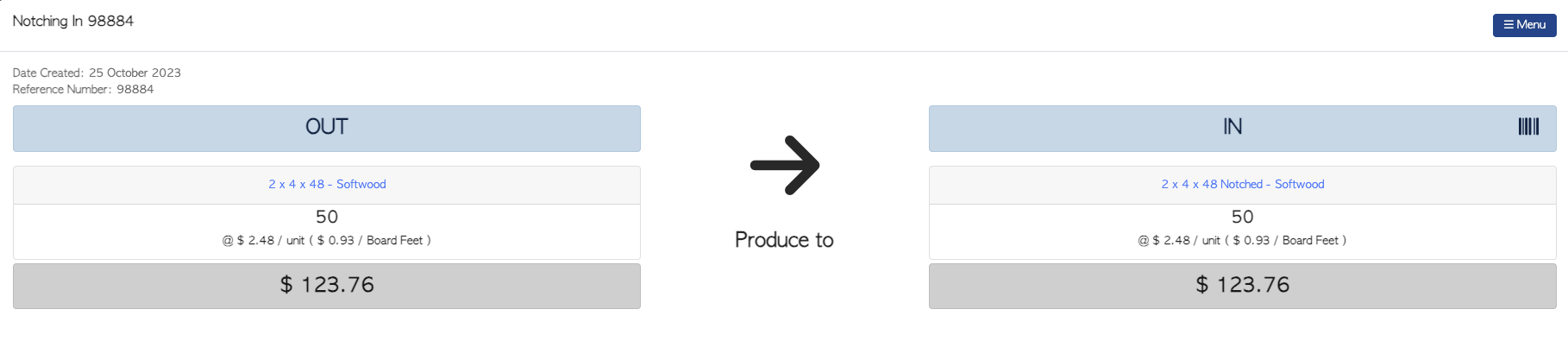
In the next example, new pallet build had been captured. The details show the softwood coming out of stock to create the finished pallets coming into stock.
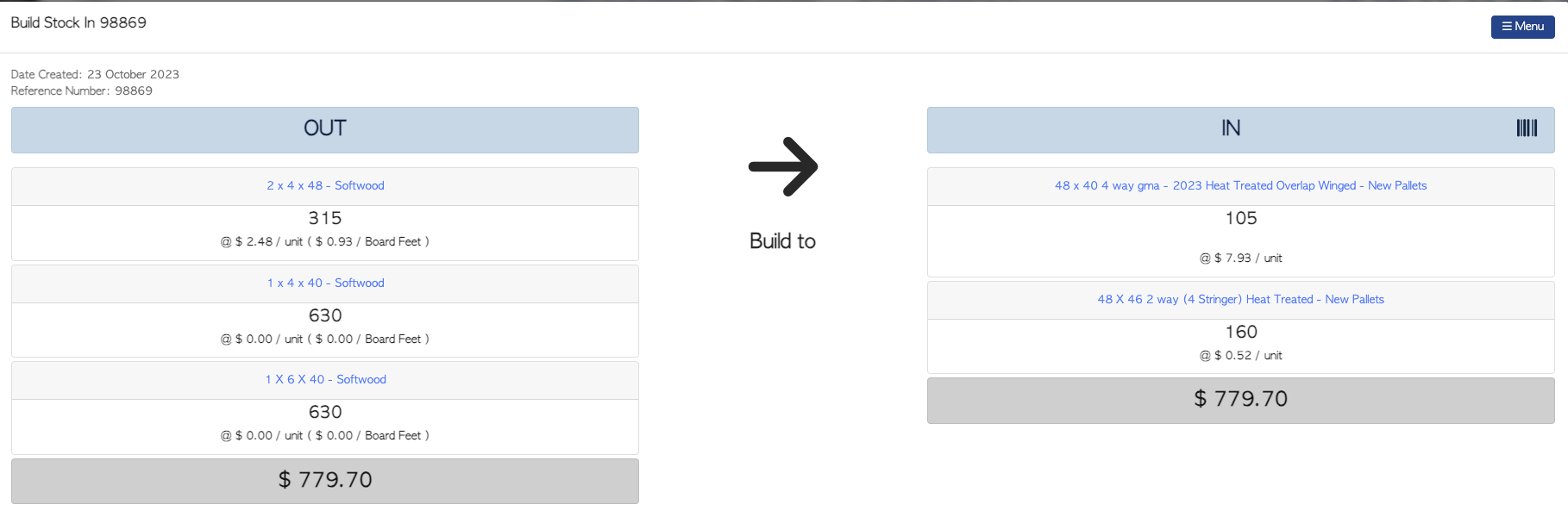
The PRINT EMPLOYEE COUNTS action button allows for a PDF document to be printed.
It shows the productivity summary of the shift, organized by employee name.
Showing the cost of labour is optional, using the drop down menu.
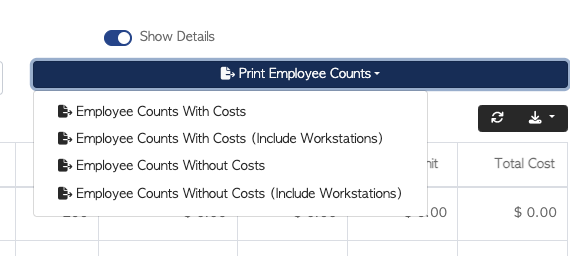
There is room on the printout for the employee and manager to sign, once reviewed.