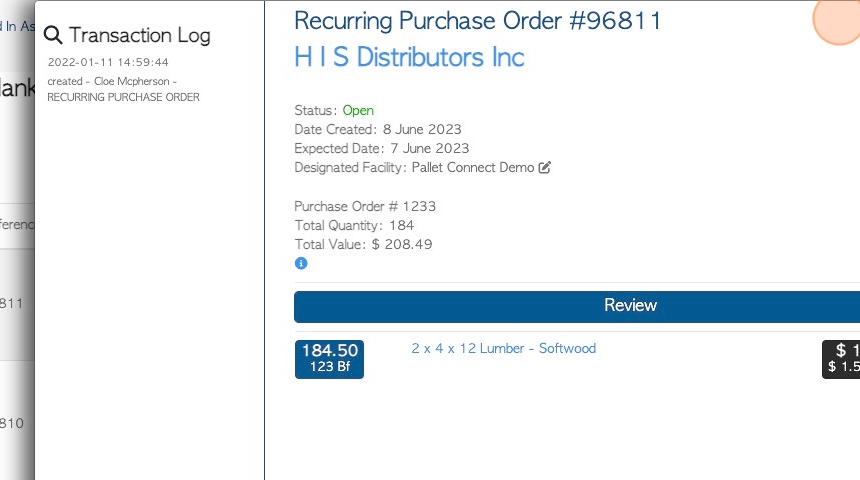Recurring/Blanket Supplier Purchase Orders page overview
1. The Recurring/Blanket Supplier Purchase Order summary page shows a convenient list of all the current Recurring Supplier Purchase Orders.
In Pallet Connect, Recurring purchase orders can be set up once but will repeat, dependent on the specifications applied. For example, a transaction can be set up to recur every week on the same day, for three months.
2. Navigate to the main menu. Click "Suppliers"
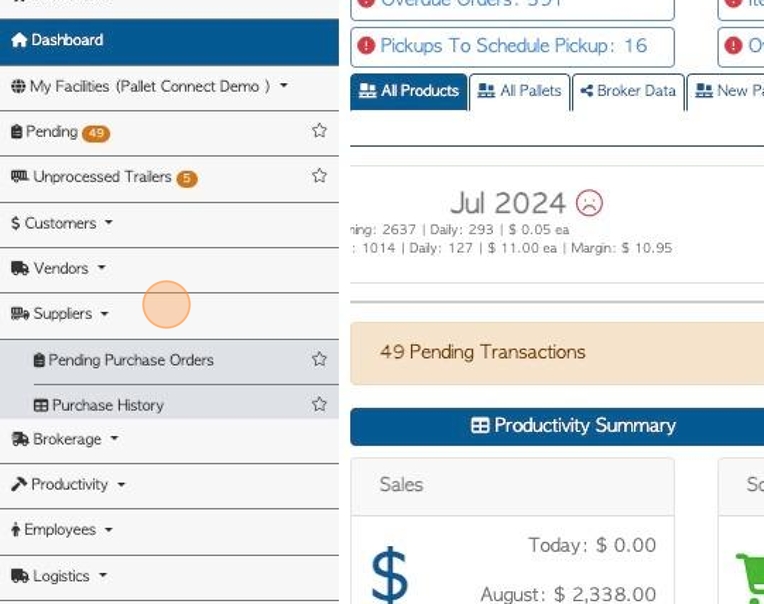
3. Click "Recurring Purchase Orders"
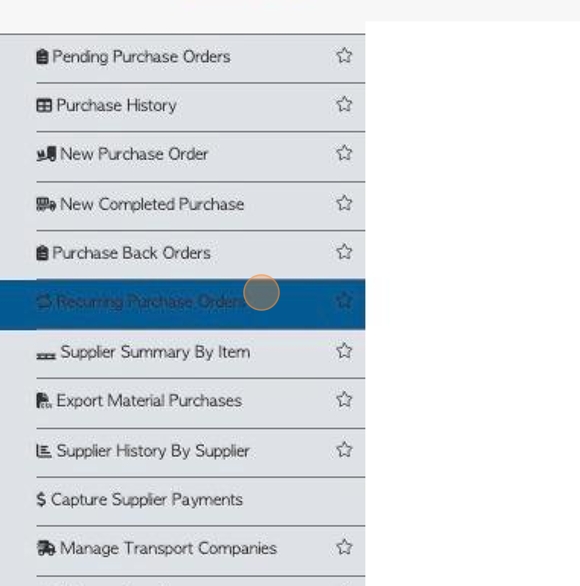
4. Click here to apply various filters to the list.
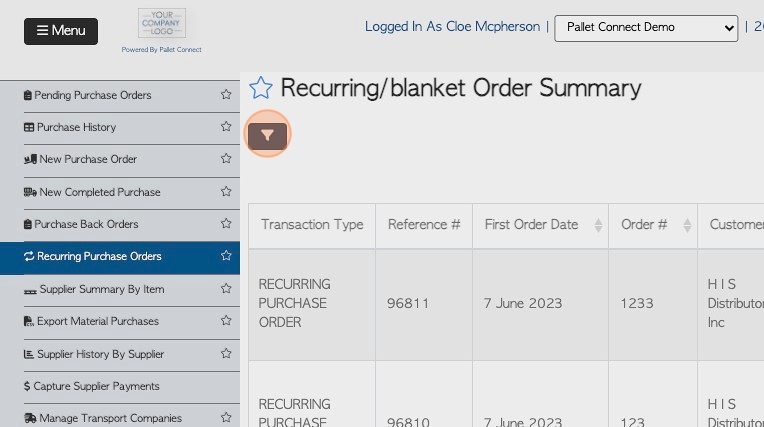
5. Toggle on filters as needed and click on "Apply filters" to save.
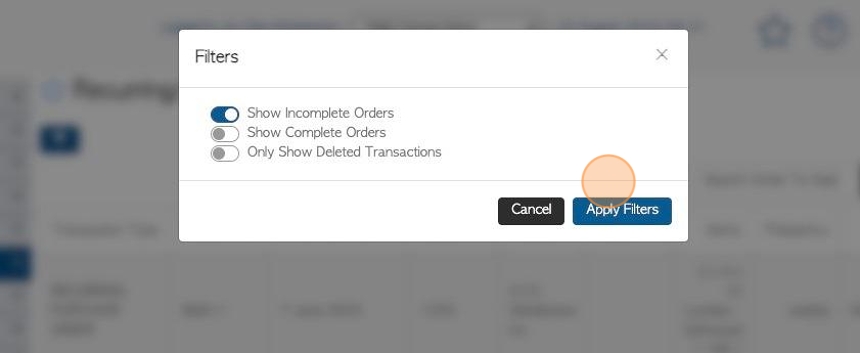
6. Click the "Search (enter To Apply)" field to search for an order by reference number or Supplier name.
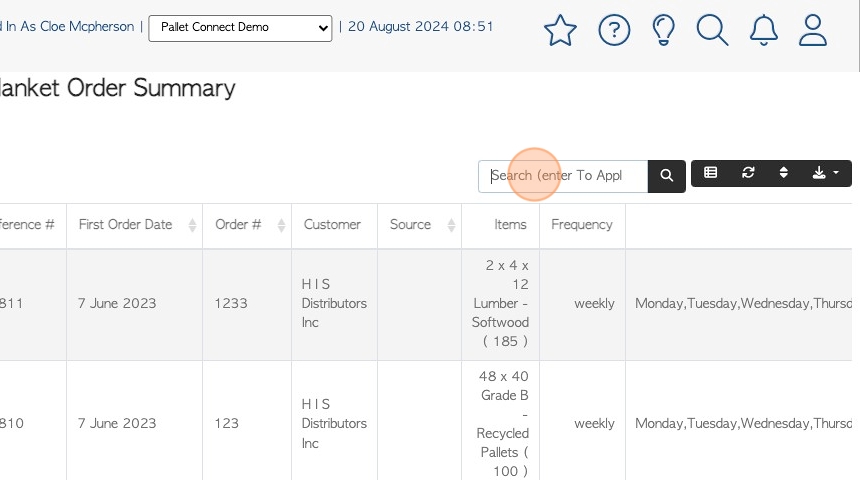
7. Click on the list icon to customize the columns.
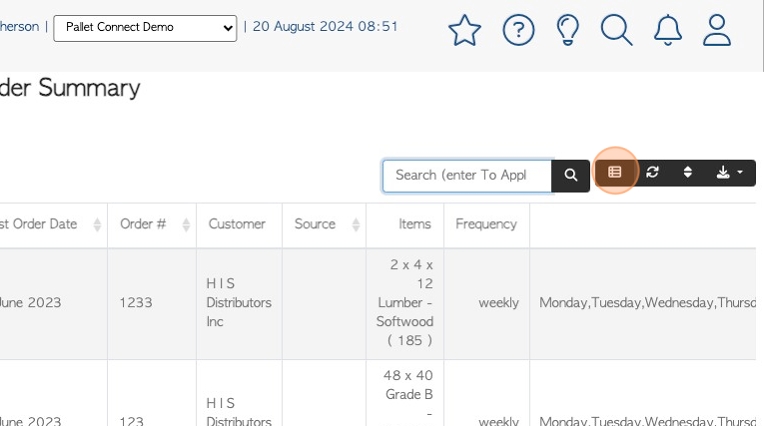
8. Use the lists to manage which columns are visible on the report.
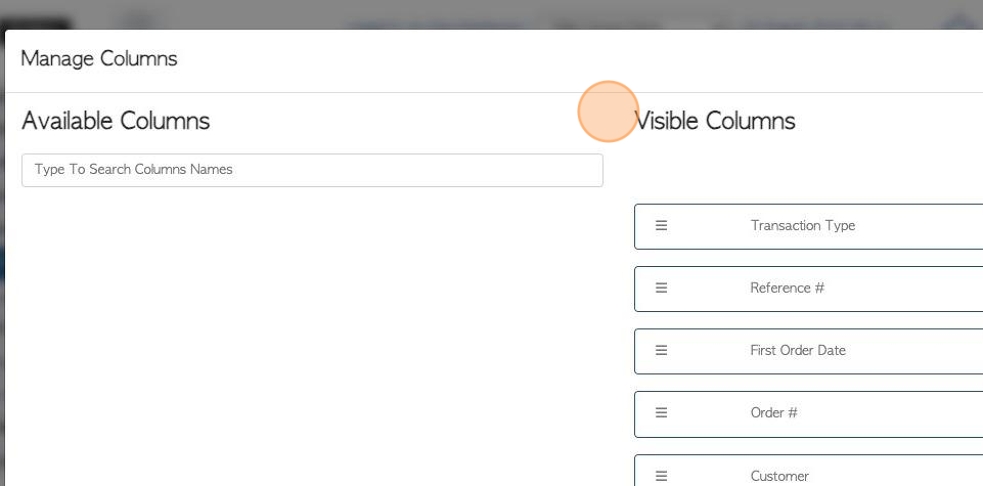
9. Click "Apply Changes" to save
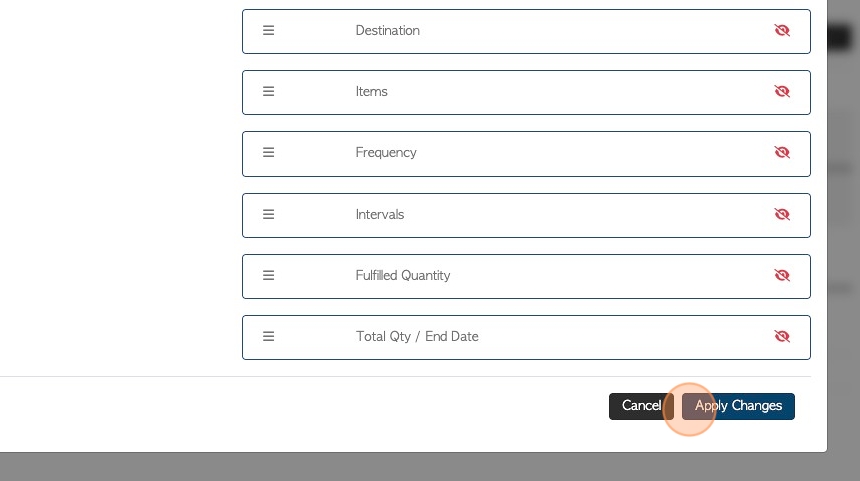
10. Click here to multi sort the list view.
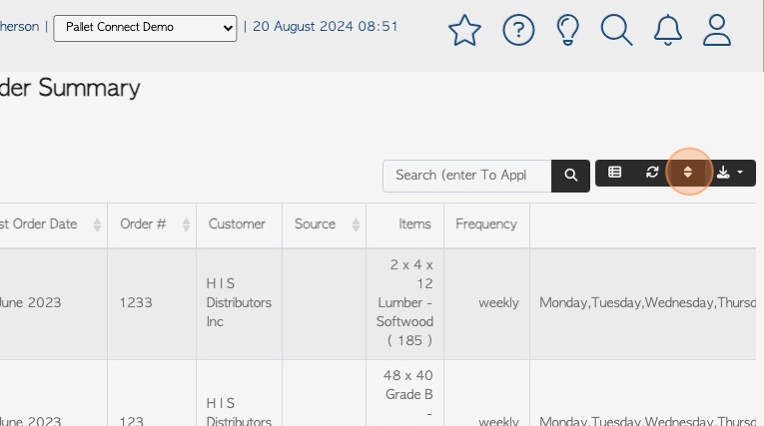
11. Choose the sort filters and the order and click "Sort" to save.
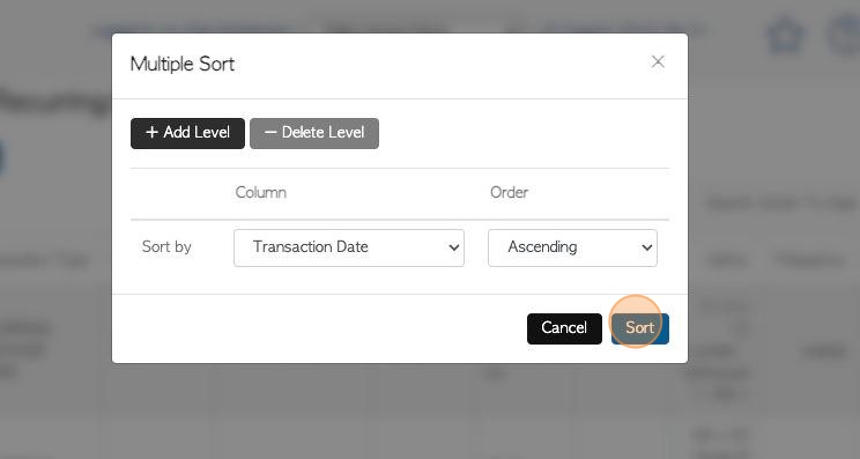
12. Click here to download/print the report. Choose from CSV or MS-Exel format.
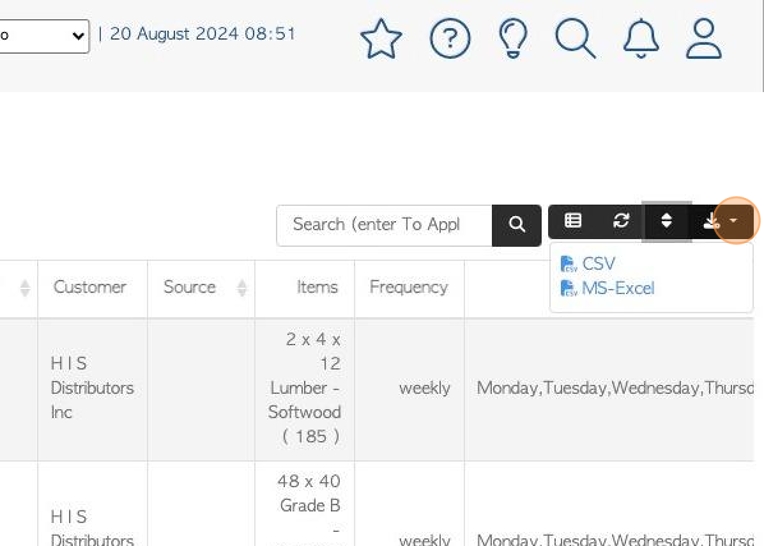
13. Click here to set the rows per page for the report display.
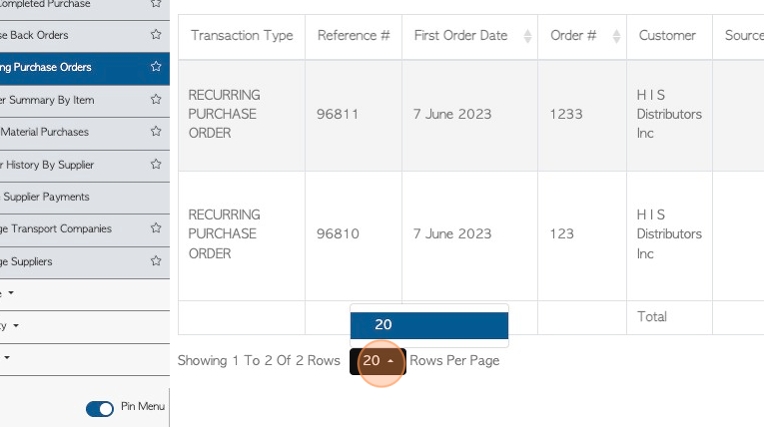
14. Click on a selected Purchase Order to view the transaction details.
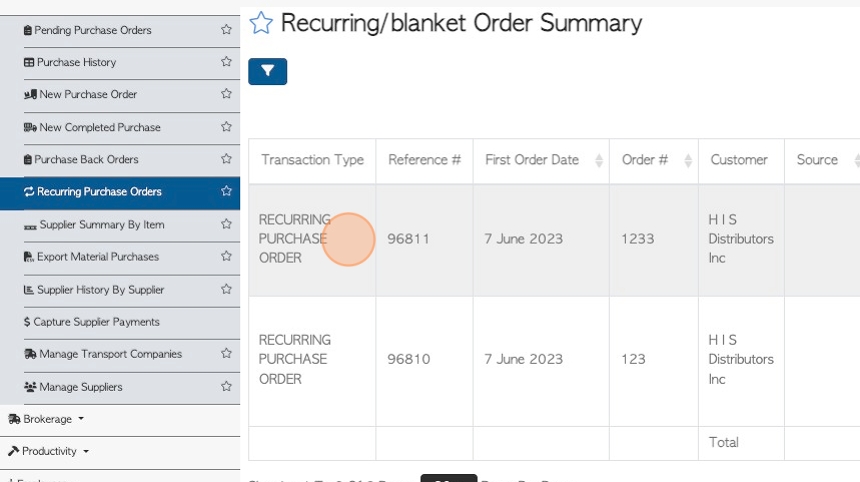
15. Once reviewed, click "X" to return to the summary page.