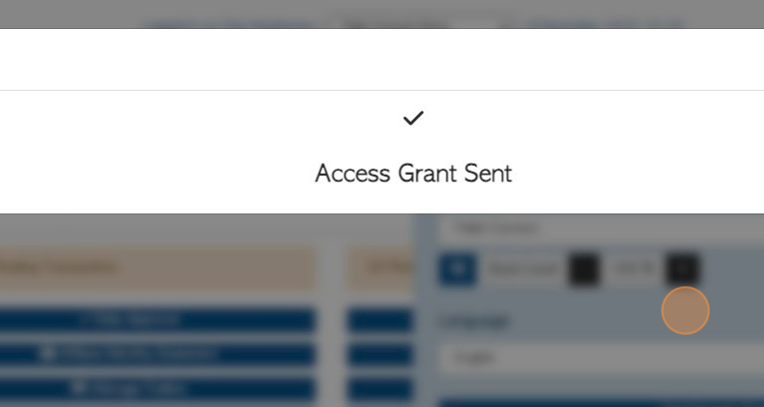Sending Access Grant to the Pallet Connect team
1. The function of an Access Grant is for a user to allow a member of the Pallet Connect team to access their company's system.
It is used for both training and support purposes.
2. Navigate to main tool bar at the top right of the screen. This can be accessed from every screen in Pallet Connect.
Click here on the person icon.
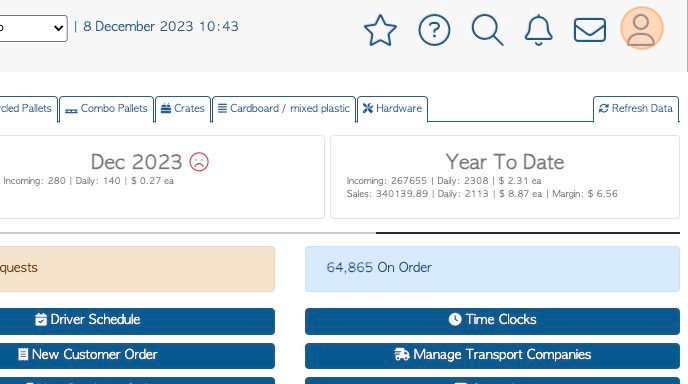
3. Click "Send Access Grant To Pallet Connect"
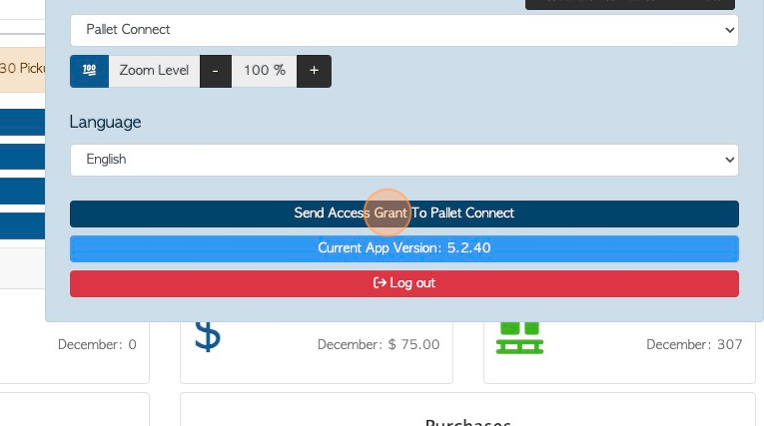
4. Confirmation that access has been granted will appear on the screen.