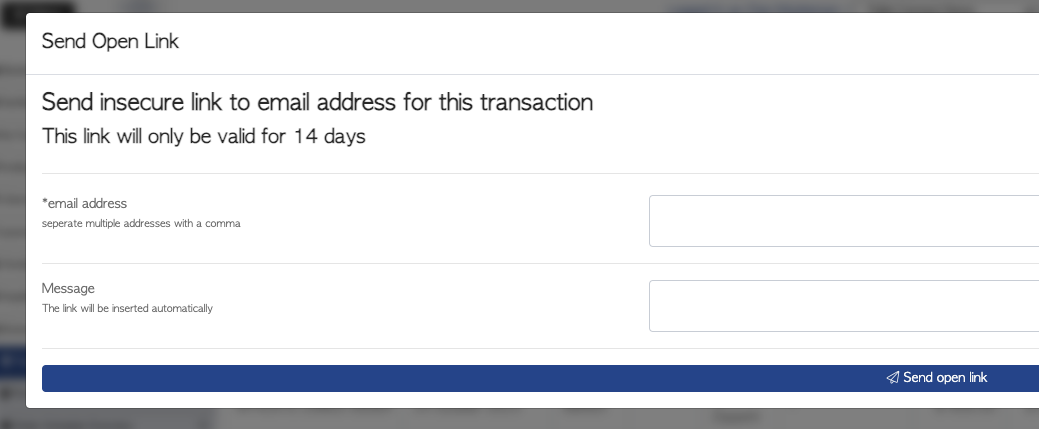Sending order notes to an Affiliate
When completing an order using an affiliate, the notes and line comments on the order details will be sent to both customer and affiliate. Private notes on the order are only see within the company.
To send notes regarding an order that only the affiliate can access, first complete the order.
Then, navigate to MAIN MENU - BROKERAGE - TRANSACTION HISTORY and select the completed order from the list.
Use the action button MENU and select SEND OPEN LINK from the drop down list.
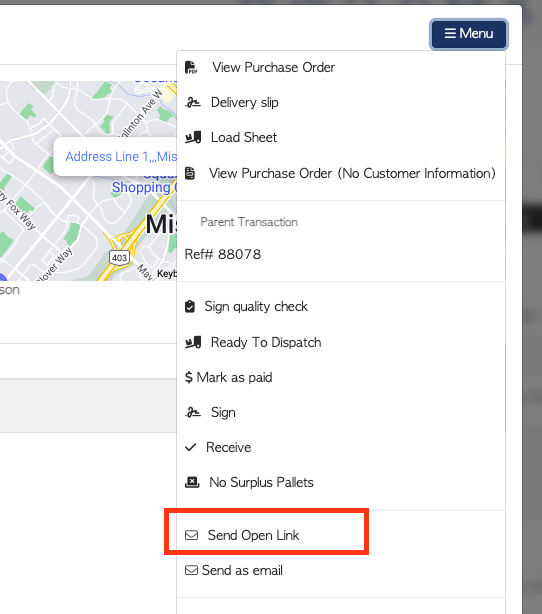
In the next screen, fill in the email address of the affiliate plus the notes (message) in the dialogue boxes provided. Select SEND OPEN LINK when completed. This will send an email to the affiliate containing a link to the order notes.