Set up Vendor to use the Vendor Portal
The Vendor Portal allows the user to log into the system and place orders, arrange pick up and drop offs and also see transaction history. Multiple users can be set up for each vendor.
Navigate to the MAIN MENU - VENDORS - MANAGE VENDORS.
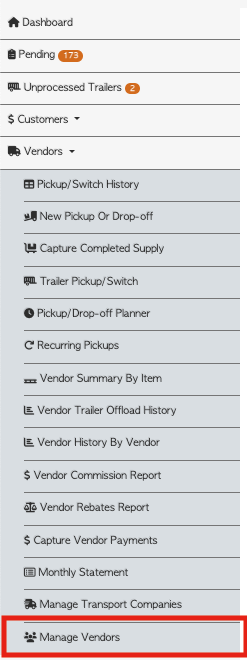
Select the vendor from the list to navigate to the CONTACT DETAILS page.
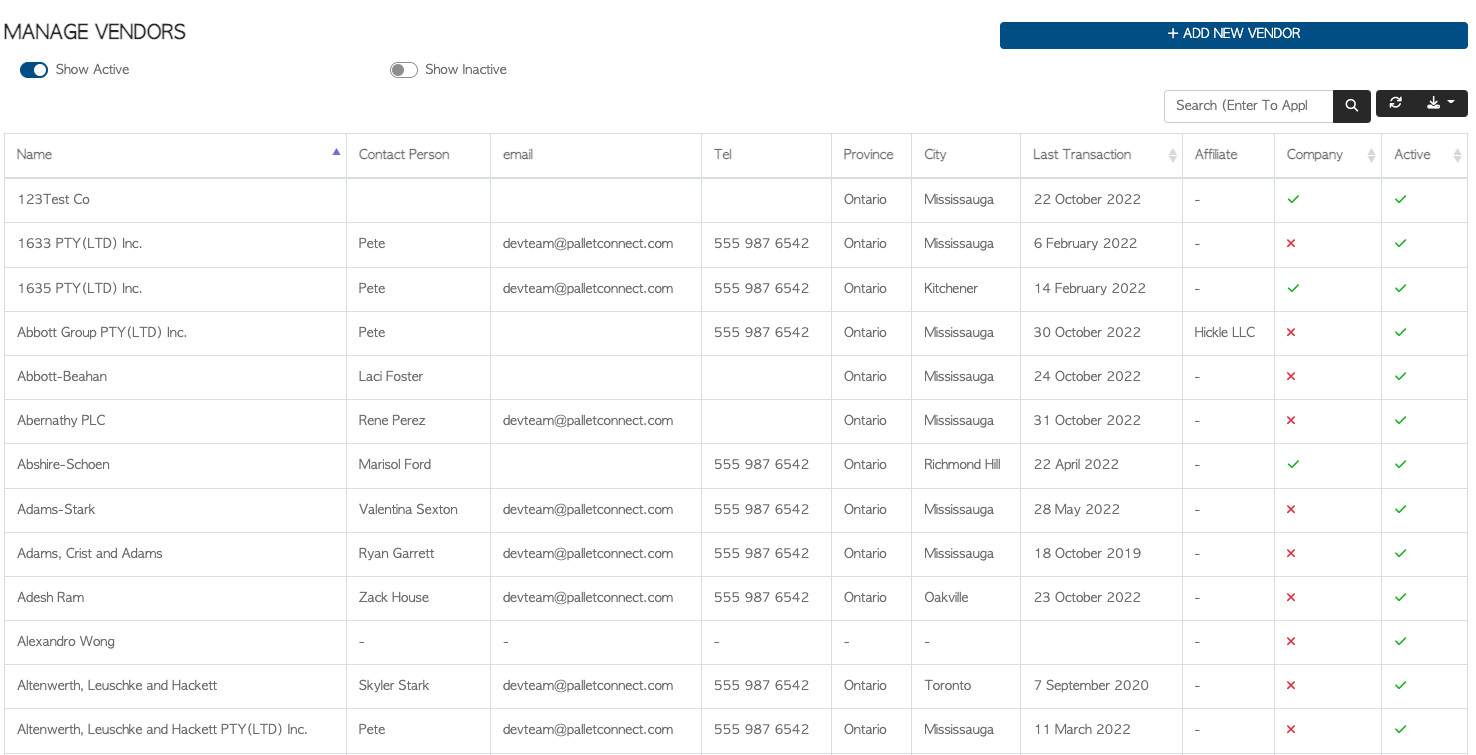
Select the USERS tab - select the ADD A NEW USER action button and fill in the required fields.
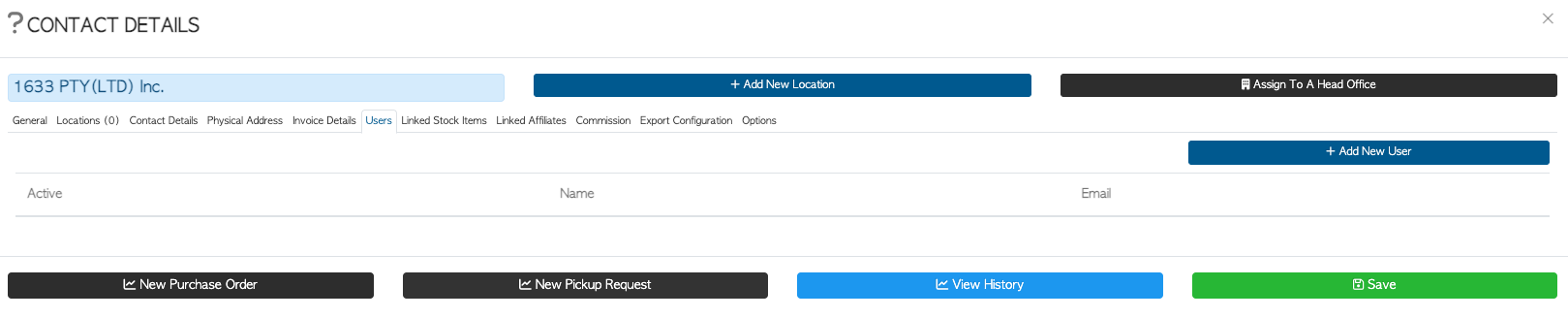
When finished, select SAVE THIS USER. A temporary password is sent to this user, allowing them to access the portal.
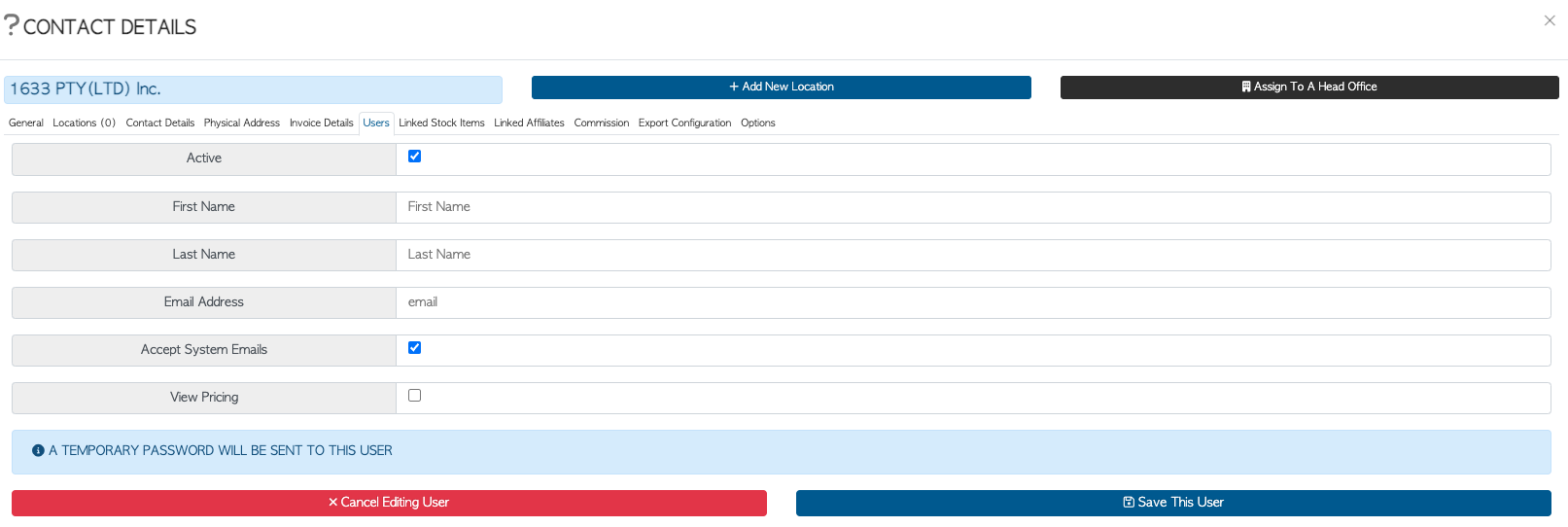
NOTE: There are also options on this page to edit existing user information and to link users to the app.