Setting lead times and daily capacities
In Pallet Connect, you can setup you sales preferences to assist you sales team in making informed decisions.
Some of the tools Pallet Connect offers include the daily capacity and the lead time settings.
The lead time represents the minimum lead time for orders per category or per individual stock item item
The daily capacity represents to maximum delivery capacity you have per facility, per category and per item.
These are setup in the category first and then at item level if the default category setting needs to be superseded.
To setup Category lead times and daily capacities, go to Settings->Manage Stock Categories and set the lead time per category
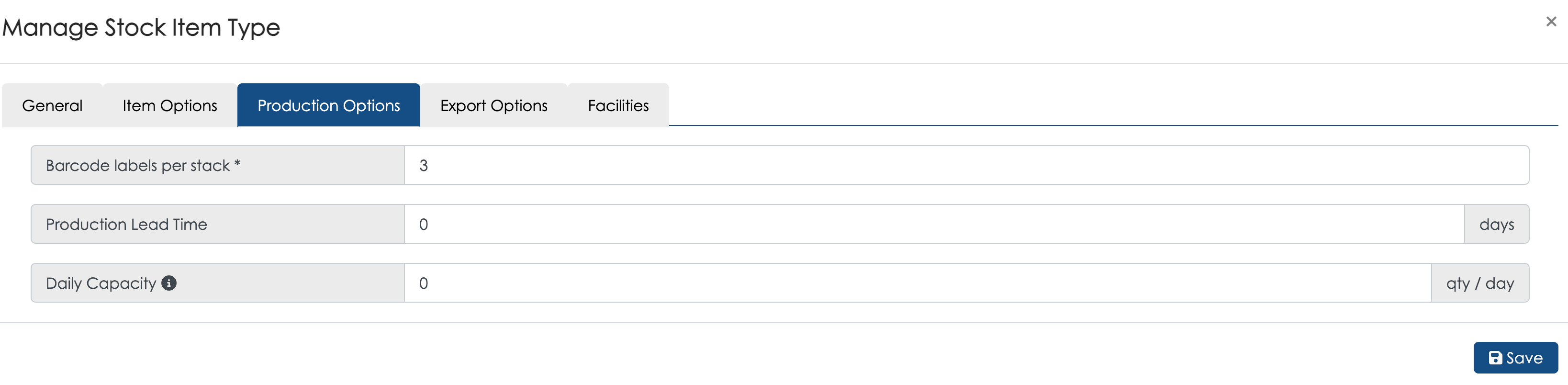
To setup the lead times and daily capacities for individual items, go to the item category in the menu and then click on the item.
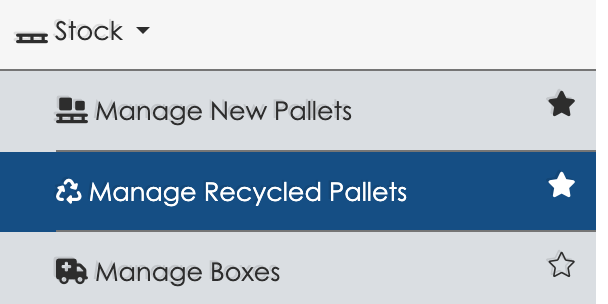
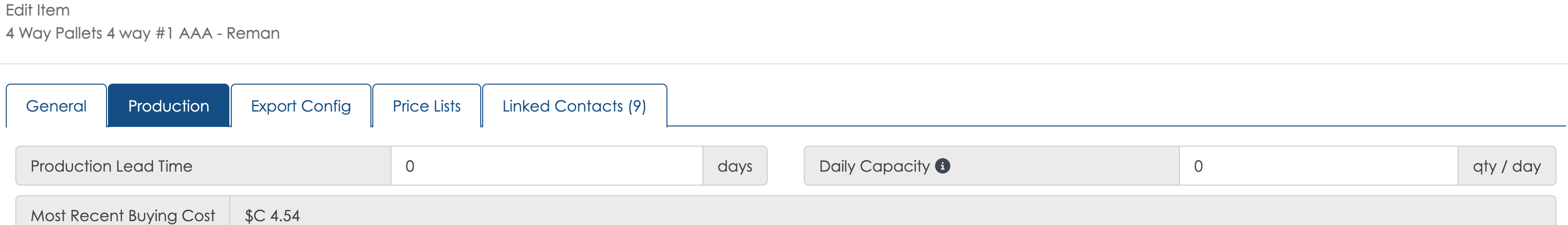
Your internal team will be informed of these limits, however they will be able to select dates that are outside of these ranges. They will be notified if the date is already at capacity.
Customers in the portal will no be able to select dates that are at capacity.