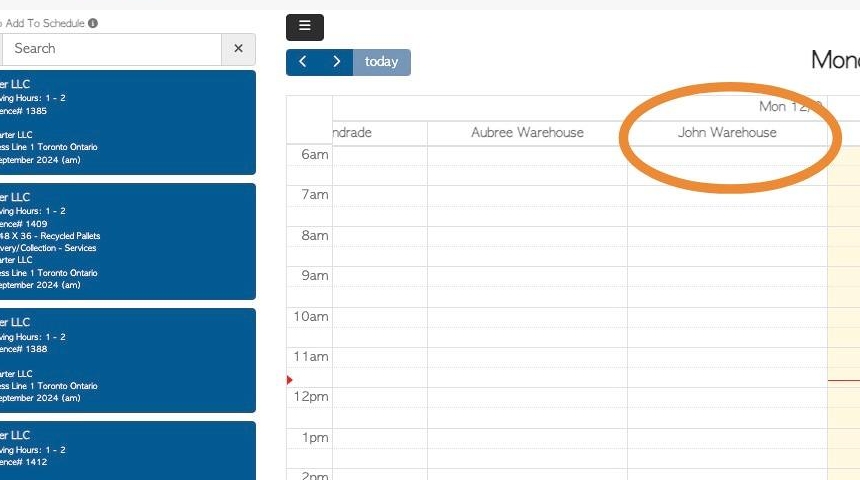Setting Up an Employee for the Loading Schedule
1. The loading schedule is a useful tool to help organize warehouse workers' loading workload.
This article explains how to set up an employee to be added to the Loading Schedule.
2. Navigate to the main menu. Click "Users"
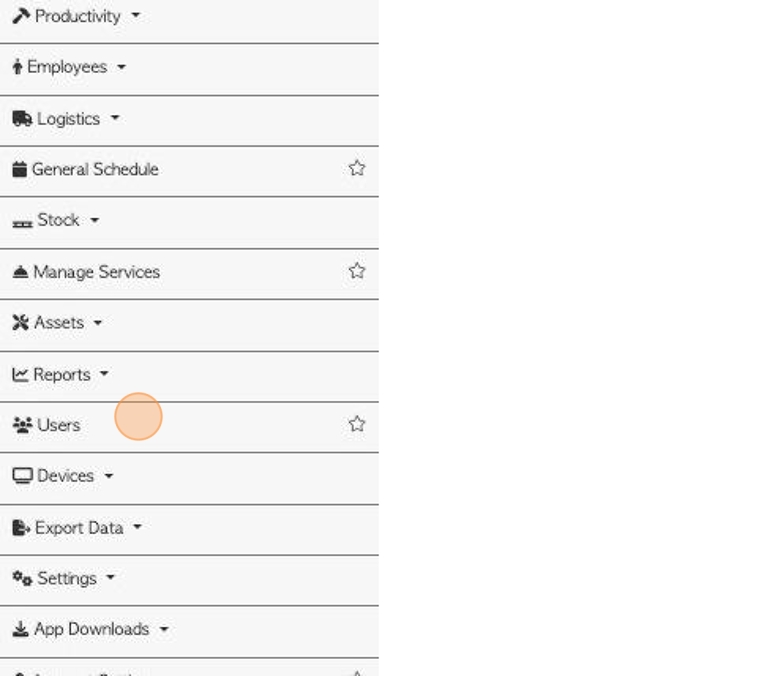
3. Click "Add New User"
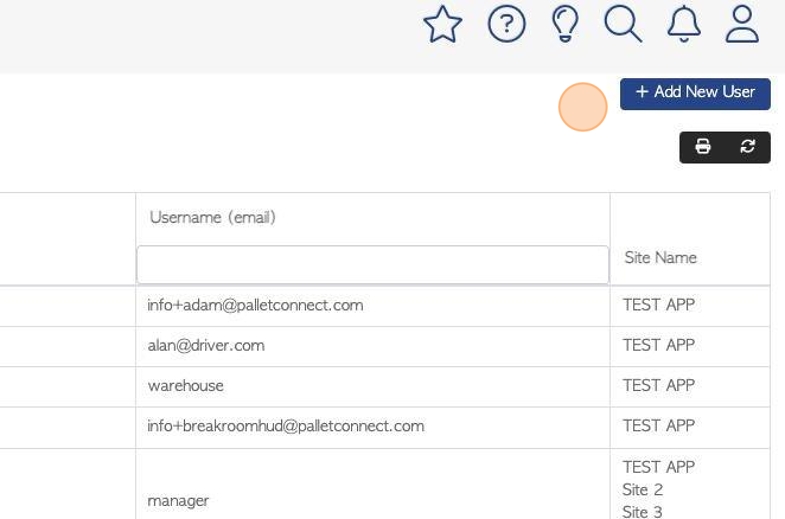
4. From the user group menu, select the "Restricted Warehouse" option.
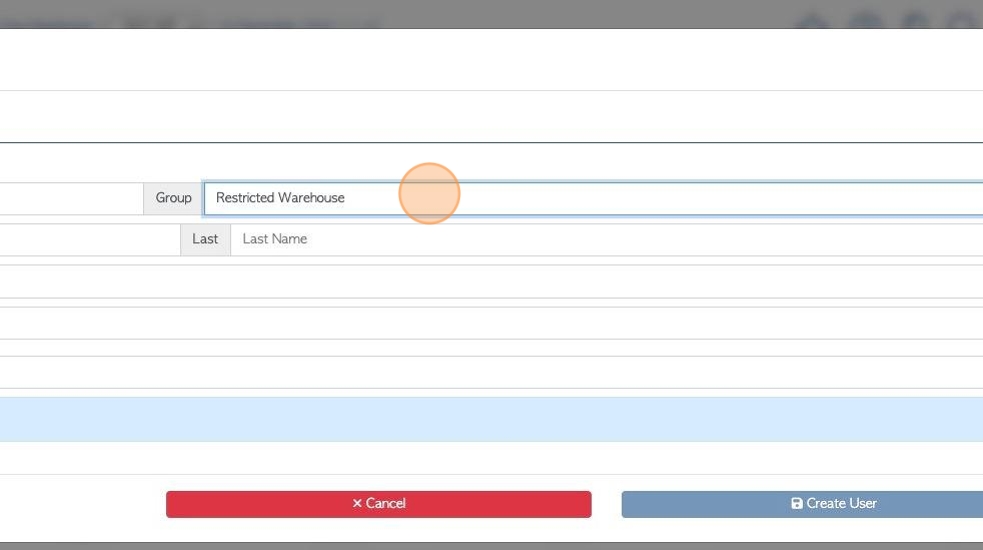
5. Enter the first name.
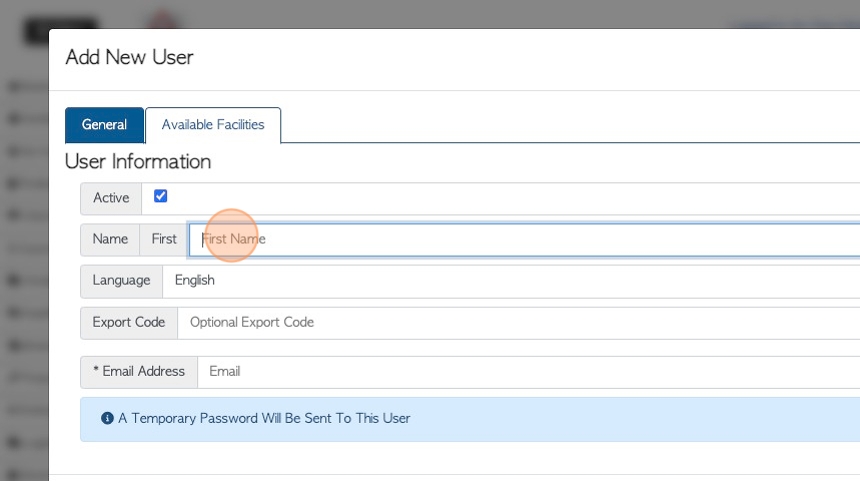
6. Click this dropdown to select language for the user.
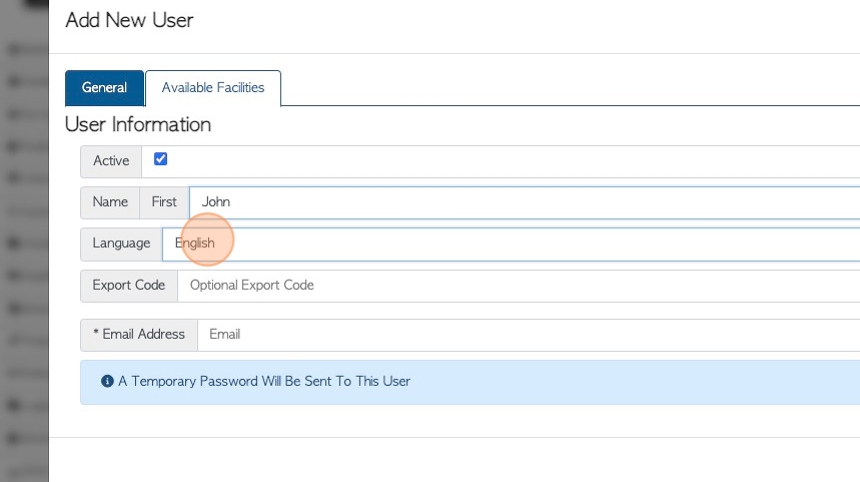
7. Click the "Last Name" field to add the surname.
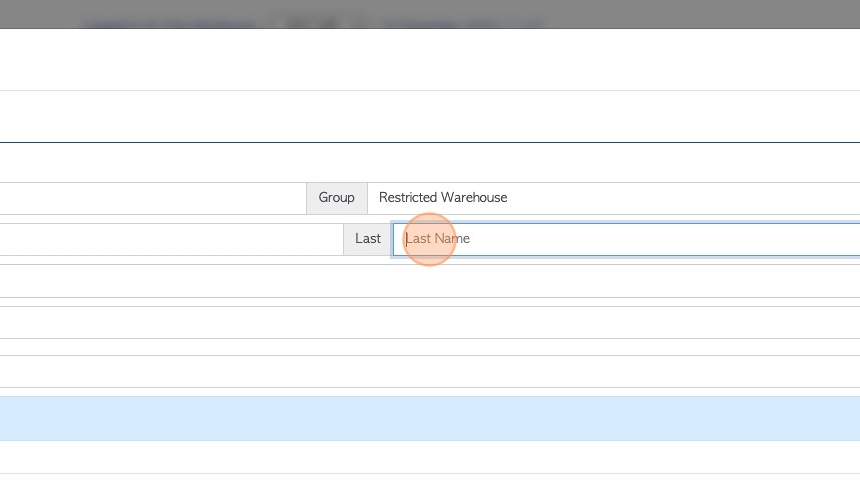
8. Click the "Email" field to add an email. This is mandatory as a temporary password is sent to the user for log in.
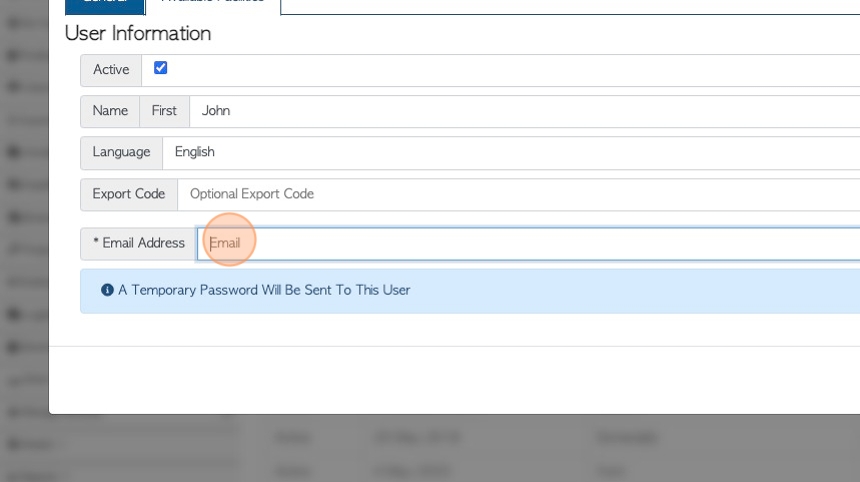
9. Click "Available Facilities" to select the facility or facilities where the user will work.
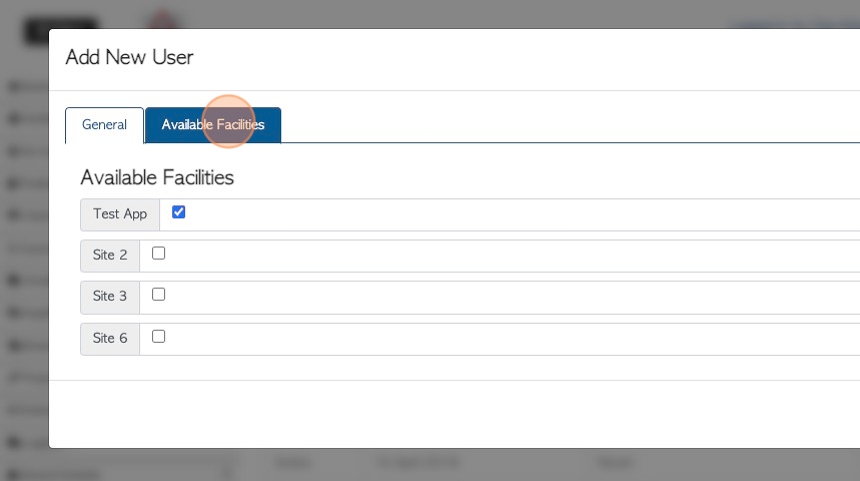
10. Click "Create User" to save.
The user will now be visible on the "Manage Users" page.
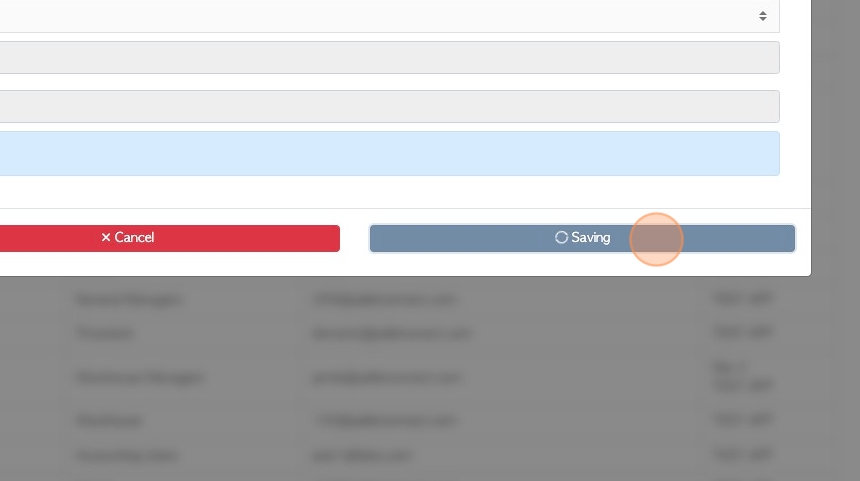
11. Now, click on "Employees" from the main menu.
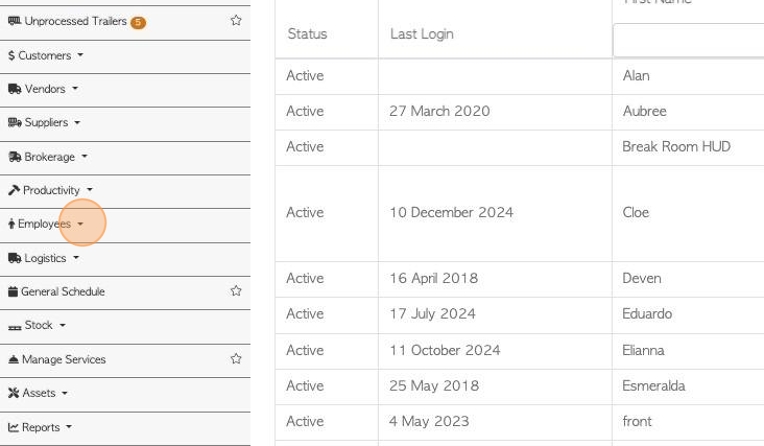
12. Click "Manage Employees"
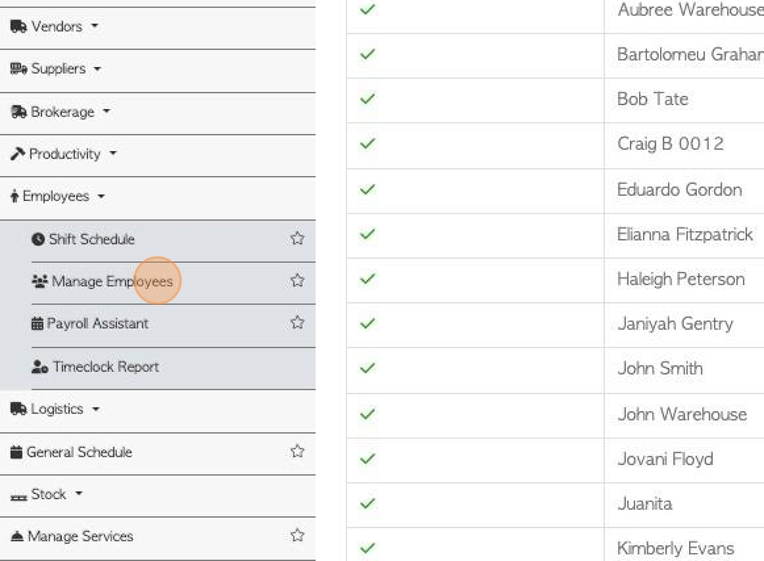
13. The user has been automatically added to the Employee list.

14. The "Forklift Drivers" field and the "Schedule" field will automatically be checked off.
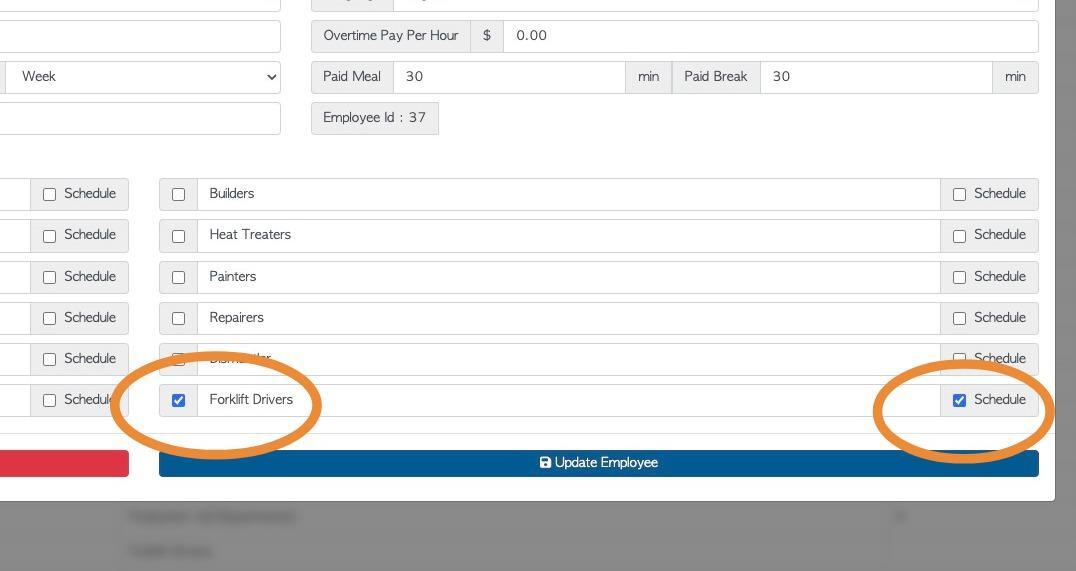
15. Navigate to the logistics module in the main menu. Click on "Loading Schedule".
The Employee name will now automatically be displayed on the loading schedule.