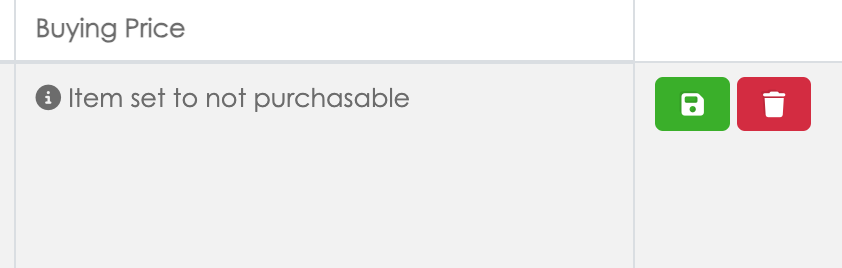Setup The Associated stock items and Pricing
Stock items in Pallet Connect can be linked to a specific vendor customer or affiliate, This is for any item that is frequently used for this person or company to access quicker and with greater convenience. this is called an associated stock item.
Setting up the associated stock item, click on the menu and the contact type you would like to setup (customers/vendors/suppliers) and manage the contact type you would like to setup.
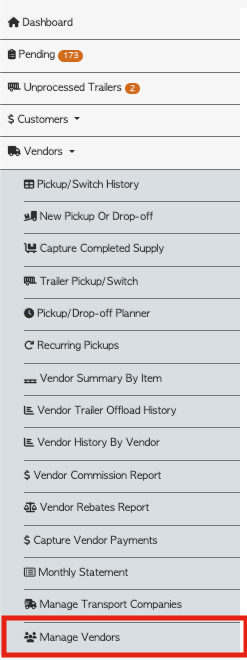
Once in the manage screen click on a vendor and the edit screen with show.
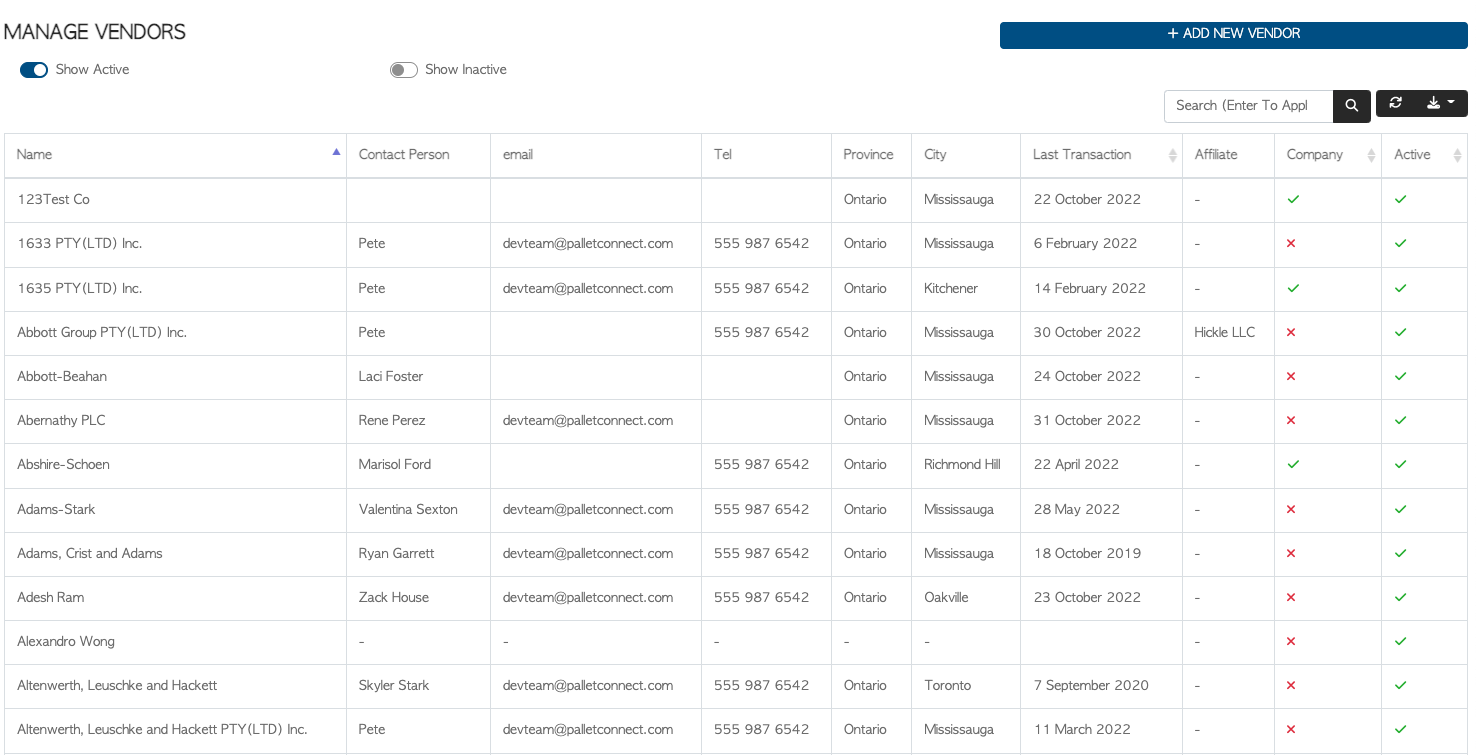
Once in Contact details click on linked stock items tab and search for the item you would like to associate with the account
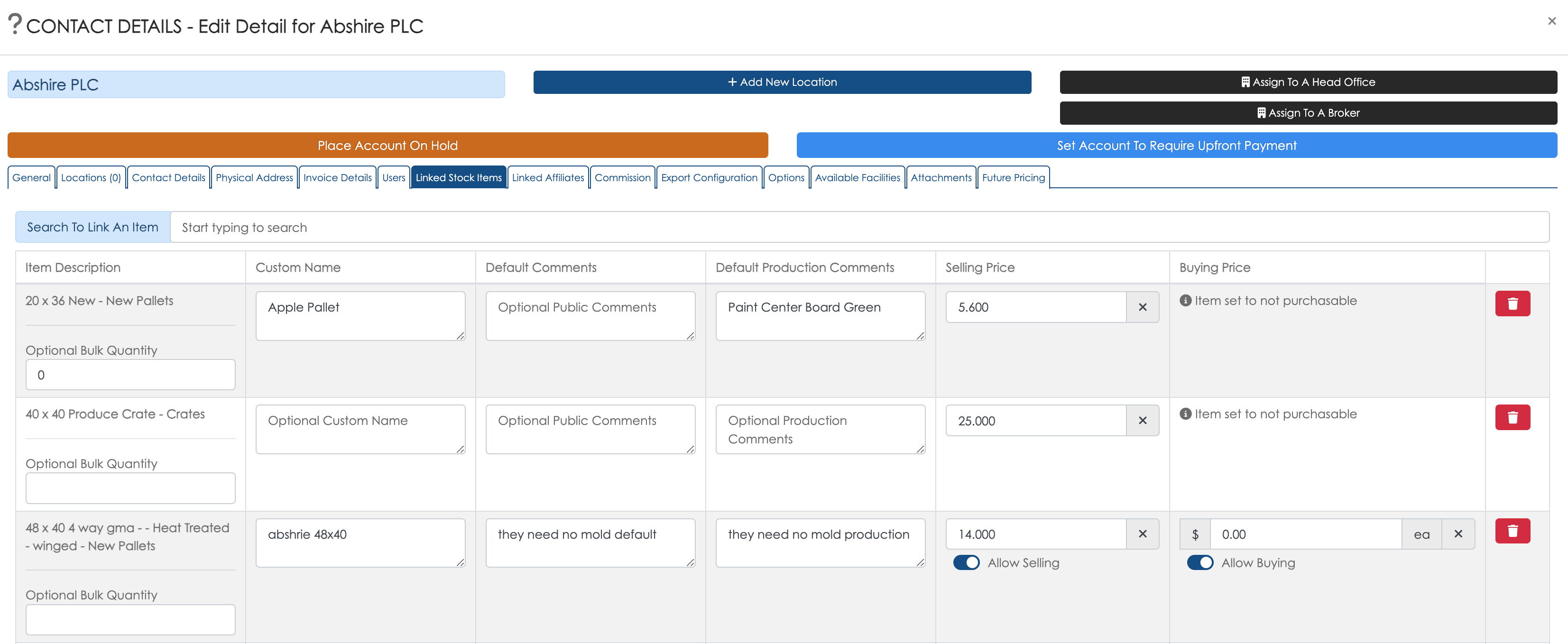
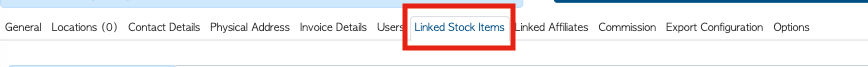
You can now set prices and other information for this account and item.
You can add a "custom name", this will appear on the customer documents as the primary description.
To set the default stack size for this contact, enter the "bulk quantity"
Ensure that you click the save icon to save your changes