Stock History report
The Stock History report is used to view a detailed history of a single item.
It shows an overview of quantity, costs and transactions.
Navigate to MAIN MENU - REPORTS - STOCK HISTORY
Alternatively use MAIN MENU - STOCK - STOCK HISTORY

Start typing in the name of the item in the search bar and select from the drop down menu.
This will bring up the history details of the item within the date range shown. The dates can be edited.
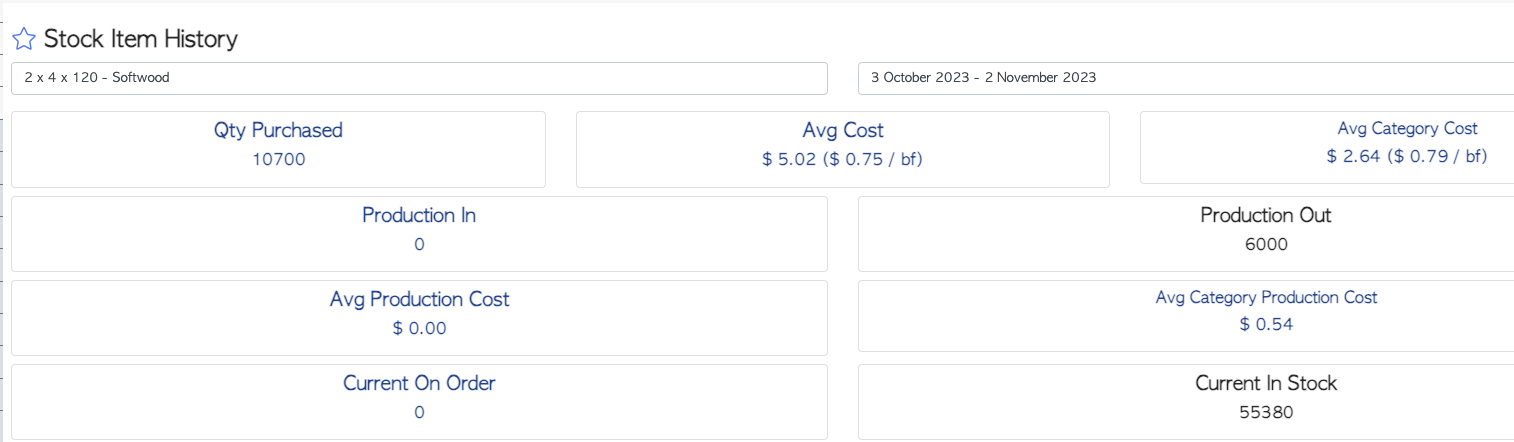
The graph provides a different visual of the quantity and its changes throughout the time frame.

At the bottom of the page there is a list of transactions linked with the reported item.
Select the transaction to view it's associated details page.
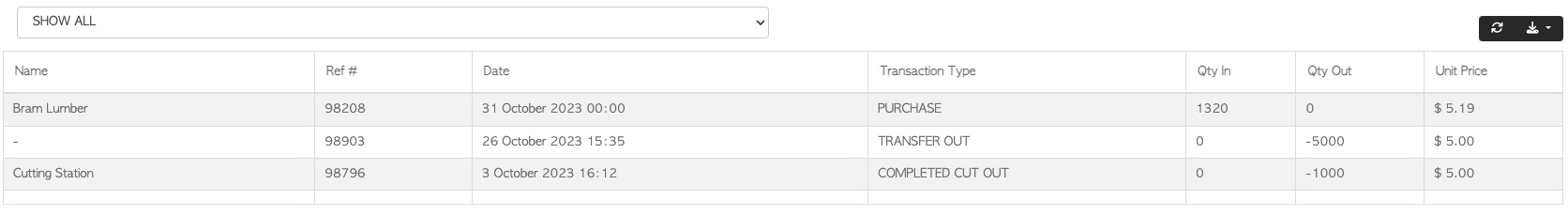
This section can be filtered to show only one transaction type.

This report can be downloaded and exported, if needed.