The Customer Portal
The Customer Portal is a useful tool for your customers to order pallets, see an overview of the pallets being ordered, the status of the pallets an orders.
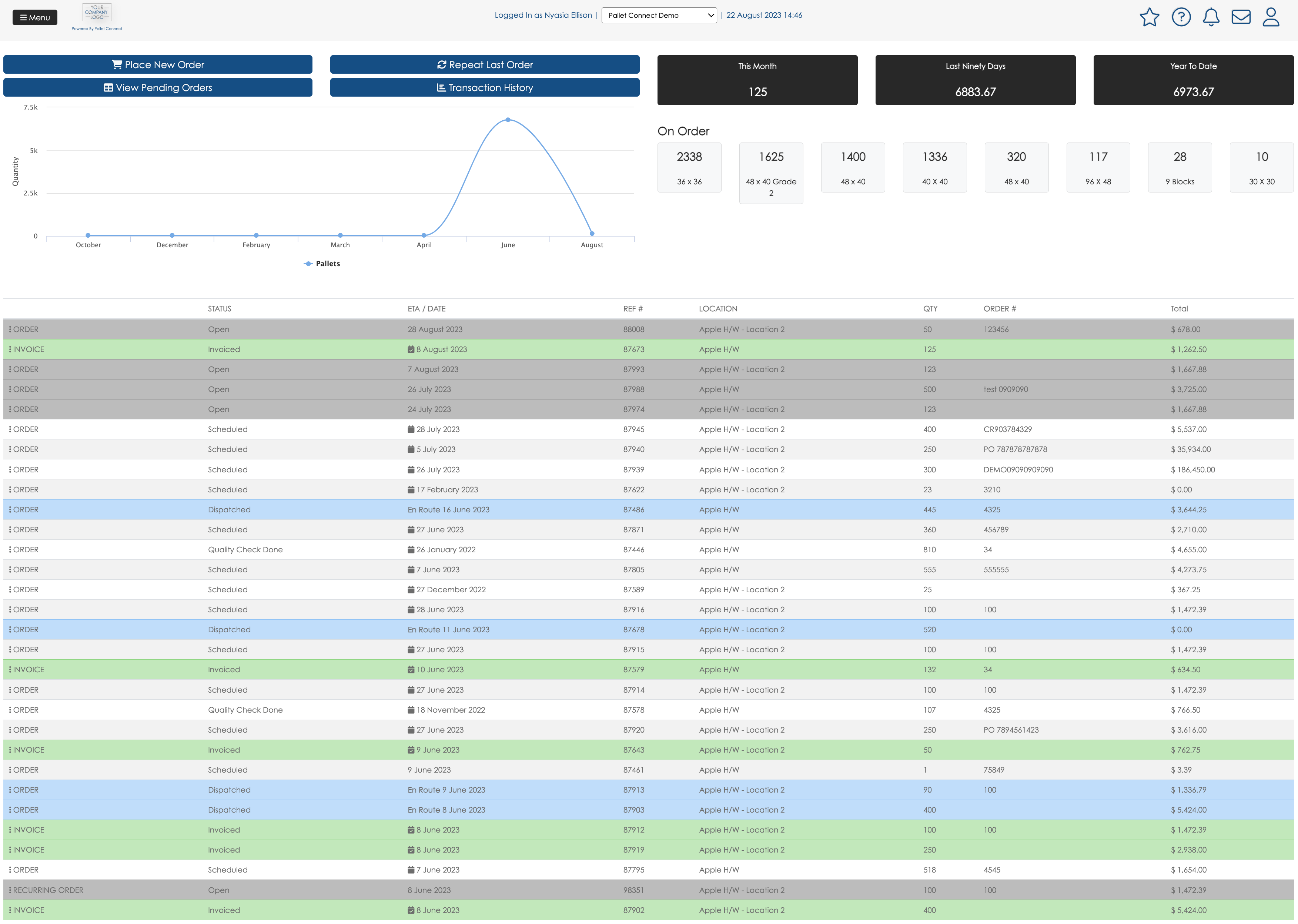
Customers will be restricted by your order lead time and daily capacity settings
On the dashboard of the customer portal, the first thing you can see is the 4 buttons that can be used to place a new order, repeat the last order, view pending orders, and view transaction history.

next, we will see the info on ordered pallets and what is on order.
firstly is Order history. Two graphs show what you have ordered.
The first is a graph that shows previously purchased pallets based on quantity and time.
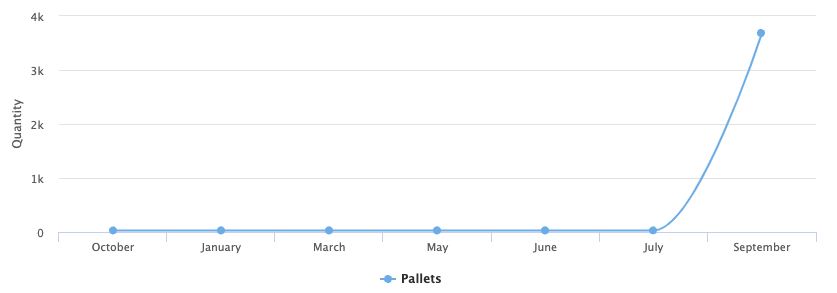
and the second is a chart that shows the pallets sold "this month", "Last Ninety Days", and "Year To Date".
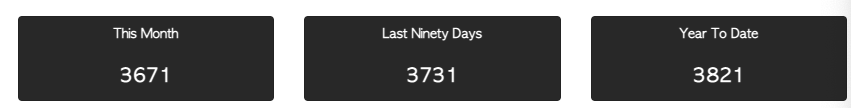
The next chart is what is "on order" which shows the different pallets that are on order that are either on route, being dispatched, getting ready, or have been ordered and waiting for the date.
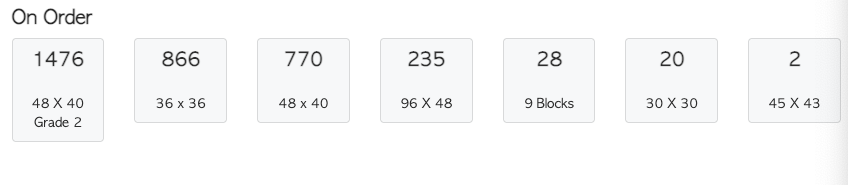
The dashboard also has an order chart that shows the status, the ETA/Date received, location, Quantity, and order number. It is really useful to see what is ordered and what is completed.
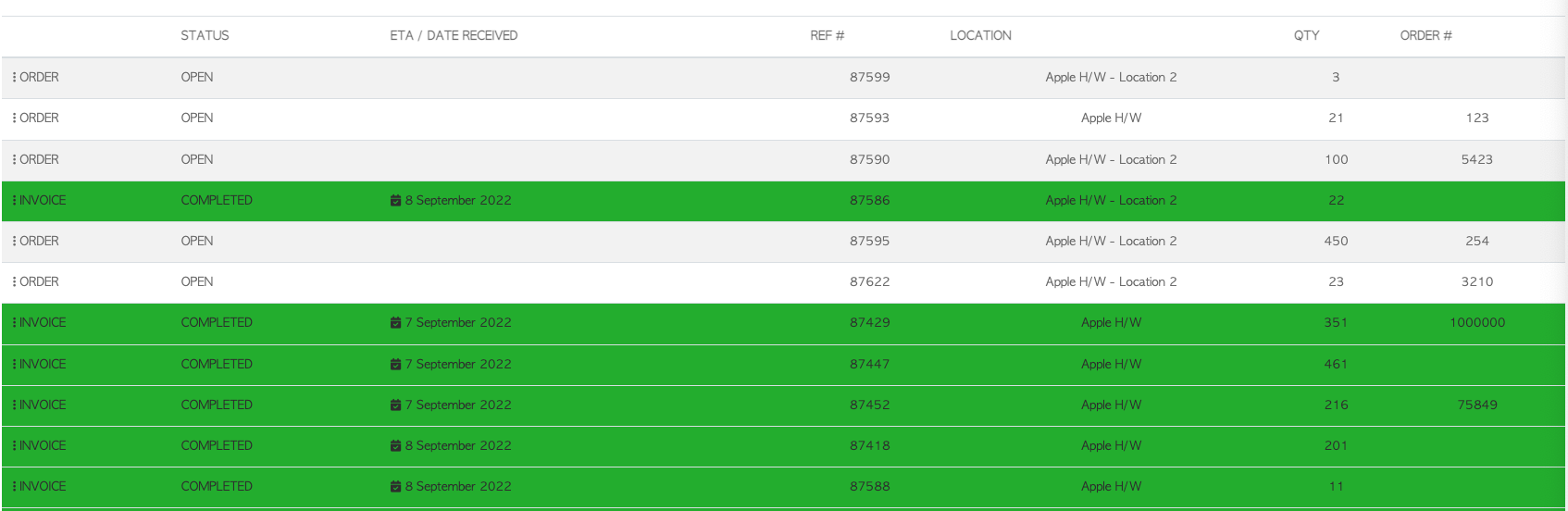
Customers will be restricted to ordering items that have been linked to their account.