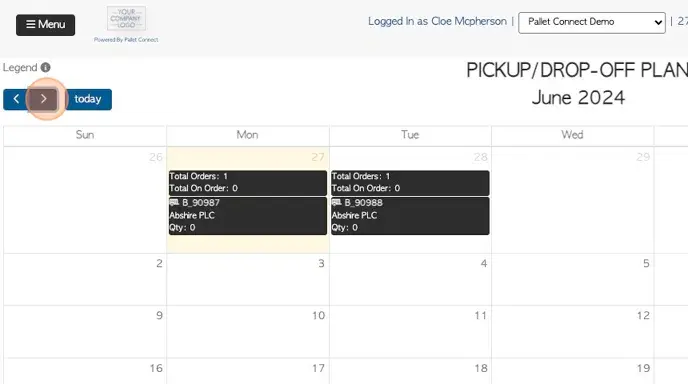The Vendor Pickup/Drop-off Planner page overview
1. The pick up/drop off planner is a useful tool to view all upcoming transactions regarding Vendors, and the status of the transaction. The status can also be updated from this page and edits can be made.
2. Navigate to the main menu. Click "Vendors"
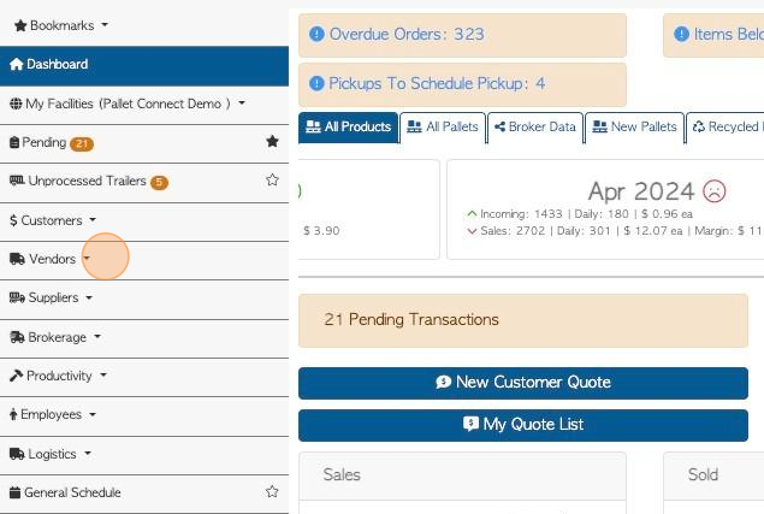
3. Click "Pickup/Drop-off Planner"
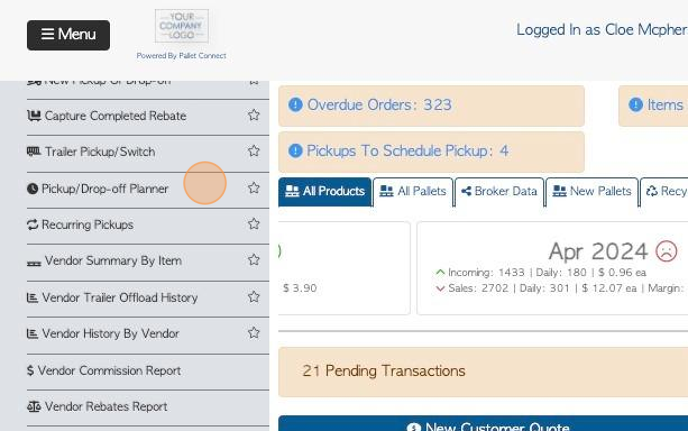
4. Each transaction is conveniently colour coded, dependent on the status of the order.
Click here to access the Legend.
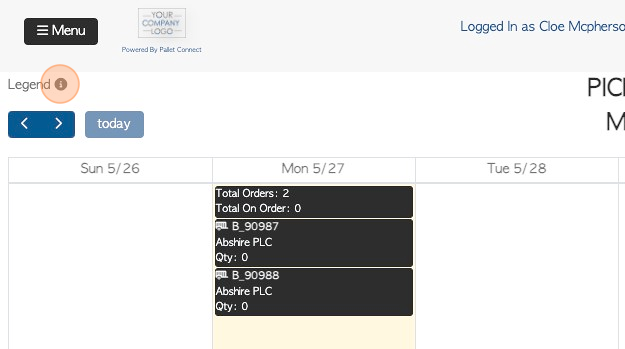
5. This legend explains the colour coding for each order status.
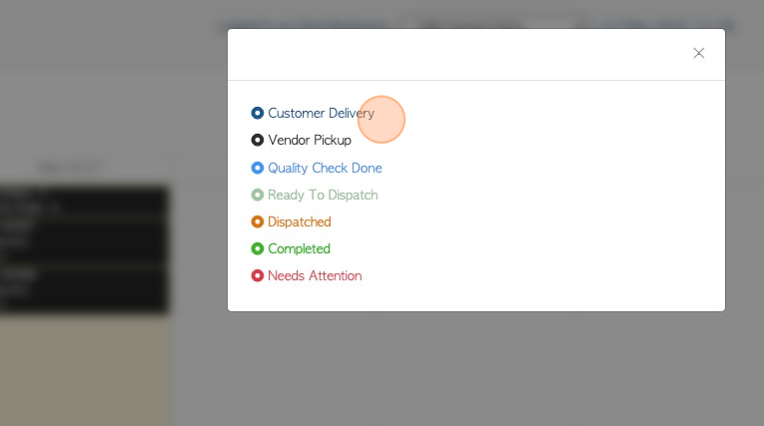
6. To change the date the transaction is scheduled, simply drag and drop to the selected day.
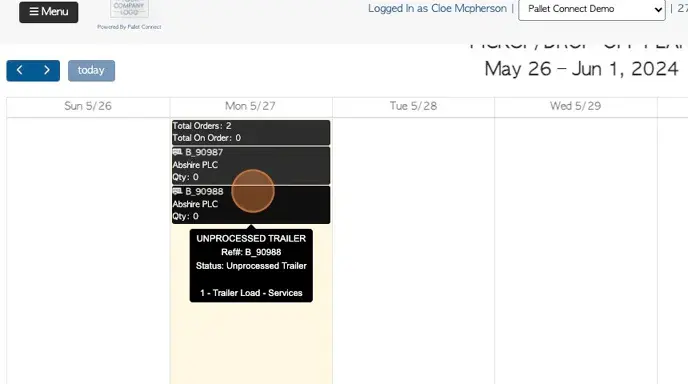
7. Click on the transaction to open and view details. Edits to the transaction can be made on this page, using the menu.
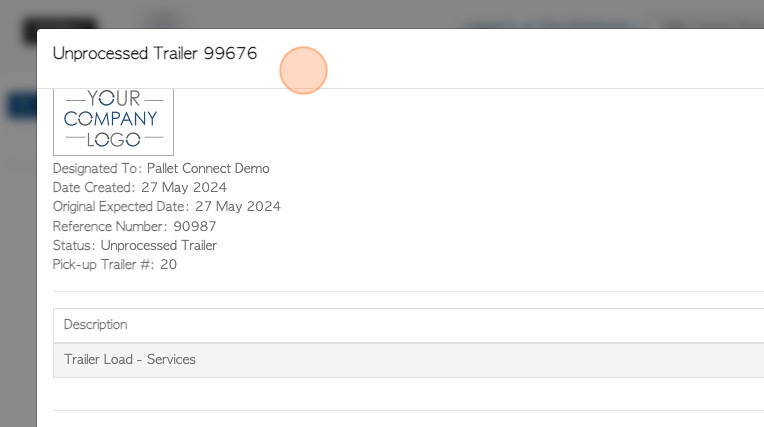
8. Click "Close" to return to the planner.
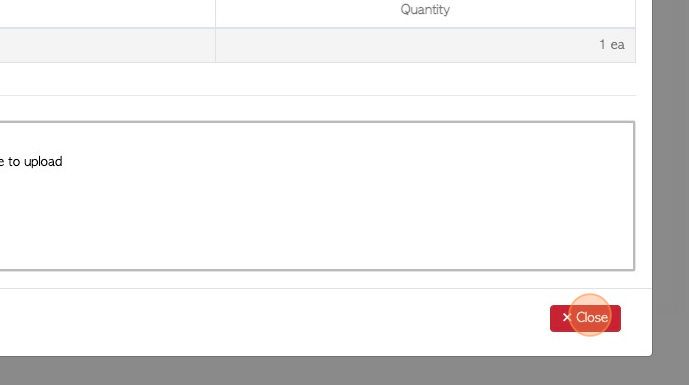
9. Click "month" to change the view from week to month.
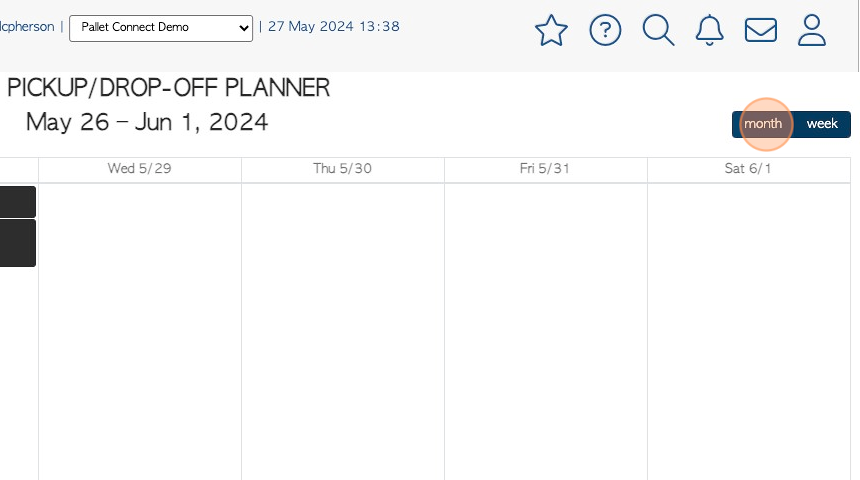
10. This will display the calendar month.
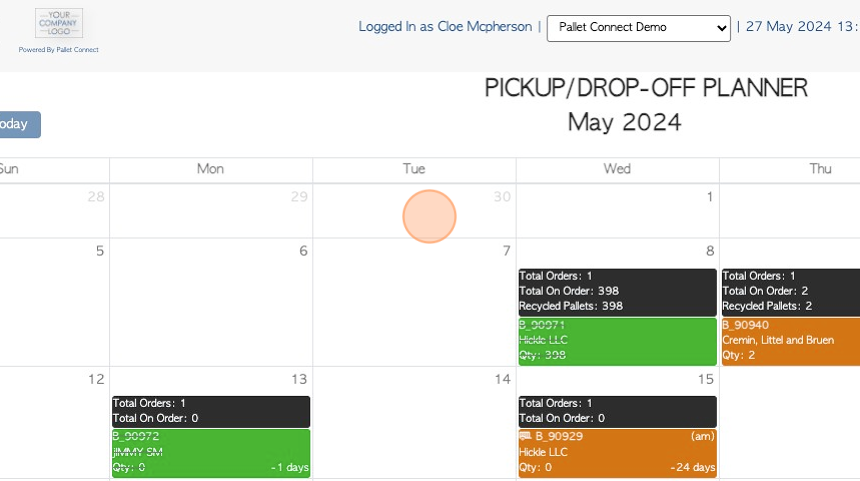
11. Click these arrow buttons to scroll through the calendar.