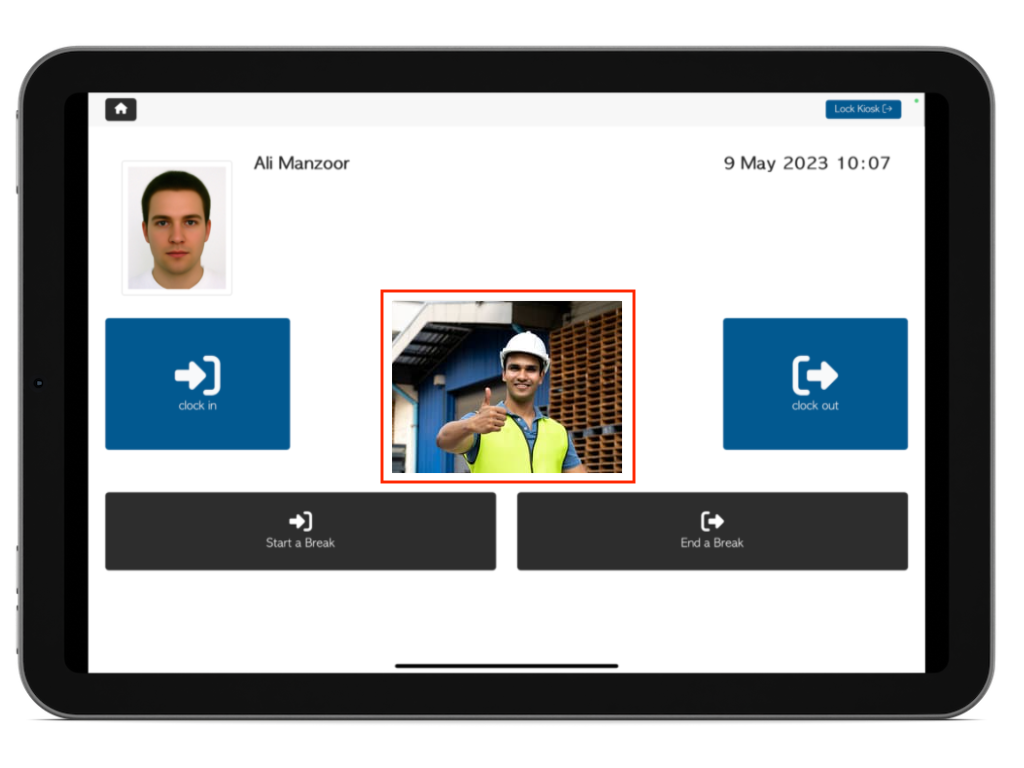Timeclock: How to Use the Clock-In System
To use the clock-in system, employees and users must enter their unique personal identification number (PIN) using the numpad on the clocking device.
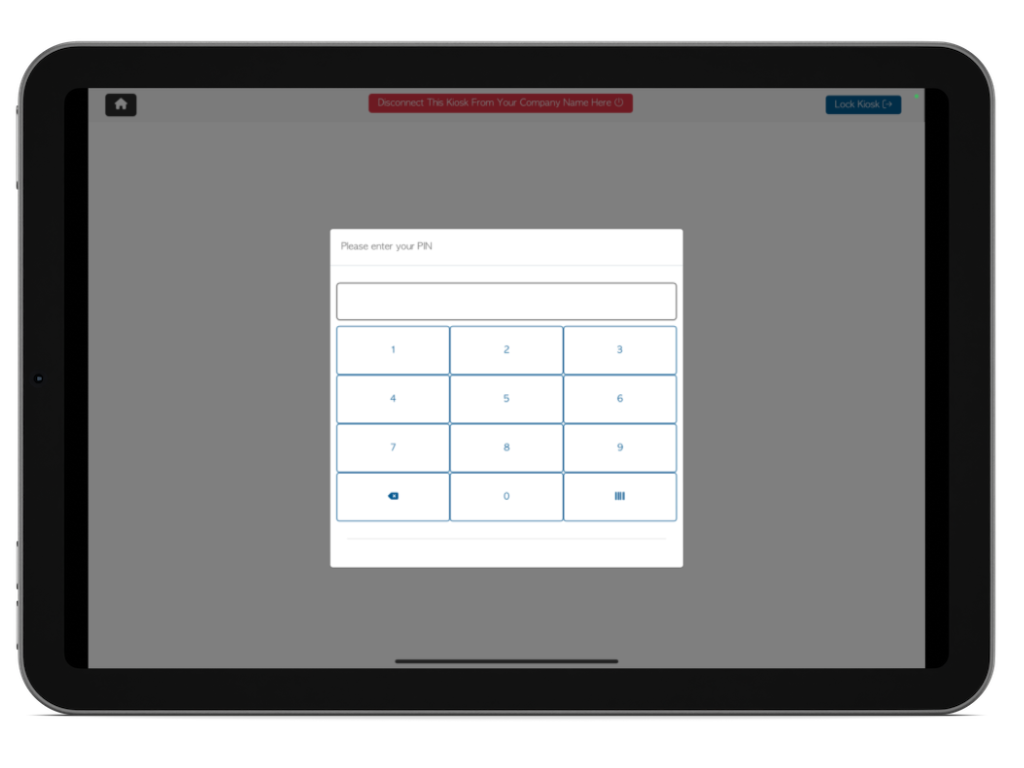
To clock in as they arrive each day, employees must click on the blue button located on the left side of the screen.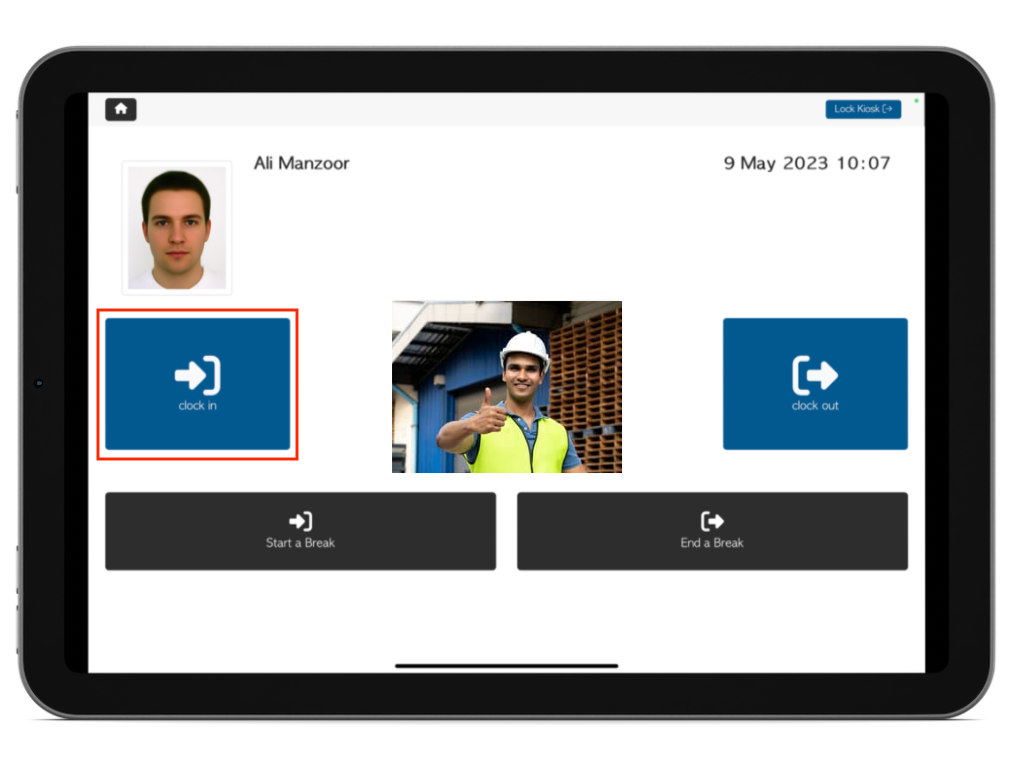
To clock out at the end of the day, employees should enter their PIN and click on the blue button located on the right side of the screen.
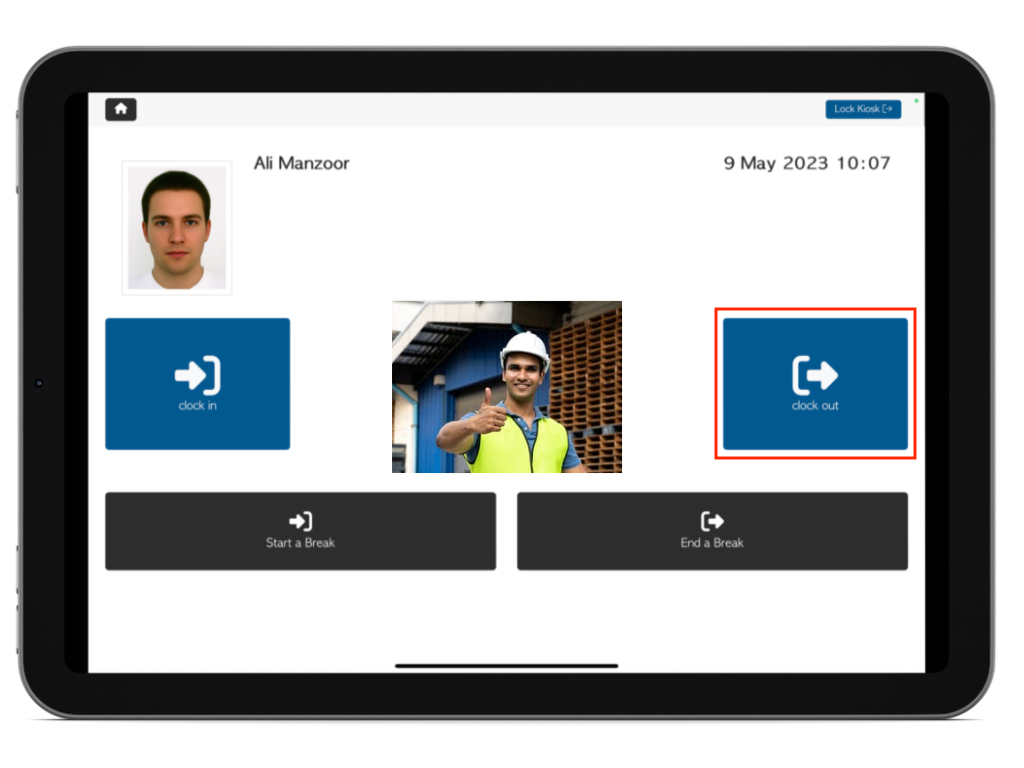
The clock-in system also allows for the tracking of employee breaks. When an employee takes a break, they must clock out and then clock back in when they return. The camera will be activated each time an employee clocks in or out, including when taking breaks, to capture a picture of the employee using the device.