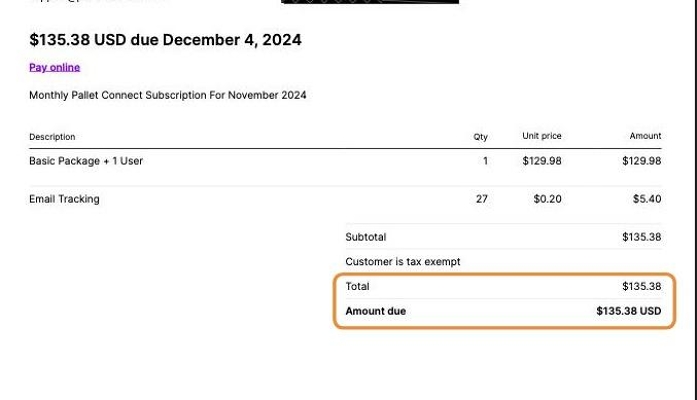Understanding your Pallet Connect Invoice
1. This article gives a brief overview of the Pallet Connect subscription Invoice.
Billing is completed monthly or annually, depending on the chosen subscription package.
Payments are made through Stripe, a secure payment platform.
2. The Invoice shows the reference number at the top.
The Invoice date is displayed and the date that the payment is due.
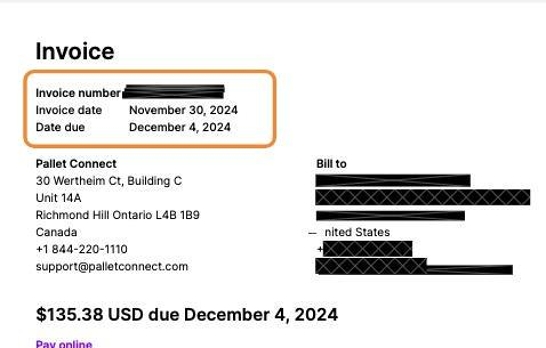
3. Pallet Connect contact information and the customer billing information are both shown here.
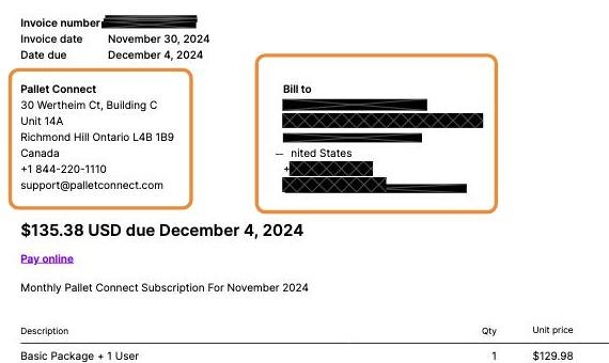
4. There is a link for payment, through Stripe. Automatic payments can be set up in this platform.
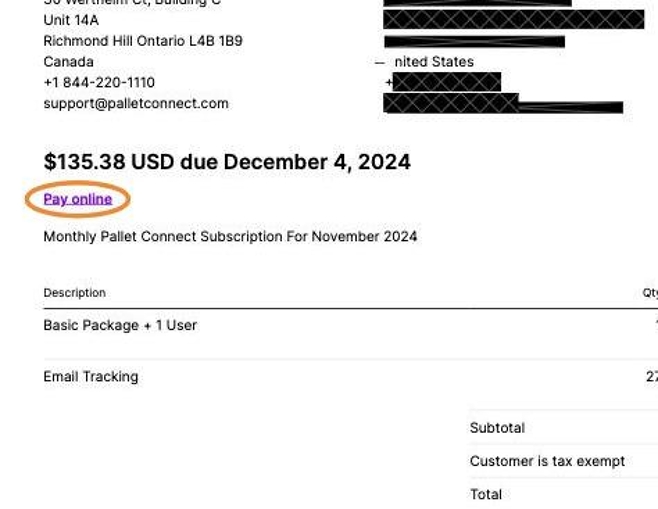
5. The total is written in bold with the due date, for clarity.
The type of subscription is shown and the month relating to the Invoice.
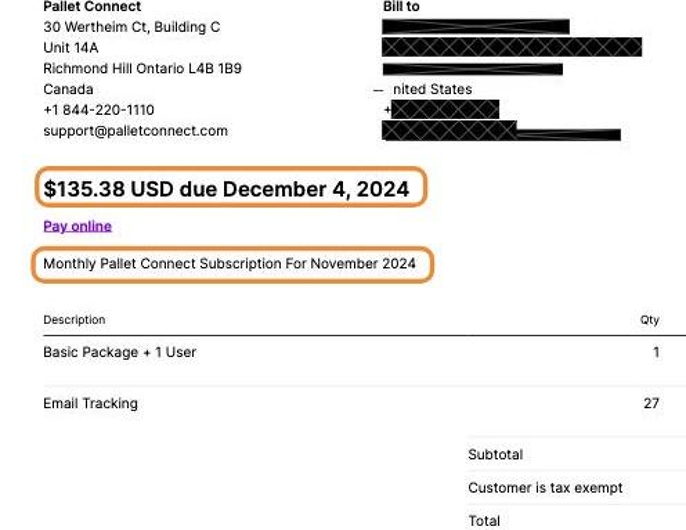
6. The description of the invoice shows the total separated in package price and add-ons.
The current package is displayed.
TIP! For yearly subscriptions the package price will be calculated as zero, once the annual payment has been received.
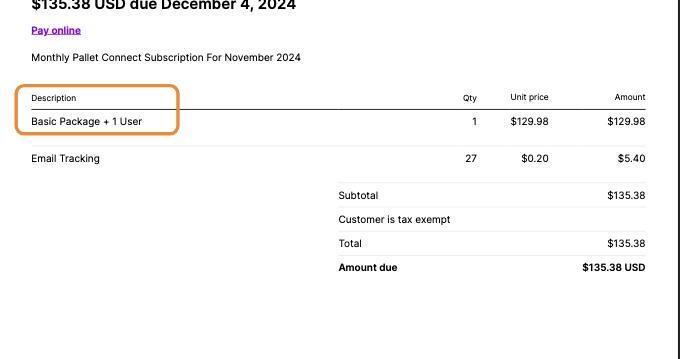
7. Each package includes a fixed number of users. Any additional users are charged separately. The charge for an additional user is dependent on the subscription package. Refer to the pricing guide.
For this example the customer has 2 users and is on a Basic Package. The first user is included in the package and the second user has an additional charge.
TIP! A user is only included in billing if they log in during the invoice month, therefore this charge can change from month to month.
TIP! See "Glossary" for the difference between a User and an Employee.
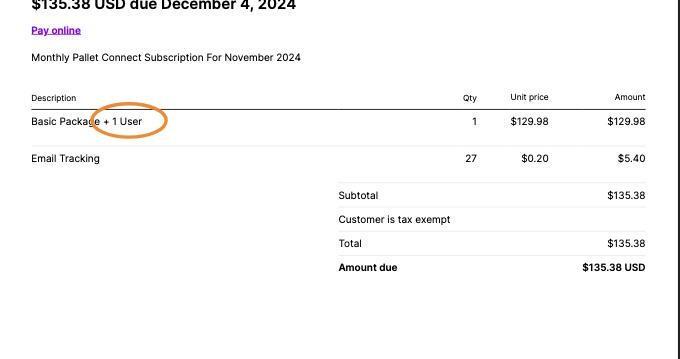
8. Add-ons to the subscription package are calculated separately. These can include an extra facility, kiosks or additional support calls.
Email tracking is a common add-on feature that keeps track of emails that were sent from the system and reports on their status.
The feature charges per email, therefore the quantity is shown on the invoice. The unit price per email is dependent on how many emails are sent. The more the quantity, the less the unit price.
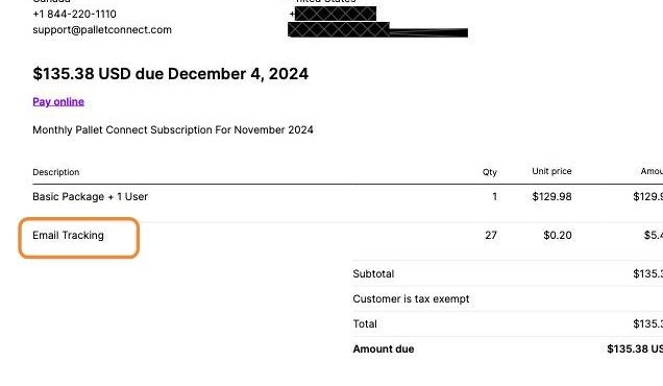
9. The total price and amount due are found at the bottom of the page.
For any questions regarding the invoice, contact support@palletconnect.com