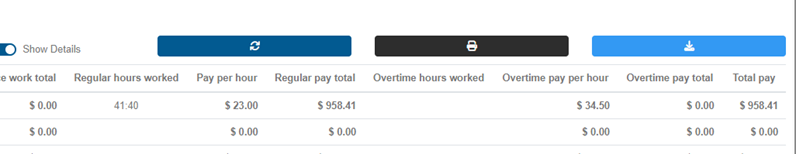Using The Payroll Assistant To Calculate Hours Worked
The Payroll Assistant report will calculate the number of hours an employee worked based on their time clock clock ins. It will also tally the piecework earned.
- When in Pallet Connect, go to Productivity >> Payroll Assistant
- Set the dates by picking the first Sunday, then the second Sunday (usually one week apart)
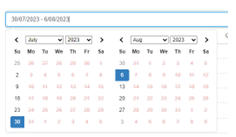
- The report will now show the regular hours and the overtime hours for each employee. It will even do the calculation on the employees that have the hourly wage entered in Pallet Connect
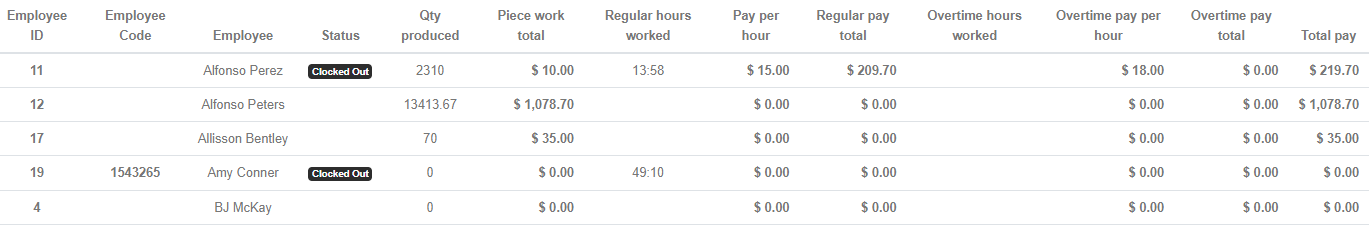
- You can download this to excel or print it directly using the buttons at the top