Utilizing the Bookmark feature
1. Bookmarks are generated to quickly access regularly used pages and reports.
There are a few ways to access the saved Bookmarks.
2. Bookmarks can be accessed from the main menu. Click "Bookmarks"
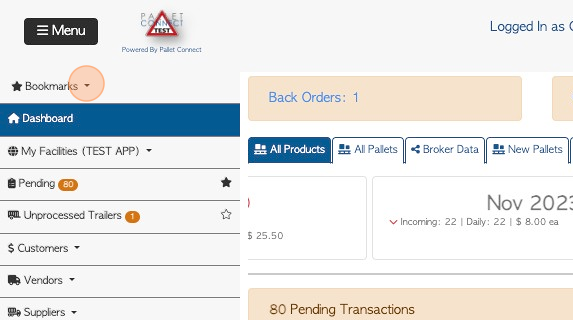
3. Click on the bookmark to open, from the drop down list.
TIP! Filtered bookmarks will not show here, only general Bookmarks.
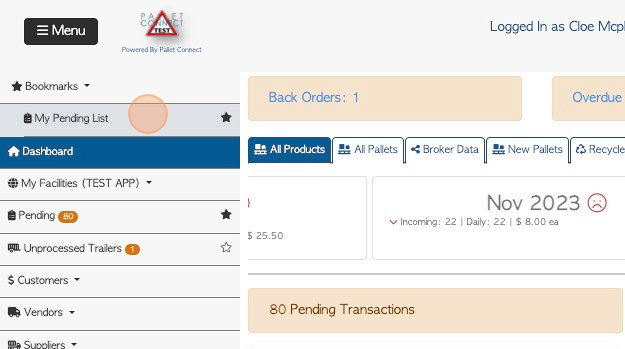
4. This will navigate directly to the bookmarked page.
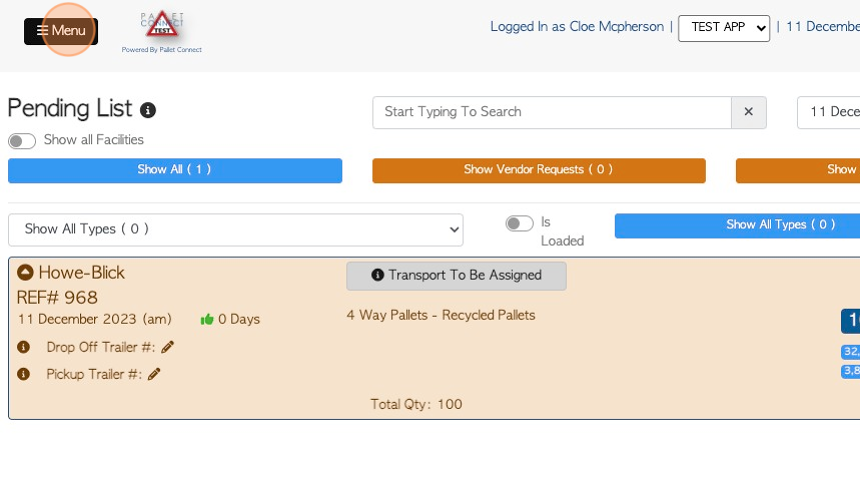
5. Bookmarks will also appear on the dashboard screen. Click directly on the bar in the middle of the dashboard, corresponding to the bookmark name.
TIP! Filtered bookmarks do not display here, only general bookmarks.
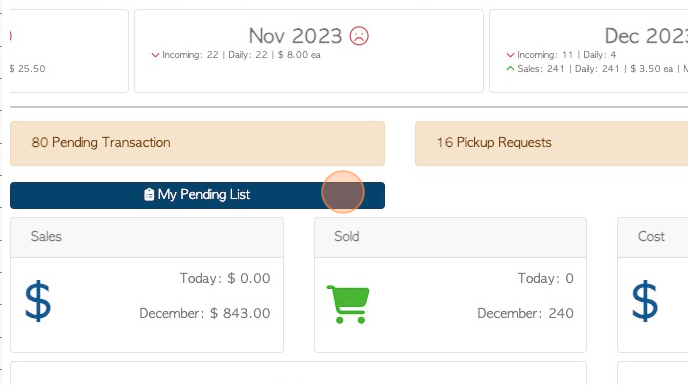
6. This will navigate directly to the bookmark page.
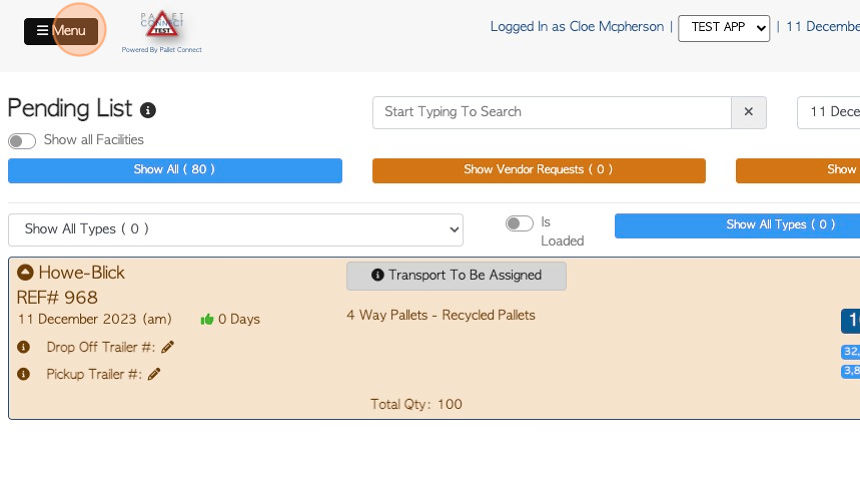
7. Navigate to the main tool bar. This can be accessed from every page in Pallet Connect. Click here on the star icon.
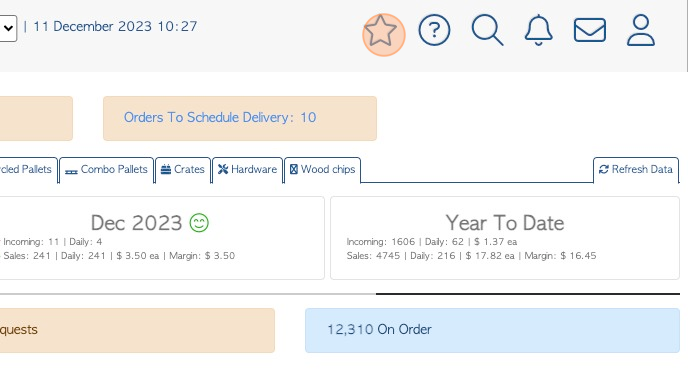
8. Click on the desired bookmark from the drop down list. The Bookmark list is separated into general and filtered pages.
TIP! This is where the filtered bookmarks are displayed.
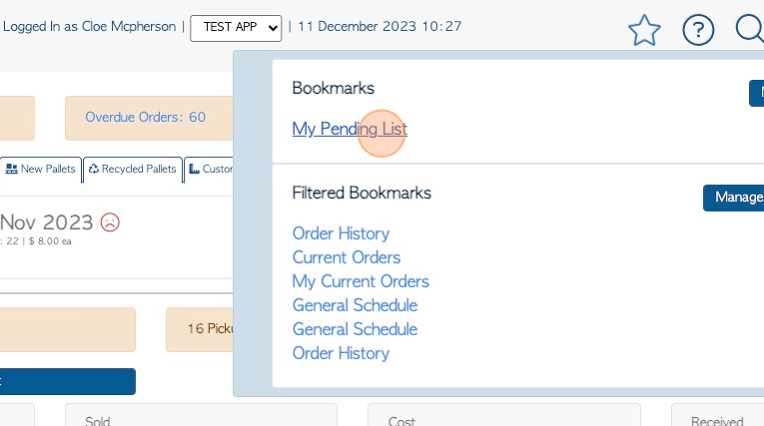
9. This will navigate directly to the bookmarked page.
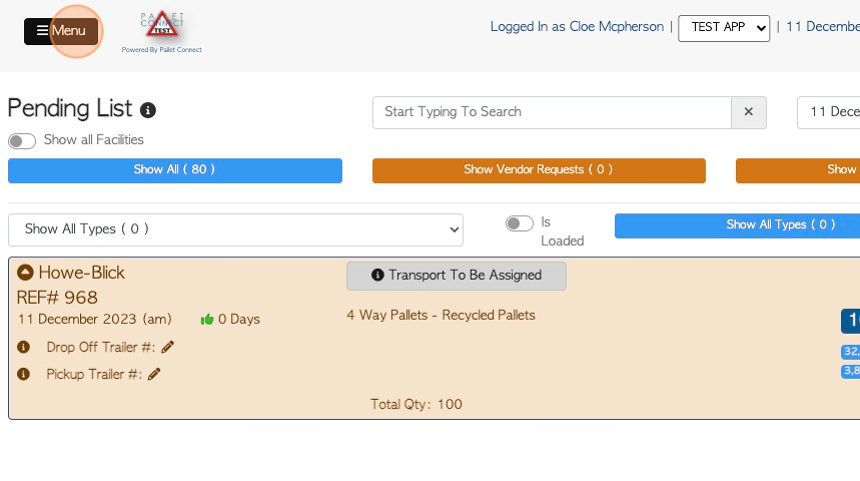
Related articles: Creating a Bookmark, Manage Bookmarks