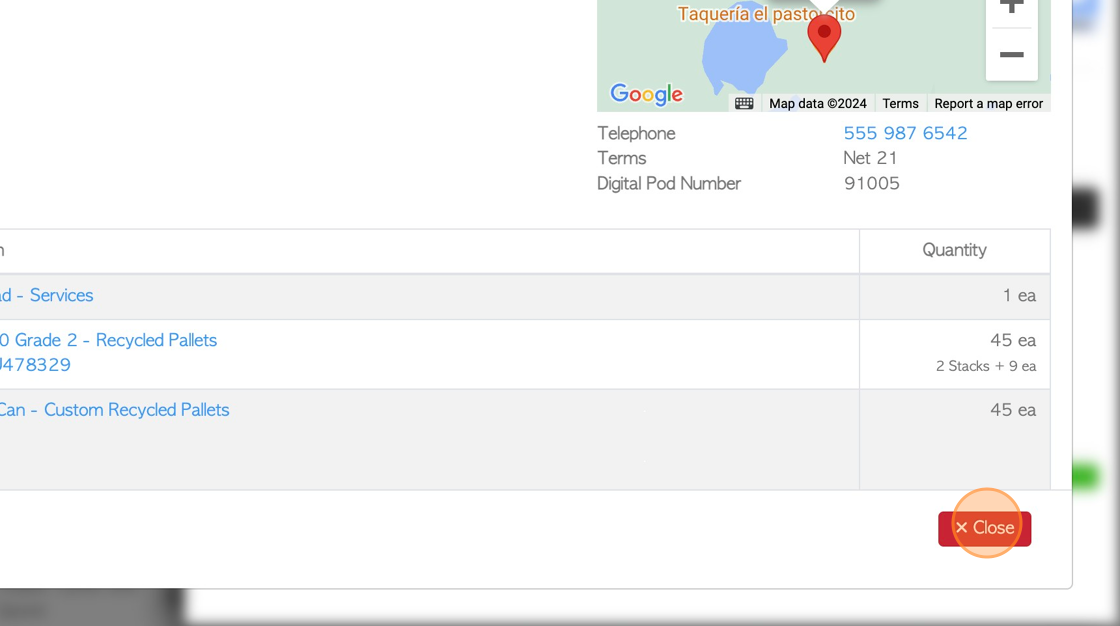Vendor Commission Report page overview
1. This page conveniently lists the commission attached to Vendor rebates, within the date range selected. Terms are set up in the Commission tab of the Vendor profile and can be applied to a Sales person and/or a linked stock item.
The report can show the Salesperson name, the amount of commission, the stock items sold and the Vendor name.
2. Navigate to the main menu and click "Vendors"
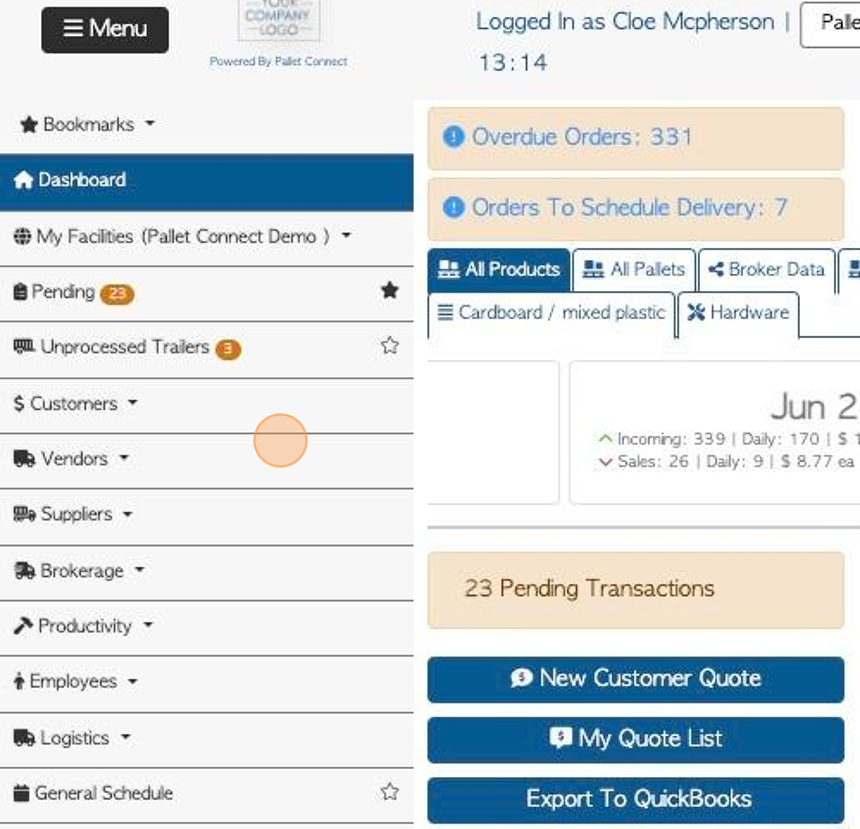
3. Click "Vendor Commission Report"
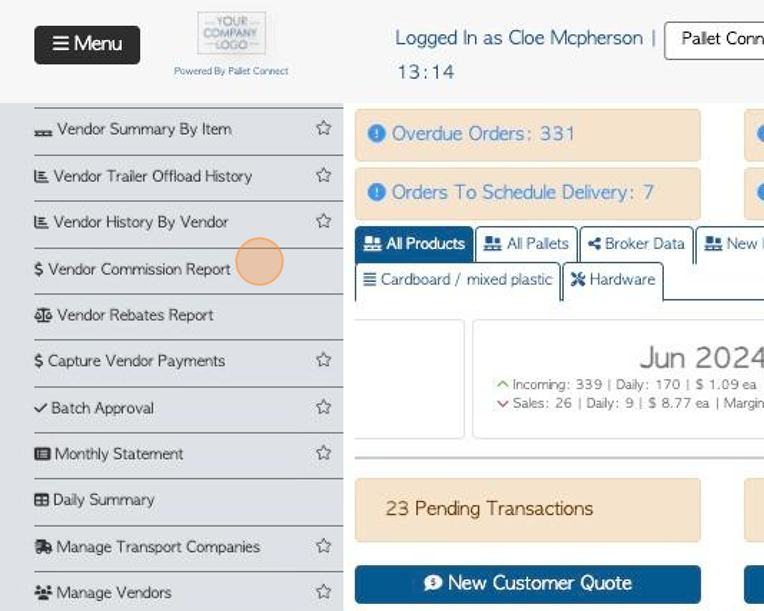
4. Click this text field to change the date range of the report.
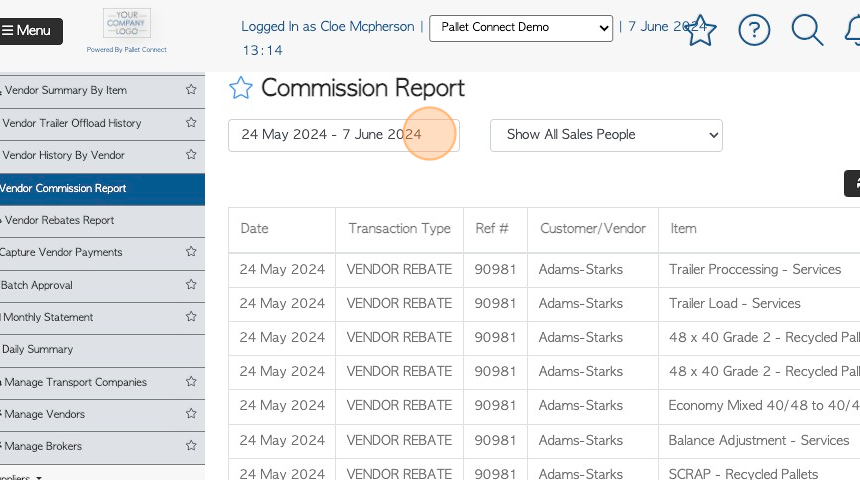
5. Click on a date from the list or choose a date range from the calendar.
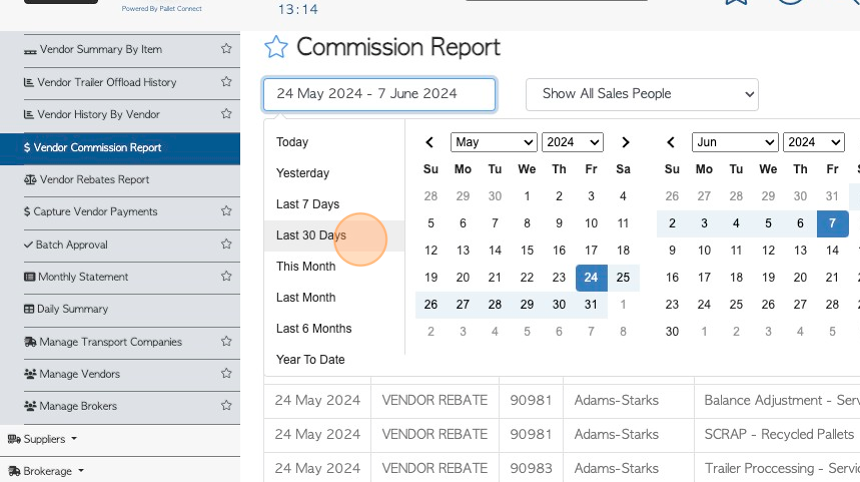
6. Click this dropdown to filter the list by Salesperson.
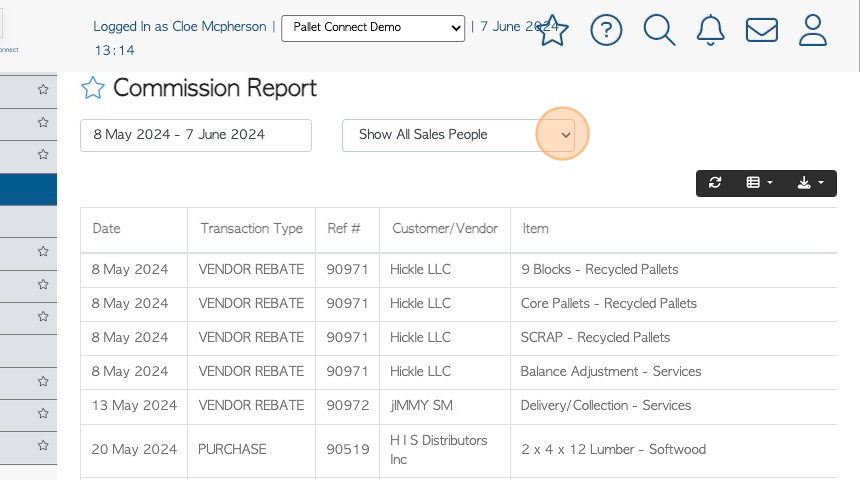
7. Click the list icon to access the drop down menu. This allows the user to customize the report columns.
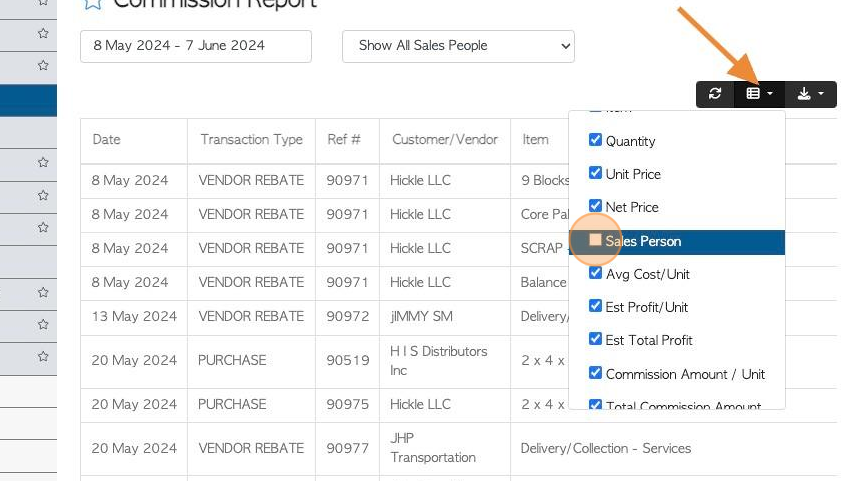
8. Click the download button to export and/or print the report. CSV or MS-Excel format can be chosen.
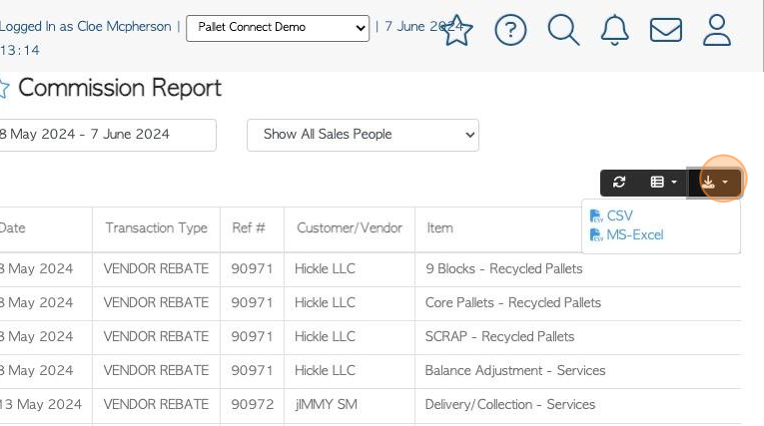
9. Click on a selected transaction from the list, to view the details.
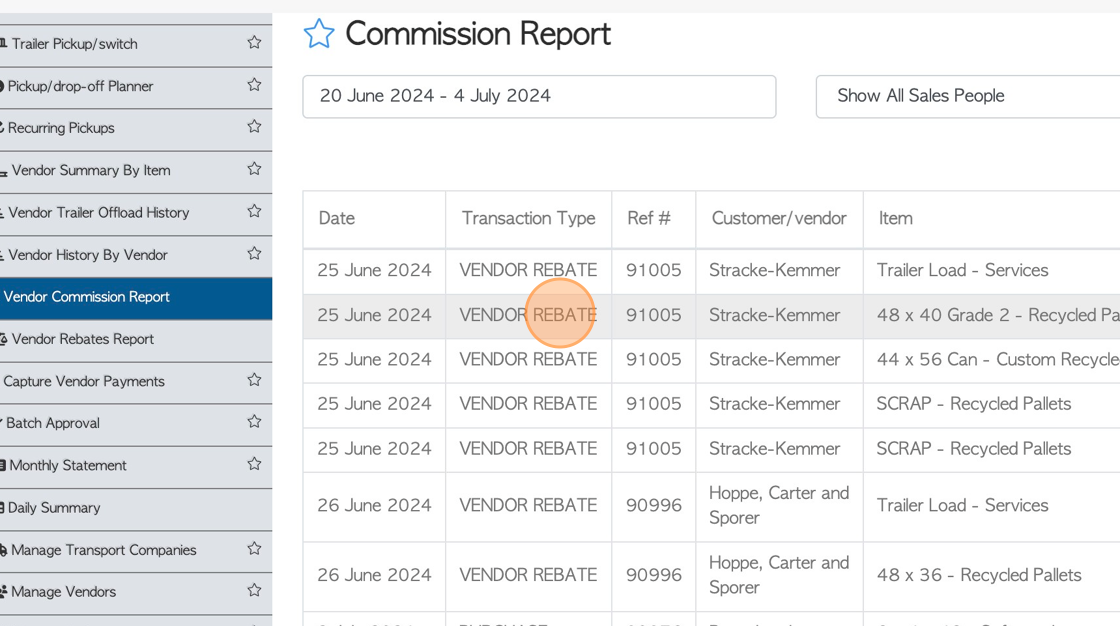
10. The slide in window will display the basic information of the transaction.
Click "Review" to view the full details.
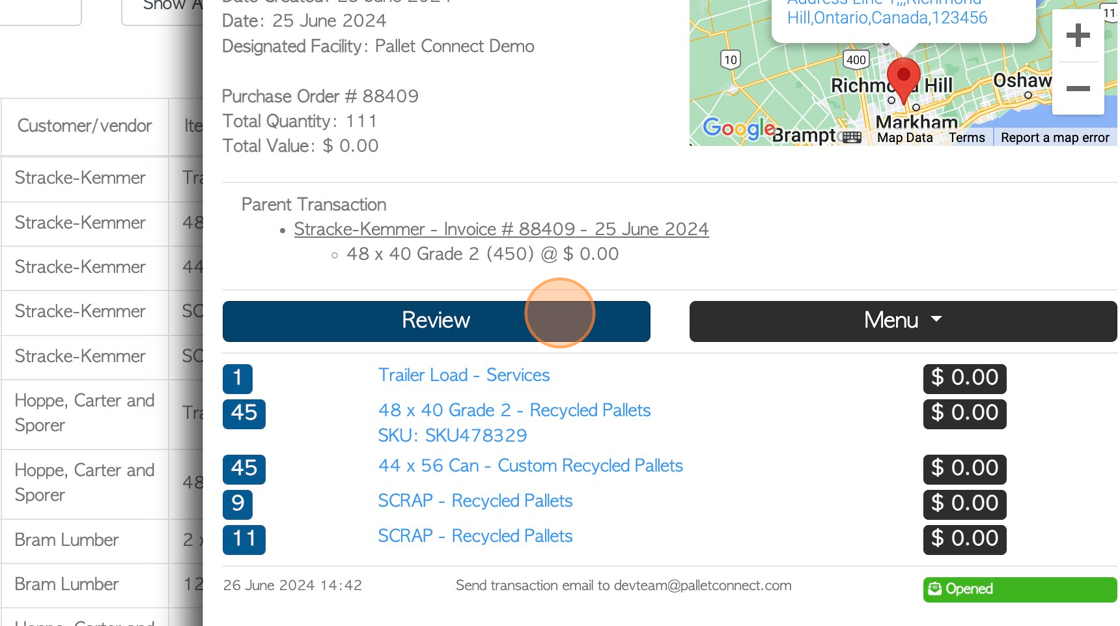
11. The pop up window will display the details of the transaction.
Click "Close" to return to the report.