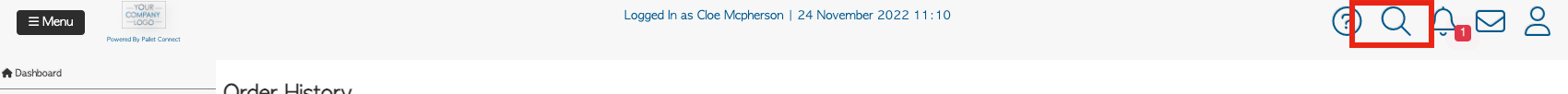Viewing invoices
There are a few different ways to view an invoice:
1) Navigate to the MAIN MENU - CUSTOMERS - ORDER HISTORY.
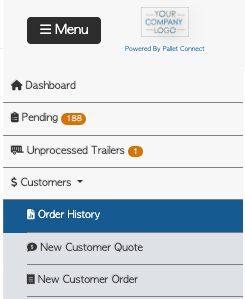
This page shows all recent transactions. To assist in finding the invoice from the list, the date range can be changed or use the filter bar and select SHOW INVOICE from the drop down menu.
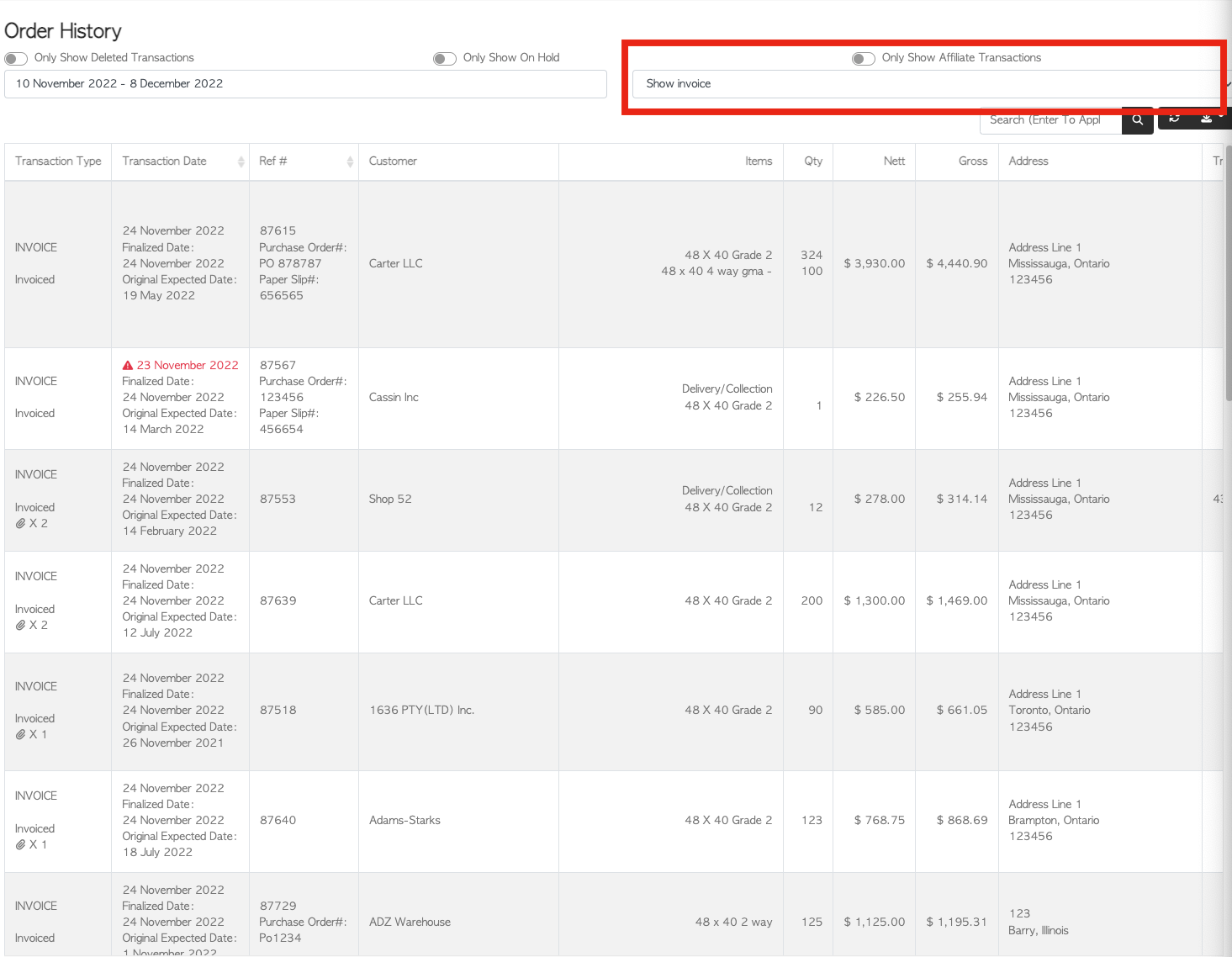
A particular invoice can also be found by inputting the invoice number in the search bar.
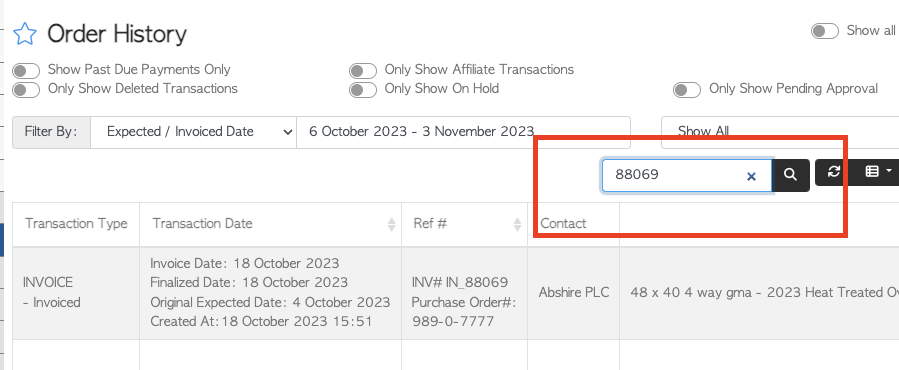
2) Invoices can be viewed from the customer profile also.
Navigate to the MAIN MENU - CUSTOMERS - MANAGE CUSTOMERS.
Select the company name to reach the CONTACT DETAILS page. From this page select VIEW HISTORY.

This TRANSACTION HISTORY page shows all recent transactions for this customer.
To assist in finding the invoice from the list, the date range can be changed or use the filter bar and select SHOW INVOICE from the drop down menu.
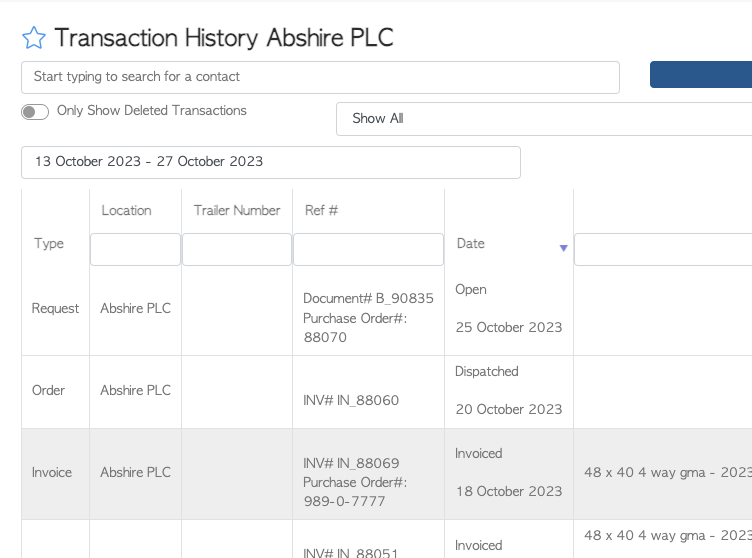
3) Lastly, an invoice can be viewed by using the global search bar on the top right of the home screen by selecting the magnifying glass. The invoice number or company name can be inputted.