Why can't I add another stock item when placing an order?
In Pallet Connect there is a setting to follow "Strict Rules".
When enabled, this setting blocks a user from adding an item to a Customer Order, that is not linked.
NOTE: Stock items are linked through the Customer profile.
To enable the "strict rules", navigate to Settings from the main menu. Then click on System Settings.
Search for "strict" to reach the setting. Toggle on setting and click "save settings" to complete.
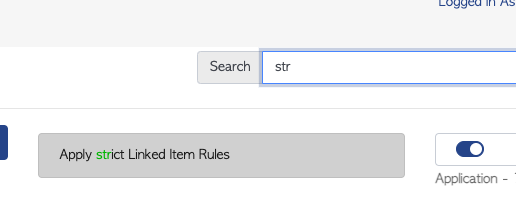
When enabled, users will not be able to add additional items to an order ( from the "search for items" text box). This ensures only Linked Stock Items are used during ordering.
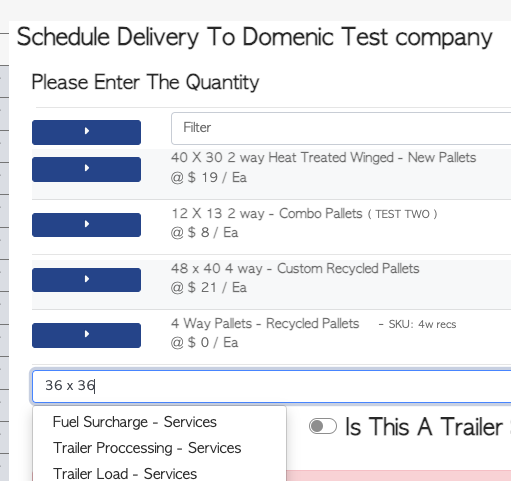
TIP! "Strict Rules" do NOT apply to "Services", these can still be added, even if they are not linked.
NOTE: "Strict Rules" is a global setting and will affect ALL contacts. The rules will be applied to all Customers. It will also affect Supplier Purchase Orders and Vendor Requests.