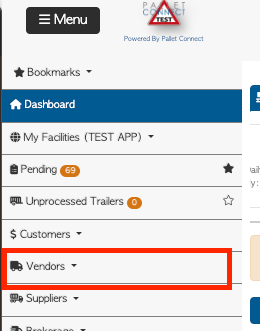Why is the Vendor tab is missing from the main menu?
Vendor functions are linked to your company's ability to repair pallets.
In order to see a Vendor tab in the MAIN MENU, Repairs need to be enabled.
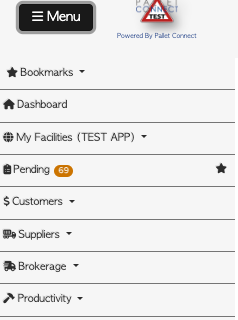
To reach this setting, navigate to MAIN MENU - SETTINGS - SYSTEM SETTINGS.
Select Features from the drop down list.
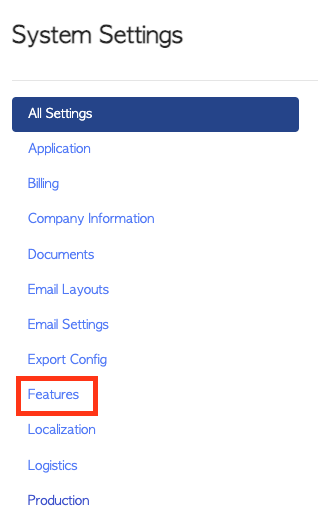
From this screen the ENABLE REPAIR setting can be activated.
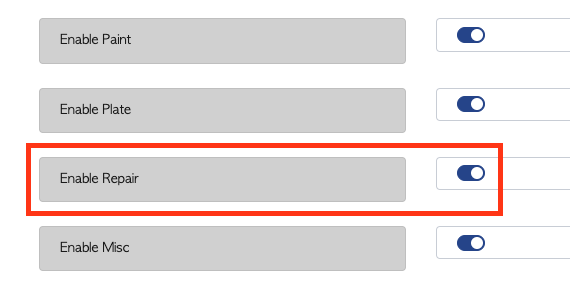
When this setting is enabled, the VENDORS tab will be seen in the MAIN MENU.